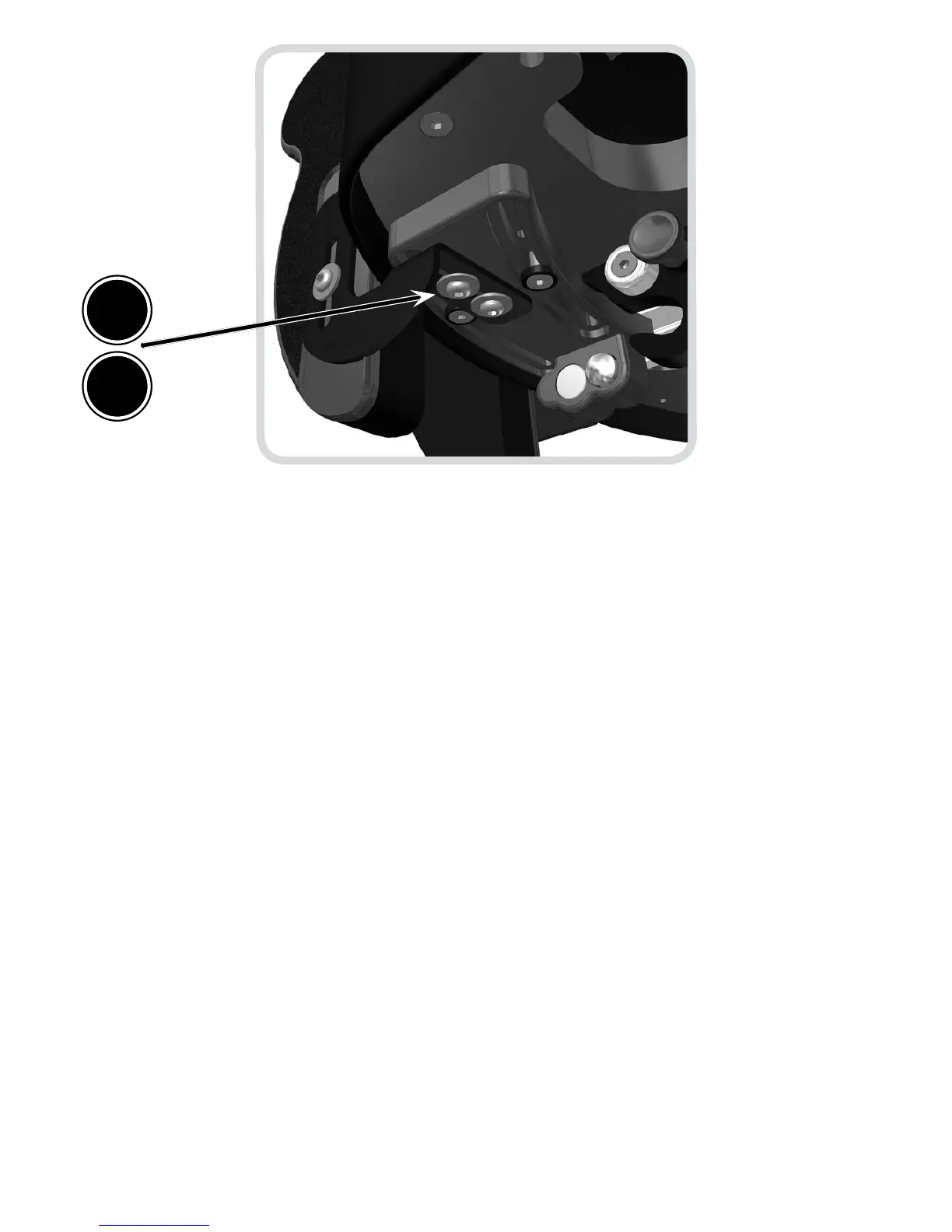21
A
B
Outer Thigh Pad Fitting & Adjustment
• To fit the outer thigh pads, Screws A complete with Washers B should be inserted
through metal adductor bracket into the dedicated holes on the plastic carrier plate.
• Tighten each screw using the 4mm Allen Key provided.
• Once held on (but not fully locked off) you can continue to set the other adjustment.
Adducting the Legs / Setting Channel Width
• With Screws A still loose, slide the outer thigh pad along it fixing slot to the desired
position.
• Once attained lock off screws using the 4mm Allen Key provided.
