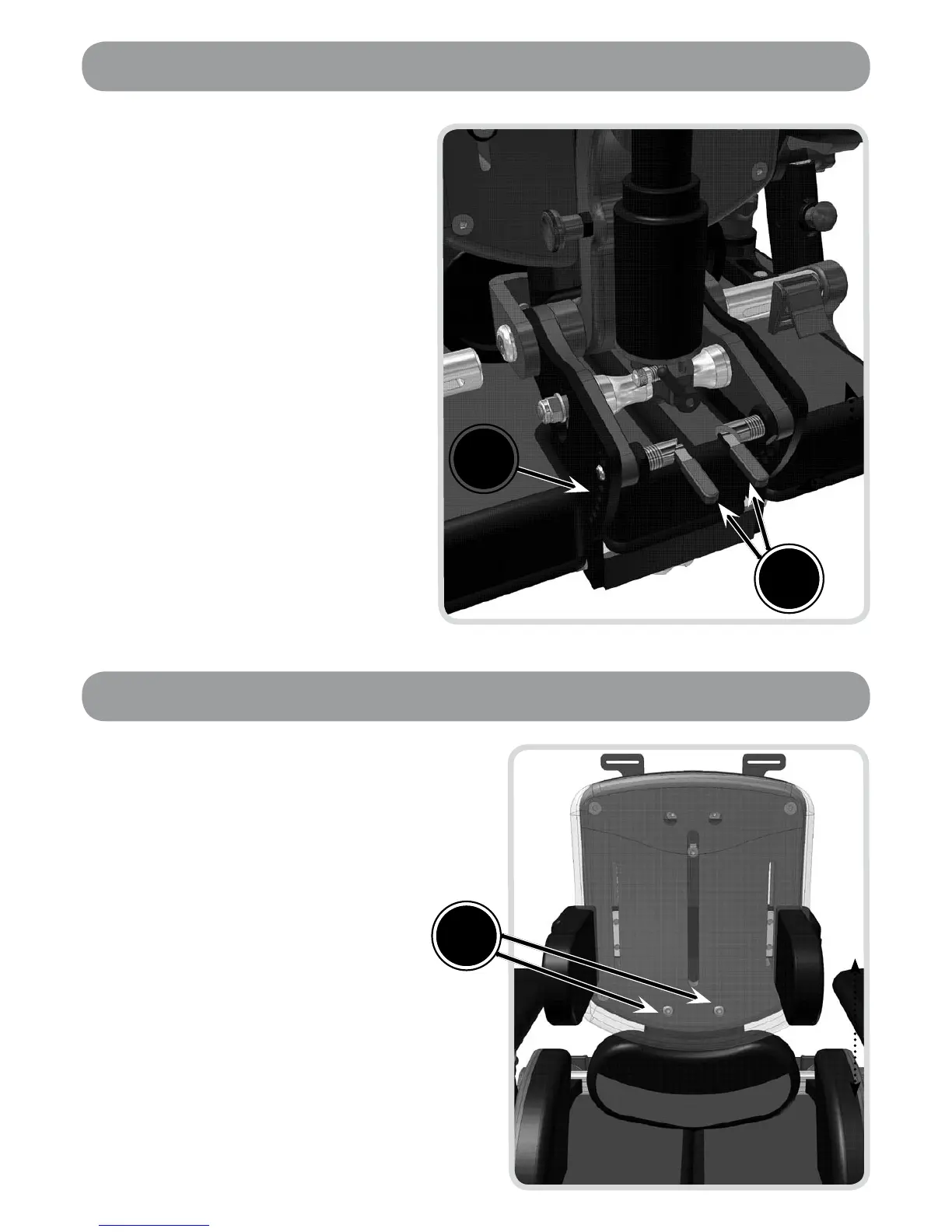16
A
B
• At the lower back of the chair
squeeze together levers (A), this
releases them from their holding
position in holes (B).
• Whilst holding the levers together,
hold the chair by the top of the
back and guide the angle of the
back into the required position.
• Relocate the levers into the
relevant positioning holes (B) to
secure the back in place.
• Always ensure that the back is
secure and that the levers are
located fully in a hole before
using the chair.
• Remove the back pad cushion
which is held in place by press
studs.
• Loosen the two allen key bolts
(A) on the plastic back panel.
• Slide the plastic panel up or
down to the desired height.
• Tighten the two allen key bolts
securely.
• Replace the back cushion pad.
A
Back Height Adjustment
Back Angle Adjustment
