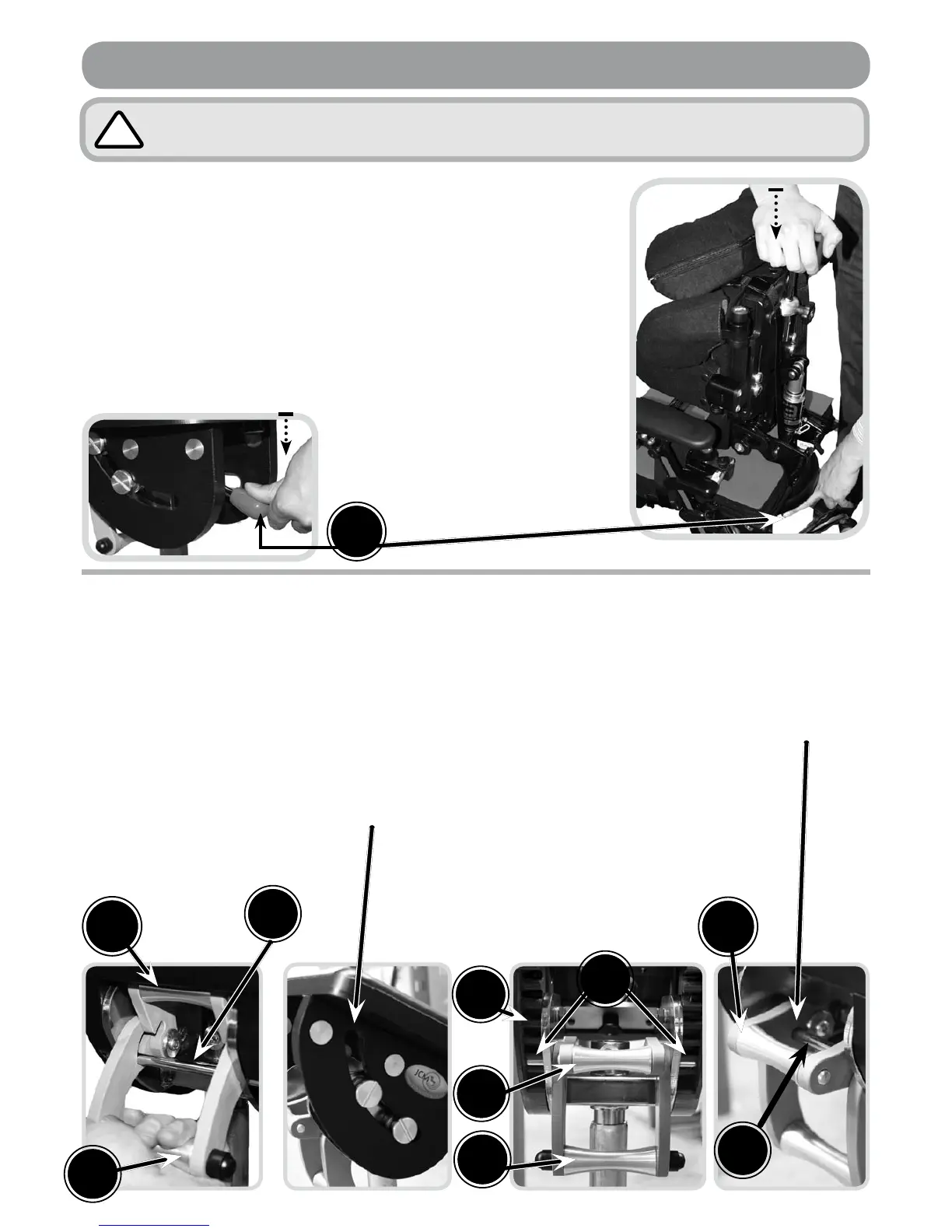15
5 Star Base Adjustments
To Raise The Chair
• Located at the back of the chair
beneath the base locate the
handle (A) and continuously
push down to raise the height.
• The seat height will raise with
additional assistance required,
dependent upon the weight of
the user.
• Release the handle when the
desired height is achieved.
To Perform the Tilt in Space on the 5 Star Base
To Lower
The Chair
Use the handle (A)
again but this time
apply pressure
to the top of the
seat with one hand
whilst pushing
down handle (A).
• Lift safety latch
(B) up to prepare
the base for the
tilt adjustment.
• Lift operation
latch (C) up
until it stops,
disengaging bar
(D).
• Tilt the base
interface to the
desired angle.
• The adjustment
range can be
seen via the
groove at the
side of the seat
base.
B
B
C
C
D
D
D
F
If you find performing
these actions difficult
to do simultaneously
on your own please
get another person
to help you.
• When the desired
angle has been
achieved. Close
operation latch (C)
by pushing down
until it bar (D)
locates securely
into a set position
groove (F).
• Push down
safety latch (B) to
prevent accidental
operation of the tilt
in space.
• Always ensure that
the groove on the
safety latch (B) is
securely located
onto the bar (D)
to secure the seat
into place.
B
Always ensure the base is stable and that the brakes are applied before
performing the following adjustments.
!
A
