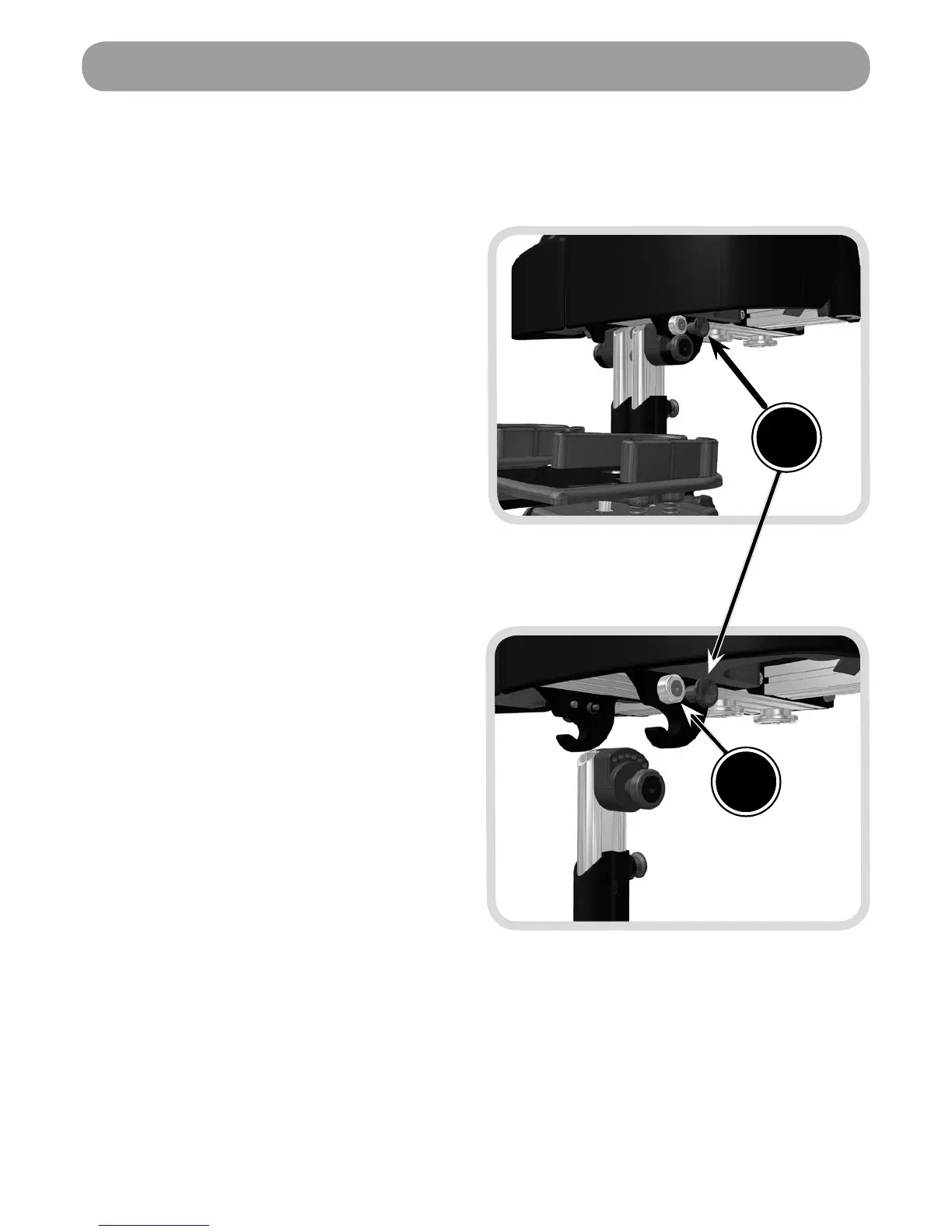25
Note:
When fitted with Split Leg Stems/Footplates, it is possible to set the angle for both left
and right stems independently. To do this follow the instructions below for each leg stem.
Legrest Adjustment & Removal– Split Option
Angle Adjustment
• Pull and Hold Out plunger A with
one hand before adjusting the
legrest angle with your other hand
to the desired angle.
• When you have achieved the
desired position, release the
plunger to secure in the next
available locking position.
• Ensure the plungers are securely
located in position.
Removing the Leg Stem
(Facilitates Standing Transfer)
Note: Removal of the Footplates
can also help when packaging for
transportation or when the seat is to
be utilised on a chassis with its own
integrated footplates.
• To Remove the Leg Stems Entirely
(complete with the attached
footplate), remove safety boss B
using the 4mm Allen Key Provided.
• Once removed, Pull and Hold Out
Plunger A with one hand, using your
other hand to rotate and pull away
the Leg Stem entirely from the main
seating unit.
• To replace, reverse the operation,
locating the leg stem onto the
fixation Hook C, holding open the
plunger to allow it to engage fully
before releasing the plunger to lock
the leg stem into position.
• Finally refit the safety boss using the
4mm Allen Key provided.
A
B
