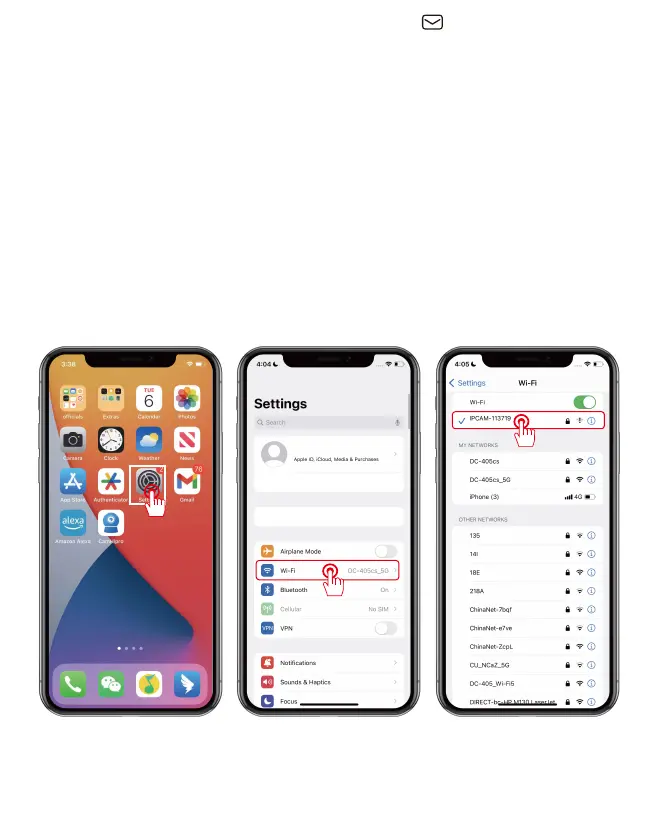Support : support@jennov.com
- 11 -
Wireless (hotspot) connection method
1. Go to “Settings” -> "Wi-Fi" and select the camera hotspot with
the name "IPCAM-XXX" and password "01234567".
2. Once connected to the camera's hotspot successfully, run the
"CamHipro" app on your phone.
Notes:
A. If you cannot find the camera hotspot, press the reset button
for about 5-10 seconds and try again.
B. Please note that if you connect your camera with an Ethernet
cable, you won't be able to find the camera hotspot.