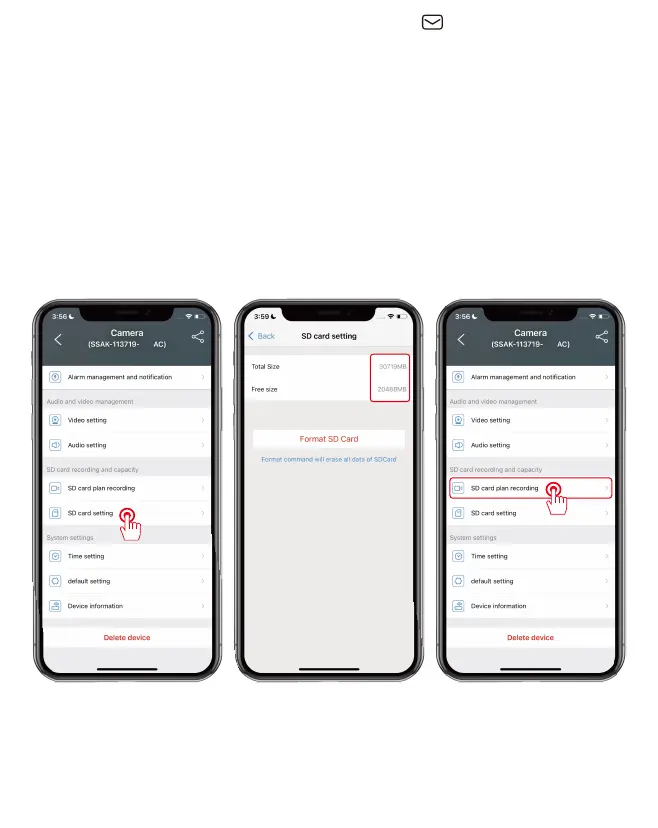Support : support@jennov.com
- 22 -
SD card scheduled recording
4. Check the "SD Card Settings" to see if the memory card is
formatted and if the device has read the memory card.
5. If the memory card is incorrect, it needs to be reformatted.
6. Open the "SD card plan recording" and set the recording
(The default setting for the device is to continuously record for
24 hours, and the default is to package a recording in 600
seconds)