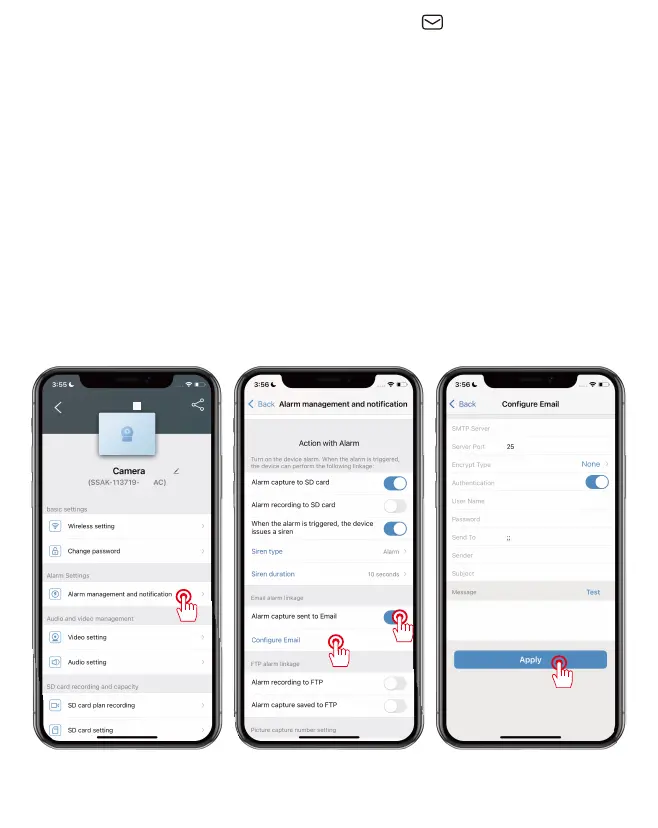Support : support@jennov.com
- 26 -
Email alert settings
1. You need to enable both "motion detection alerts" and "send
alerts to email" at the same time. (the email alert function will only
be activated when the motion detection alert function is enabled)
2. Click on "configure email" and take Gmail alert as an example,
please refer to the following image. Note that this password is not
your Gmail login password, but a random dedicated password
generated by Gmail. Please read pages 29-31 of the manual to
learn how to obtain this 16-digit dedicated password.
3. After completing the email alert settings, when the camera
detects motion, the app will send you an email alert.