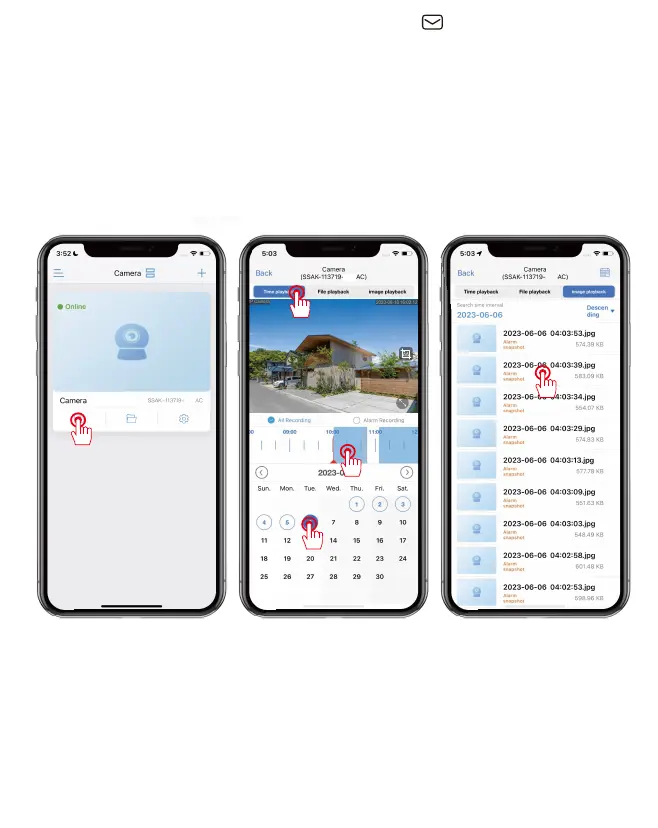Support : support@jennov.com
- 25 -
Mobile playback of SD card recording
IP Camera
2023-06-16 16:02:12
1. Click on the memory card icon in the main screen
2. Select "Time Playback".
3. Drag the cursor to control the time point you want to play back.
4. Select "Image Playback" to view saved snapshot images.