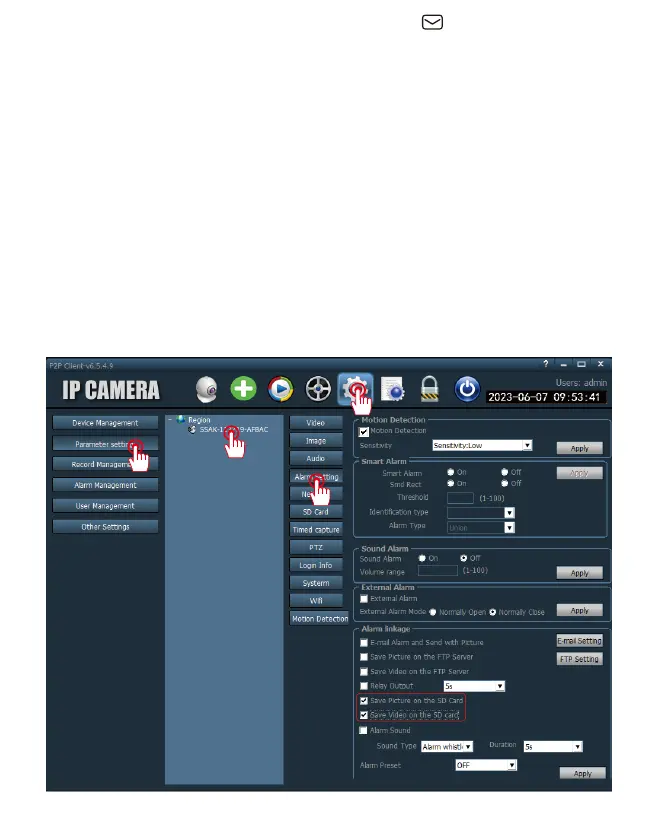Support : support@jennov.com
- 40 -
1
2
3
4
5
Connecting the camera to wireless on computer
1. Motion detection recording settings
* To set up recording only when motion is detected, see the following
picture.
Step: Disable the 24-hour recording in the "SD card" settings. If you don't
disable it, both 24-hour continuous recording and motion detection
recording will start at the same time.
The method of setting up motion detection recording is as follows:
Enter "Parameter settings" > click and select the UID number of the
camera > "Alarm setting" > check "Motion Detection" > check "Save
Video to SD card" > click on "Apply" to complete the setup.
You can also specify the time for motion detection recording by clicking
on "Alarm Date and Time Settings" at the bottom of the screen.