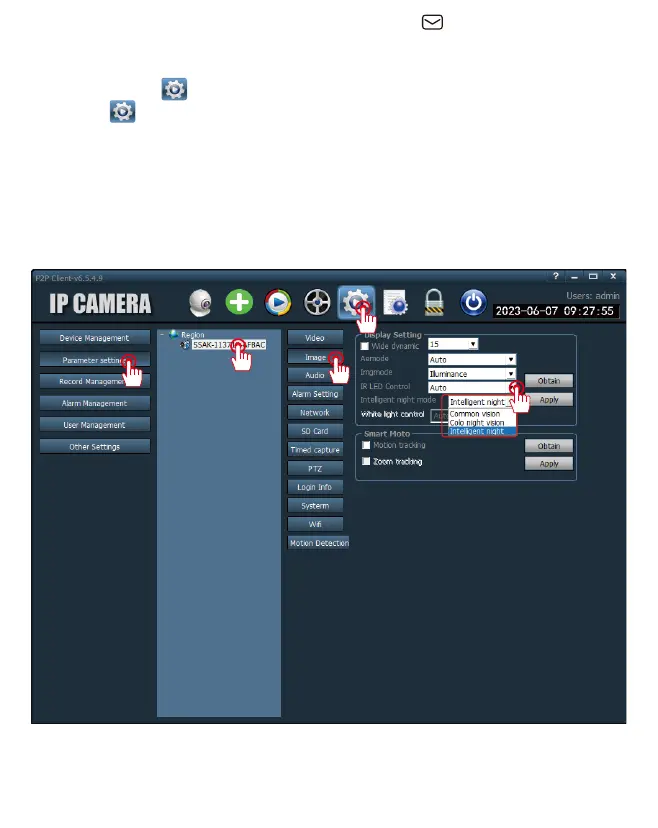Support : support@jennov.com
- 38 -
Note: Night vision mode depends on the camera model. Please note that
in some cases, only infrared mode can be used.
Adjusting night vision mode on computer client
1. Click on the " " button.
2. In the " " interface, click on "parameter settings" on the left side.
3. Double-click on the UID number of the camera in this area, and options
will appear on the right side.
4. Next, click on "Image", and then click ▼ in the "Intelligent night mode"
section.
5. There are three night vision modes to choose from. Then click "Apply"
to complete the settings.
1
43
2
5
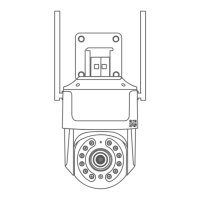