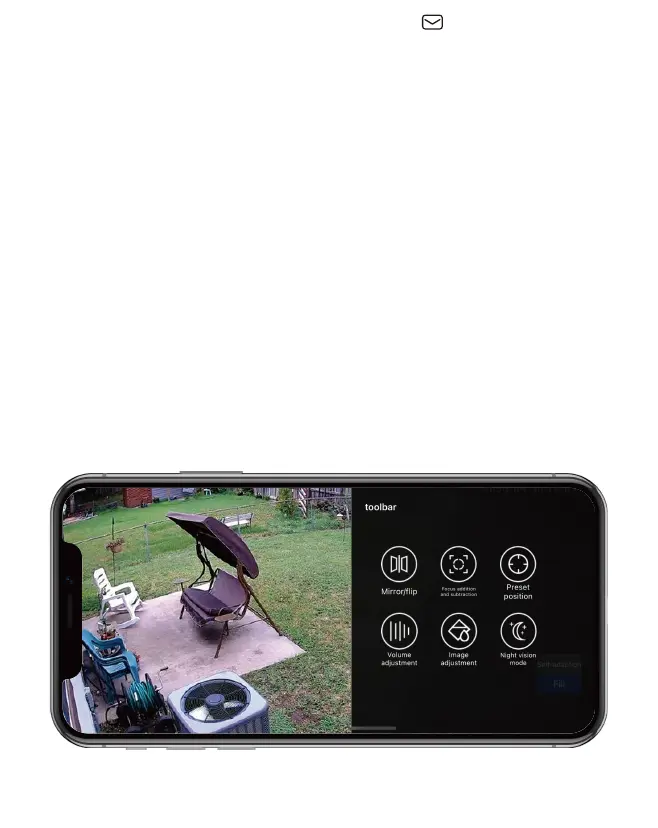Support : support@jennov.com
- 16 -
CamHipro interface description (full-screen view)
1. Return: Return to the previous screen.
2. PTZ: Zoom in and out.
3. Rotation: Up, down, left, right.
4. Toolbar: Mirror/Flip, Focus, Preset, Volume, Night Vision.
5. Audio: Real-time audio monitoring.
6. Microphone: Speak through the camera.
7. Recording: Start recording video on your phone.
8. Screen Capture: Save pictures on your phone.
9. Standard and High Definition: SD - Standard Definition; HD -
High Definition.
10. Fill: Fill the screen with the camera's image on your phone.
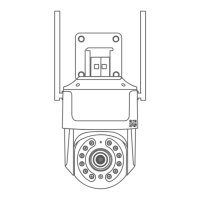