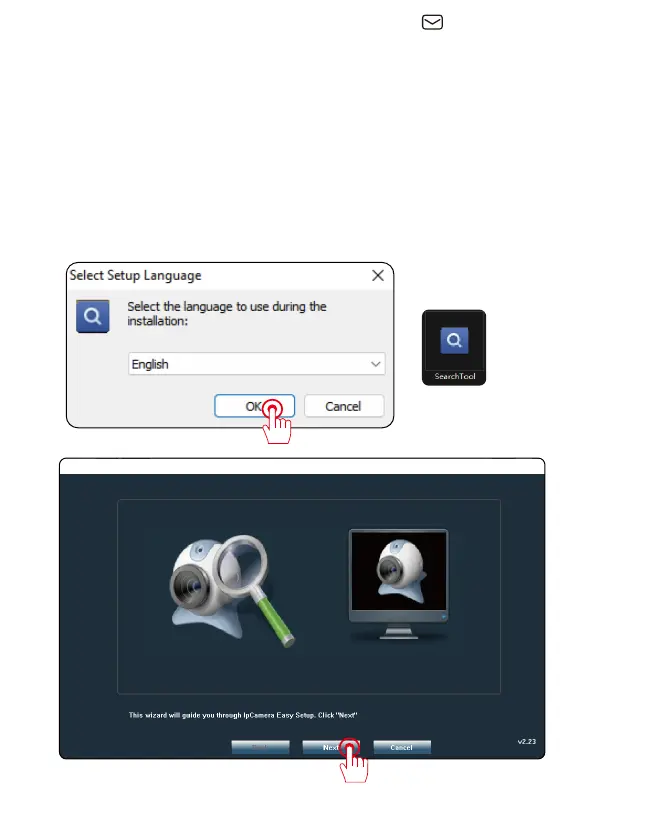Support : support@jennov.com
- 31 -
T-Series software on a computer
Dedicated search tool on a computer - Search Tool.
Connect the camera and router using an Ethernet cable. Make
sure that the camera and router are on the same network
segment.
Note: The camera and router need to be on the same network
segment.