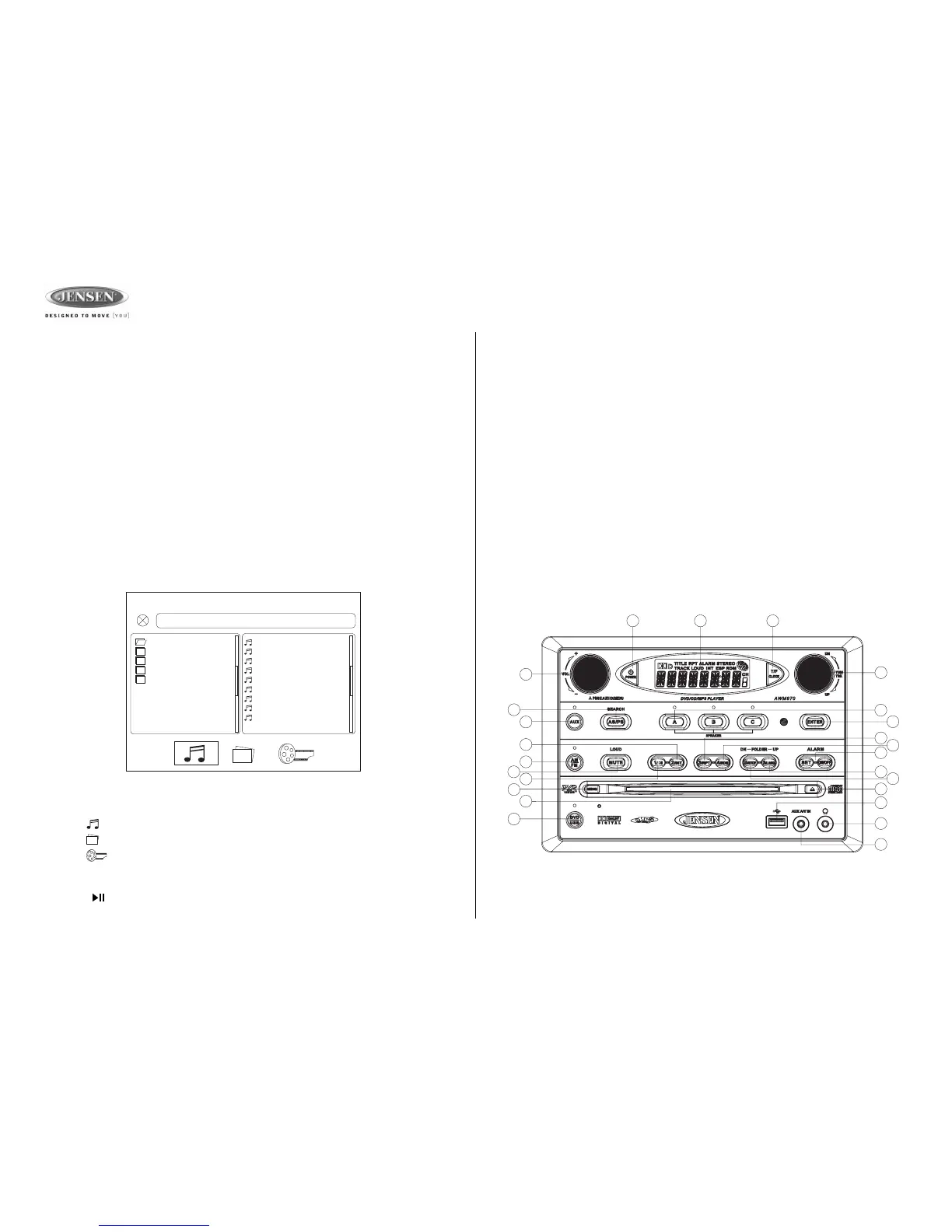AWM970
12
1
3
11
17
5
13
2
10
22
12
18
19
9
23
20
15
7
25
6
16
21
24
14
48
MP3/USB Operation
Insert/Eject Disc
Insert a disc label-side up into the disc slot (14), and the disc will begin to play. Press the eject button
(15) to stop playback and eject the disc.
Insert/Remove USB Device
To connect a USB device, locate the USB interface connector (7) located near the bottom right
corner on the front of the radio. Insert the USB device into the USB jack and the unit will read
the files on the USB device automatically. To remove the USB device, press the AM/FM button
(11), DVD/USB button (24) or AUX button (5) to change to another mode and then remove the
USB device from the USB connector.
Press the DVD/USB button (24) to access USB mode from any other mode.
NOTE: MP4 streaming video format is not supported.
MP3 Monitor Display
After loading an MP3 disc or USB device, the following screen will appear on your output
monitor.
Select one of these icons to access the corresponding media on your disc or USB device. If the
media type is not present, the icon will not be selectable.
• : Audio
• : Photos
• : Video
Play/Pause
Press the 1/ button (16) to suspend or resume playback.
01. CHERRY POP
02. CHRIS ISSA
03. CRAZY TOWN
04. PHISH BI
05. PHISH BO
06. PHISH FR
07. PHISH GI
08. PHISH... GU
09. PHISH CH
—
—
—
—
—
—
01. -
02. 80'S
03. ALLMAN BRO
04. DISCO-FUNK
05. OLDIES
[ - ]PHISH GUMBO.MP3—
Track Select
When playback is stopped, rotate the TUN/TRK control (12) to search in current folder. During
playback,
rotate the TUN/TRK control to access the previous/next file. The selected file number
will appear on the display.
Folder Up/Down
Press the 5/STOP button (20) to access a higher folder level (FOLDER UP).
Press the 6/LANG button (23) to access a lower folder level (FOLDER DN).
Intro Scan (INT)
Press the 2/INT button (17) during playback to play the first 10 seconds of each file in the
current folder. Press 2/INT again to end the scan and play the selected file.
Repeat (RPT)
Press the 3/RPT button (18) on the control panel or the RPT button (21) on the remote control
multiple times during playback to select from the following repeat play options: REP 1 (track),
REP DIR (folder), REP ALL (disc), OFF.
Random Shuffle (RDM)
Press 4/RDM (19) during disc play to play all files in random, shuffled order. Press 4/RDM
again to stop random play.