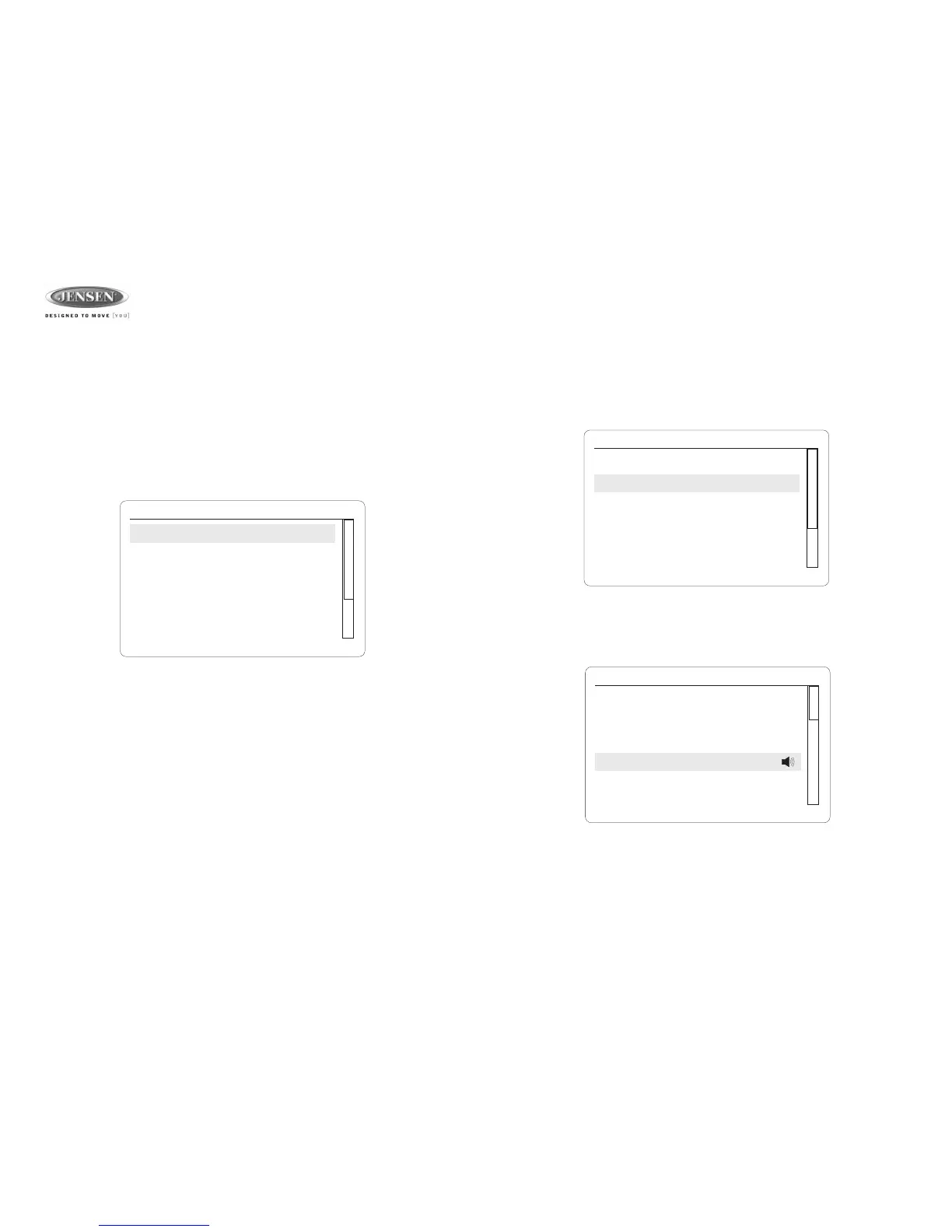AWM970
14
iPod Operation
This unit is equipped with an iPod ready function that allows you to control your compatible
iPod using the control buttons on the panel.
Accessing iPod Mode
The unit will automatically switch to iPod mode when an iPod is connected to the iPod cable at
rear of unit (iPod cable sold separately).
iPod mode can be selected by pressing the AUX button (5): AUX1, AUX2, AUX3, iPod. The
unit will display "MENU" with “iPod” in the upper left corner of the LCD, indicating the iPod is
connected. The external video monitor will display the iPod menu.
Turning the iPod On/Off
The iPod power turns on automatically when connected to the main unit iPod cable while the
Accessory Power is turned on. You can turn the iPod off by disconnecting it from the cable or
by turning the Accessory Power off. When the Accessory Power is turned off, the iPod will
pause and then enter sleep mode after 2 minutes. Power can not be turned on or off on the
iPod itself while connected to the main unit.
NOTE: The iPod will continuously recharge while connected through the cable when the
Accessory Power is on.
Controlling Playback
• Pause/Play – During playback, press the 1/ >|| button (16) to suspend or resume play.
• Repeat (RPT) – During playback, press 3/RPT button (18) to continuously repeat the
selected track. Press again to repeat all tracks (RPT ALL). Press a third time to stop
repeat play.
• Random (RDM) – Press the 4/RDM button (19) to play all songs in the selected album in
random order. Press again to play all albums in random order. Press a third time to stop
random play.
Playlists >
Artists >
Albums >
Genres >
Songs >
IPOD
• Fast Forward/Reverse – During playback, turn and hold the TUN/TRK knob (12) for more
than 3 sec clockwise to fast forward or counter-clockwise to fast reverse. To resume nor-
mal playback, release the knob and press the 1/>|| button (16).
• Folder Up/Down – From the initial iPod menu, press the 5/STOP (folder up) button (20) to
access a higher folder level, or the 6/LANG (folder down) button (23) to access a lower
folder level. When using the remote control, press the four-way up/down arrows (16) to
navigate the folder list up/down.
• Press the ENTER button (22) on the control panel or the center navigation button (8)
on the remote control to select a folder (play list, artist, album, etc.).
• Repeat the above navigation for each screen.
• Use the TUN/TRK knob (12) to scroll up/down and choose a file to play.
• It is also possible to search the song list while listening to the current song by using
the folder up/down button to scroll through the list.
• Press the ENTER button to play the selected file.
• Press the SEARCH button (13) to reverse navigate the folders.
Beat Dominator >
Classic Queen >
Dark Side of the Moon >
Daughtry >
American IV >
Albums
A King of Magic
Bohemian Rhapsody
Under Pressure
Hammer to Fall
Stone Cold Crazy
Classic Queen
