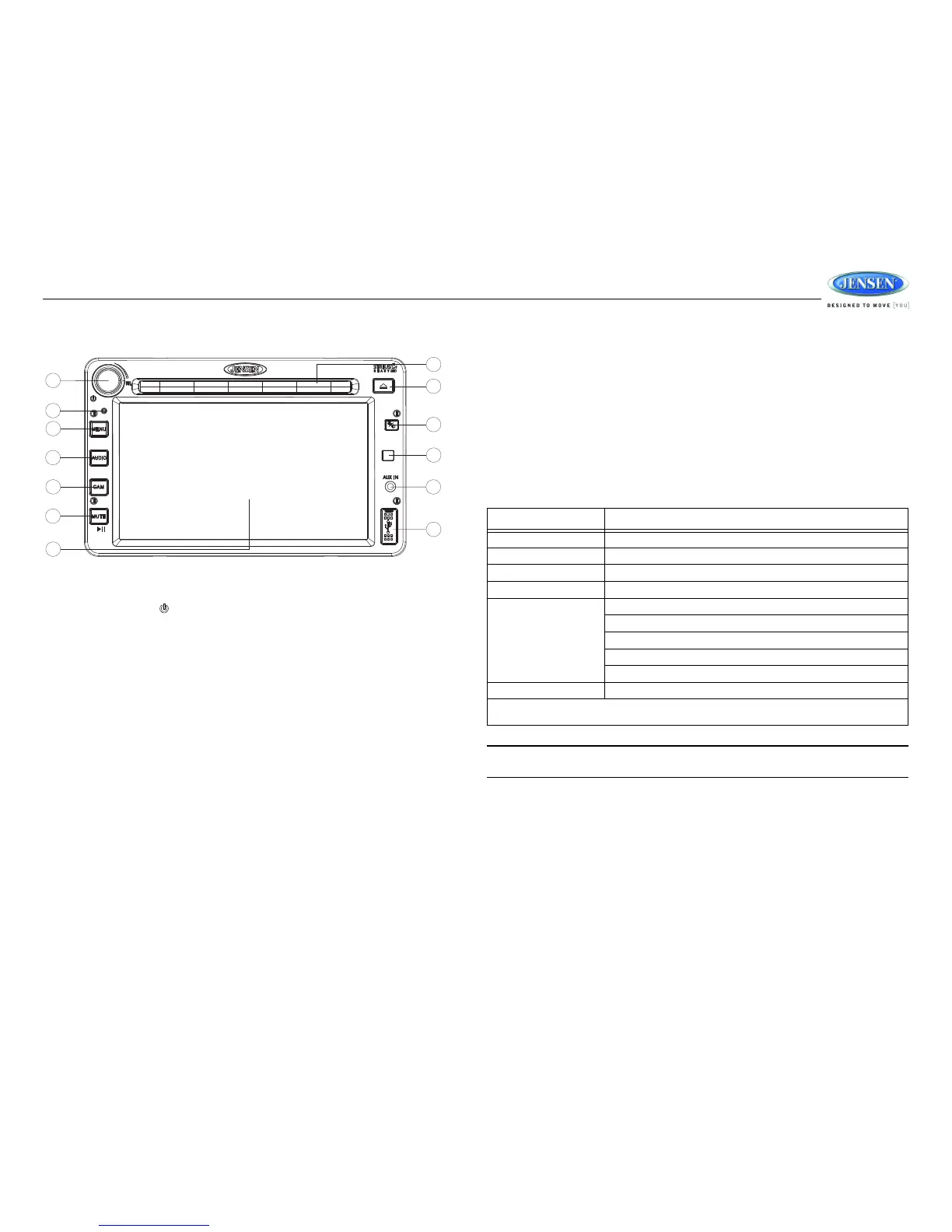JRV212T
7
BASIC OPERATION
Power On/Off
•Press the power VOL/ button (1) to turn the unit on/off.
• Press and hold to turn the touch screen backlighting off when driving at night. Audio playback
is not interrupted.
• Touch any area of the screen to resume the previous display lighting and mode.
Volume Control
• To increase the volume, rotate the VOL control (1) clockwise.
• To decrease the volume, rotate the VOL control counter-clockwise.
• During adjustment, the volume level is displayed in the middle of the display as a horizontal bar
graph with the associated numbered level setting from 0 (full mute) - 40 (0dB, no attenuation).
• The screen will display the volume indicator bar for 3 seconds and then revert to the previous
mode information.
Reset
Use a ball point pen or thin metal object to press the RESET button (2). The reset button should be
activated for the following reasons:
• initial installation of the unit when all wiring is completed
• function buttons do not operate
• error symbol on the display
Menu
• Press the MENU button (3) to access the “System Menu”.
• Use the on-screen arrows to navigate the menu options. Touch the highlighted option to adjust
the settings for that option. See “System Menu” on page 9.
Camera (CAM)
• Press the CAM button (5) to access camera mode.
• Press and hold to view the “System Menu” Camera setup options. See “Camera Configuration”
on page 10.
Audio
• Press the AUDIO button (4) to access Audio Mode and select a source for playback.
• Press and hold the AUDIO button to enter the “Audio Menu” menu.
Each level adjustment is indicated as a horizontal bar graph and an associated numbered level
setting. Adjustments are made by pressing virtual buttons at the end points of the bar graph.
The following “Audio Menu” options can be adjusted:
NOTE: CD/MP3/WMA, iPod or USB mode is inaccessible if the disc is not inserted or the
module is not installed. These buttons will be gray on the screen.
Mute
• Press the MUTE button (6) on the control panel to mute the audio output. “MUTE” will appear
on the display.
• Press MUTE again to restore the audio output to the previous level.
Table 2: Audio Menu Options
Setting Adjustable Range
Bass -7 to +7
Treble -7 to +7
Balance 12 LEFT to 12 RIGHT
Fade 12 REAR to 12 FRONT
EQ User
Flat (default)
Rock
Classical
Pop
Loudness ON/OFF (OFF is default)
NOTES: The Bass and Treble levels are only adjustable when EQ is set to "Off" mode. The Loud
function compensates for deficiencies in sound ranges at low levels.
