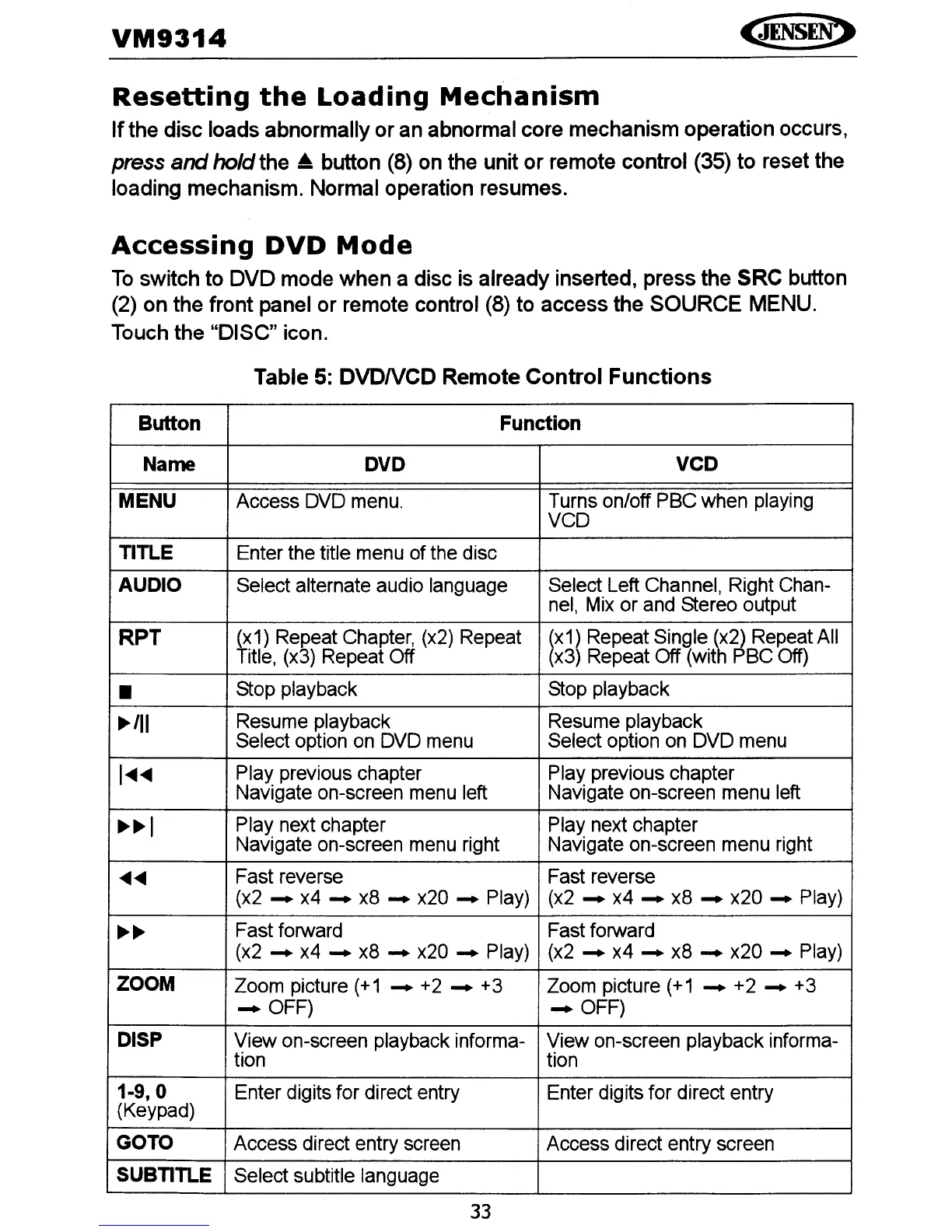VM9314
Resetting
the
Loading
Mechanism
If
the disc loads abnormally or an abnormal core mechanism operation occurs,
press
and
holdthe A button (8) on the unit
or
remote control (35) to reset the
loading mechanism. Normal operation resumes.
Accessing
DVD
Mode
To
switch to DVD mode when a disc is already inserted, press the SRC button
(2) on the front panel or remote control (8) to access the SOURCE MENU.
Touch the "DISC" icon.
Table
5:
DVDNCD Remote Control Functions
Button
Function
Name DVD
VCD
MENU
Access DVD menu.
Turns on/off
PSC
when
playing
VCD
TITLE
Enter the title menu ofthe disc
AUDIO Select alternate audio language
Select Left Channel, Right Chan-
nel, Mix
or
and Stereo output
RPT
(x
1) Repeat Chapter, (x2) Repeat
~X1)
Repeat Single (x2) Repeat All
Title, (x3) Repeat Off x3) Repeat Off (with
PSC
Off)
•
Stop playback Stop playback
~/II
Resume playback Resume playback
Select option on DVD menu Select option on
DVD
menu
I~~
Play previous chapter Play previous chapter
Navigate on-screen menu left Navigate on-screen menu left
~~I
Play next chapter Play next chapter
Navigate on-screen menu right
Navigate on-screen menu right
~~
Fast reverse Fast reverse
(x2
-.
x4
-.
x8
-.
x20
-.
Play) (x2
-.
x4
-.
x8
-.
x20
-+
Play)
~~
Fast forward Fast forward
(x2
-.
x4
-.
x8
-+
x20
-.
Play)
(x2
-.
x4
-.
x8
-.
x20
-+
Play)
ZOOM
Zoom picture
(+1
-+
+2
-.
+3 Zoom picture
(+1
-.
+2
-+
+3
-.
OFF)
-.
OFF)
DISP
View
on-screen playback informa-
View
on-screen playback informa-
tion
tion
1-9,0
Enter digits for direct entry
Enter digits for direct entry
(Keypad)
GOTO
Access direct entry screen Access direct entry screen
SUBTITLE
Select subtitle language
33