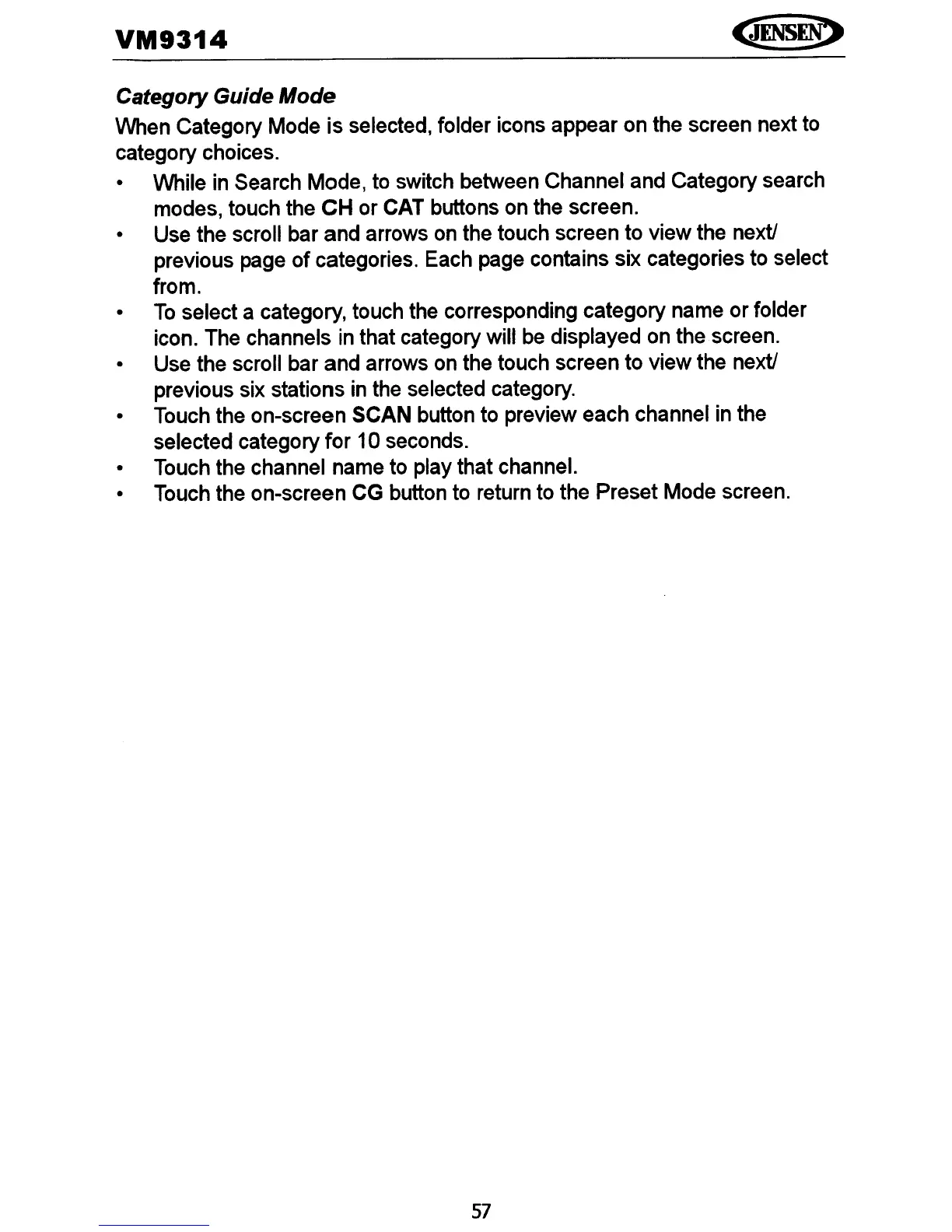VM9314
Category Guide Mode
When Category Mode
is
selected, folder icons appear on the screen next to
category choices.
• While in Search Mode, to switch between Channel and Category search
modes, touch the
CH
or CAT buttons on the screen.
• Use the scroll bar and arrows
on
the touch screen to view the nextl
previous page
of
categories. Each page contains six categories to select
from.
•
To
select a category, touch the corresponding category name or folder
icon. The channels
in
that category will be displayed on the screen.
• Use the scroll bar and arrows on the touch screen to view the
nextl
previous six stations
in
the selected category.
• Touch the on-screen SCAN button to preview each channel
in
the
selected category
for
10 seconds.
• Touch the channel name to play that channel.
• Touch the on-screen CG button to return to the Preset Mode screen.
57