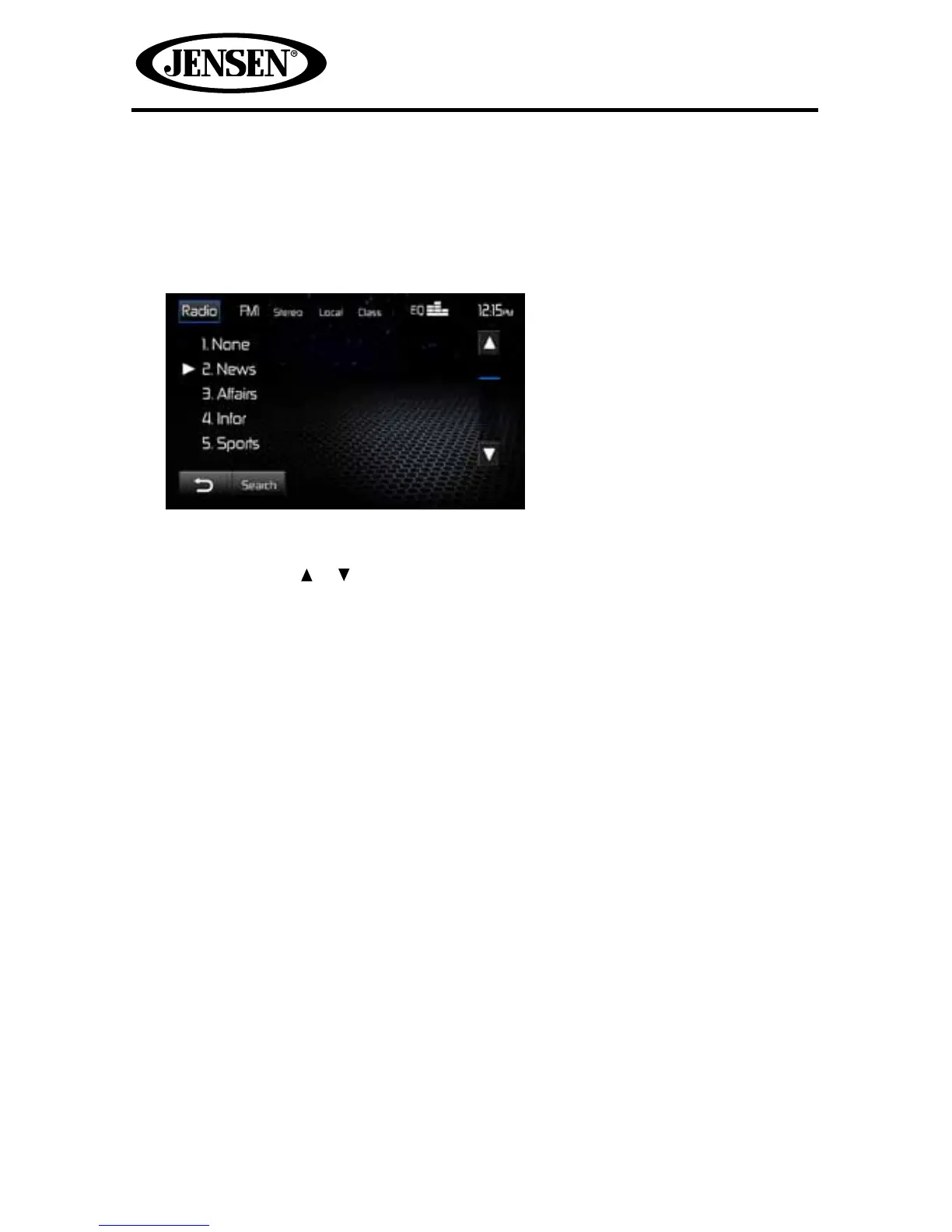36
VM9726BT
Search for Station by Program Type
Program type (PTY) allows users to nd similar programming by genre.
1. From the Tuner TFT Display, touch the Options icon to display the Options
Screen.
2. Touch the PTY List icon to display the Program Type Screen.
3. Touch a program type, then touch the Search icon. The unit searches for the
respective stations and stops when a station is found.
Note: Touch the or icon to scroll up or down the page.
Local Radio Station Seeking
When the Local function is on, only radio stations with a strong local radio signal
are played.
To activate the Local function in the AM/FM tuner mode:
1. Touch the Options icon on the Tuner TFT Display Screen. The Options
Screen appears.
2. Touch the Mode Local/Distance icon to turn the local function on or o.
When the Local function is active, the Local indicator at the top of the screen is
illuminated. When the Distant function is active, the Distance indicator at the top
of the screen is illuminated.