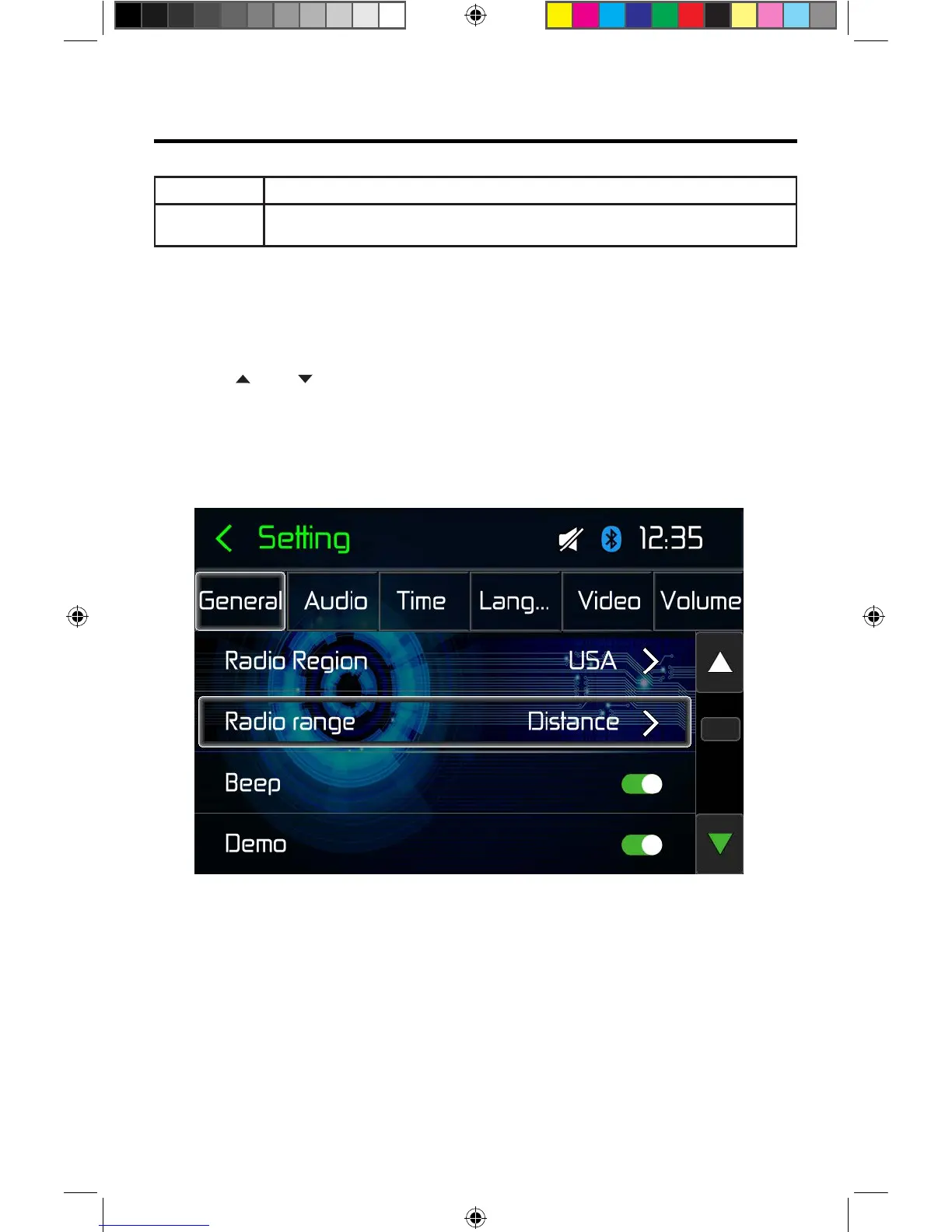Load factory
Version Info
Restore to default settings.
3. Touch the return icon to exit and return to the previous screen.
Adjust Source Volumes (Relative Level)
You can set different relative volumes for different sources.
1. Touch the [Volume] icon to display and access the Volume Setting Sub-Menu
2. Touch the source to be adjusted.
3.
Touch [ ] or [
] to assign value: 0 to 12. Default is "6", which is 0dB. Setting "0" is
-6dB. Setting "12" is +6dB.
4. Touch the return icon to exit and return to the previous screen.
The Version menu is used to identify the model, hardware and software versions.