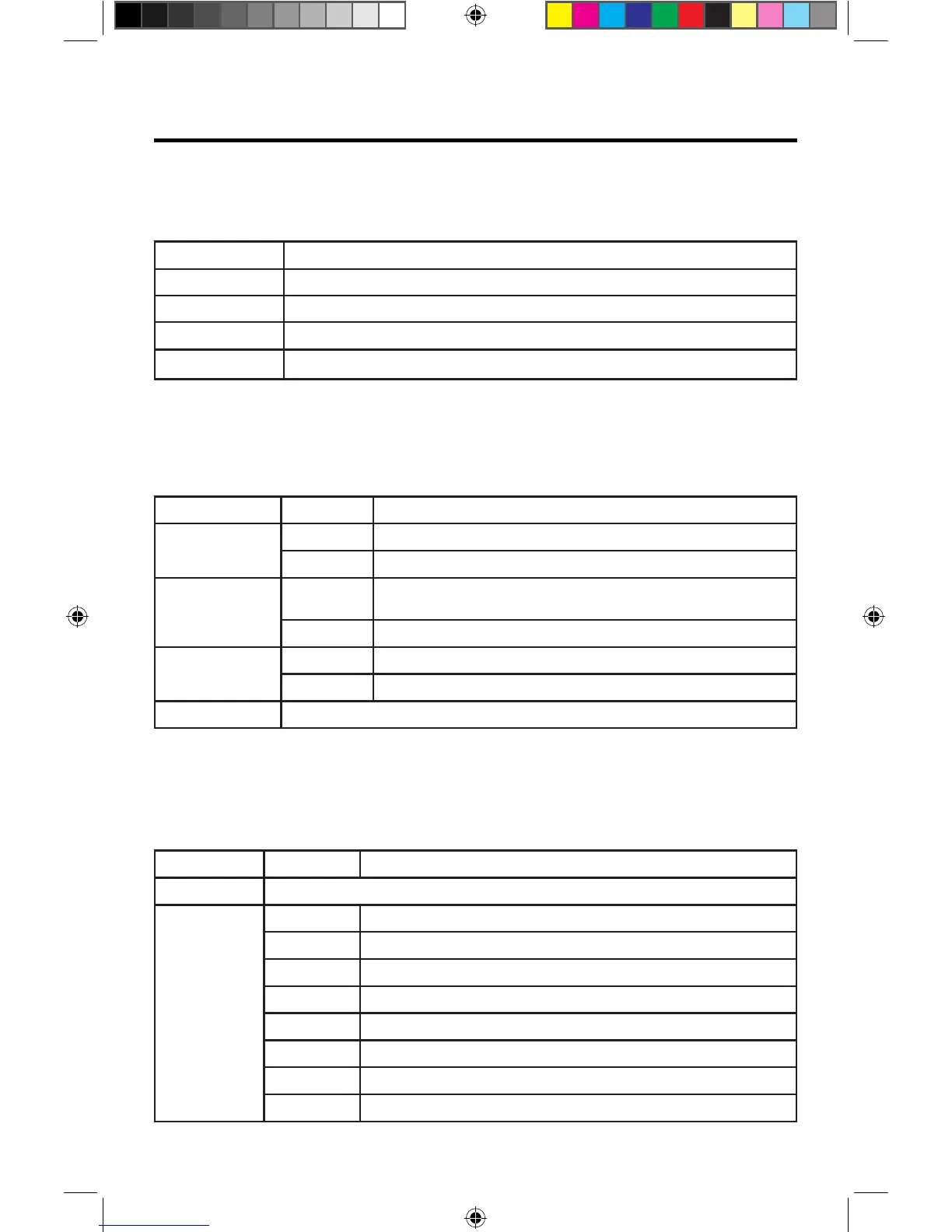Language Settings
1. Touch [ Language ].
2. Touch an option repeatedly to select.
Language settings Description
OSD Select on-screen display language.
DVD audio Select DVD audio language. Options available depending on DVD disc.
DVD subtitle Select DVD subtitle language. Options available depending on DVD disc.
Disc menu Select DVD menu language. Options available depending on DVD disc.
3. Touch the return icon to exit and return to the previous screen.
BT Settings
1.
Touch [B
T].
2. Touch an option repeatedly to select.
BT
S
ettings
Options Description
BT
ON Turn-ON the BT function.
OFF Turn-OFF the BT function.
Auto connect
ON
If the pre-paired device is within the eective range, the unit re-connects
to pre-paired device automatically.
OFF Need to re-connect manually.
Auto answer
ON Answer paired phone call automatically.
OFF Answer phone call manually.
Pairing code Set the password for pairing the unit with other BT devices.
3. Touch the return icon to exit and return to the previous screen.
DVD Rating
1. Touch [ DVD ].
2. Touch an option repeatedly to select.
DVD rating Options Description
Set password Set password to restrict the play of discs. The default password is 1234.
Rating level
Kid safe Acceptable for children.
G Acceptable for general viewers.
PG Parental guidance suggested.
PG-13 Unsuitable for children under age 13.
PG-R Recommend parents to restrict viewing for children under 17.
R Restricted re-parental guidance is advised for children under the age of 17.
NC-17 Unsuitable for children under age 17.
Adult Acceptable for adults only.