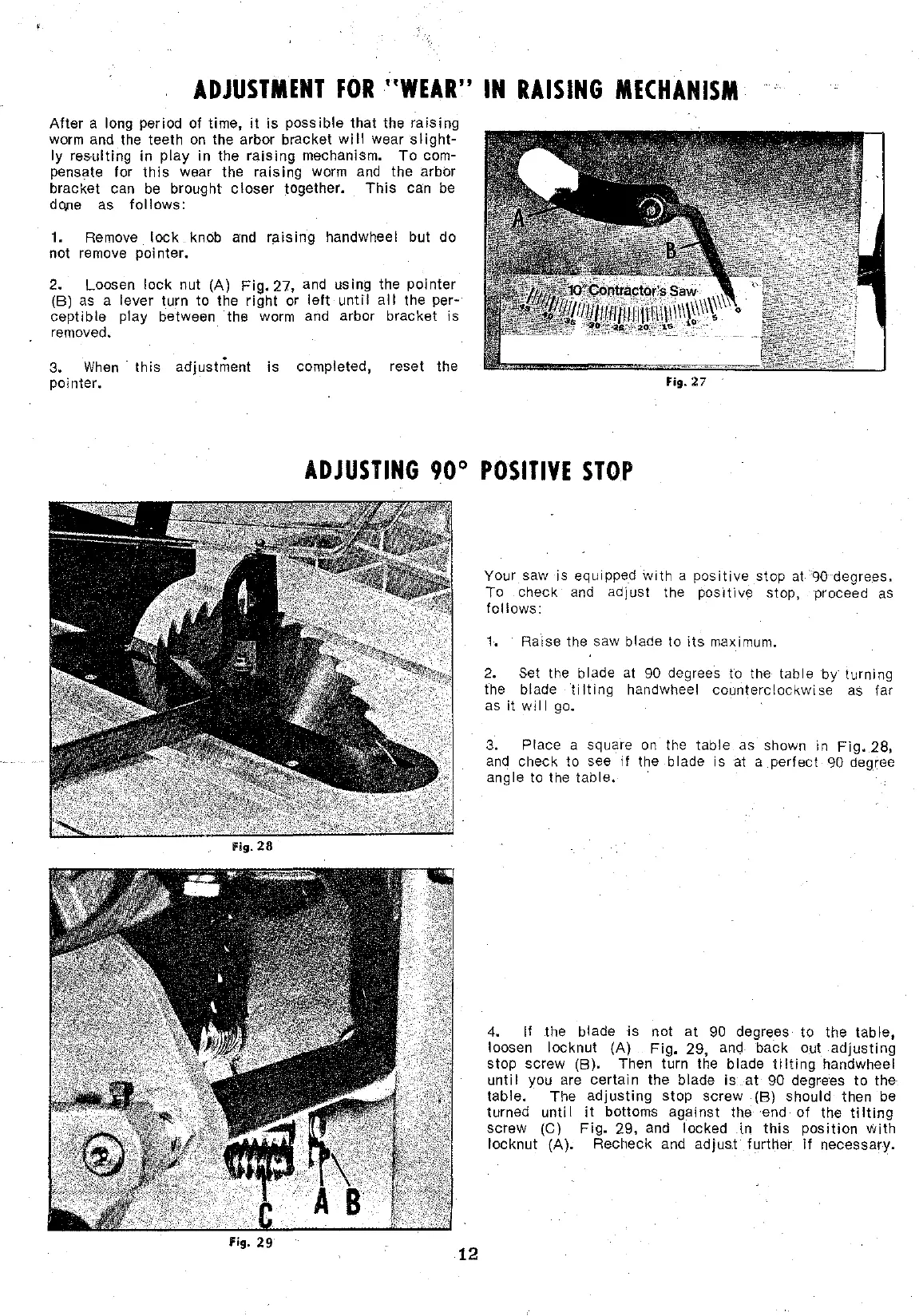ADJUSTMENT
FOR
"WEAR"
IN
RAISING
MECHANISM
Alter
a long period of
lime,
it
is possible
thal
the
raising
worm and the teeth
on
the arbor bracket
will
wear
slight-
ly
res·ulting in
play
in the
raising
mechanism.
To
com-
pensate for
this
wear the
raising
worm
and
the arbor
bracket can
be
brought
closer
together.
This
can
be
dOile
as
follows:
1. Remove
lock
knob
and
raising
handwheel but do
not
remove pointer.
2. Loosen
lock
nul (A)
Fig.
27,
and
using the pointer
(B)
as
a lever turn to the
righi
or
left
until
ali
the per-
ceptible
play between the worm and arbor bracket is
removed.
3.
When
·
this
adjustment
is
completed, reset the
pointer.
ADJUSTING
90°
POSITIVE
STOP
Y our saw is equipped
with
a
positive
stop
at
90
degrees,
To check
and
adjust the
positive
stop, proceed
as
follows:
1. Raise
the
saw blade ta its
maximum.
2. Set the blade
at
90
degrees
to
the table by turning
the blade
lilting
handwheel counterclockwise
as
far
as
it
will go.
3.
Place a square
on
the table as shawn in
Fig.28,
and
check to see
if
the blade is at a perfect 90 degree
angle to the table.
4. If the blade is not
at
90
degrees
to
the table,
loosen locknut (A)
Fig.
29,
and
back out
adjusting
stop screw (B). Then turn the bi
ade
ti
lting
handwheel
until
you are certain the blade is at 90 degrees
to
the
table. The
adjusting
stop screw (B) should then
be
turned unti 1
il
bottoms against the end
of
the
ti
lting
screw (C)
Fig.
29,
and
locked in
this
position
With
locknut (A). Recheck and adjus.t further
if
necessary.