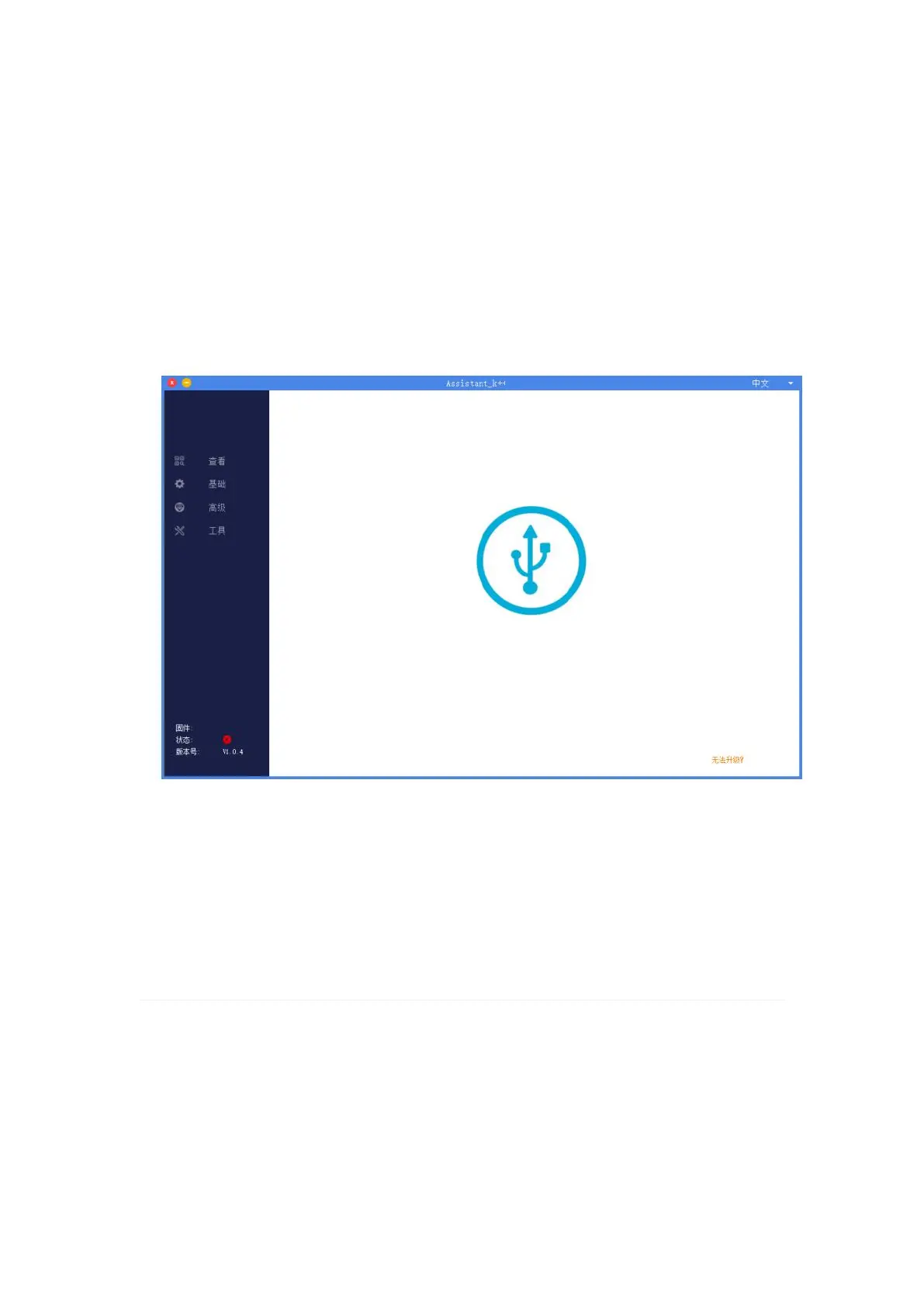Connect Assistant Software
After downloading the software to the computer, open the
Gyroscope K ++ flight control software exe file, and then connect
the flight control to the computer through a dedicated USB cable.
As shown in the figure, click the USB connection icon in the middle
of the interface to use it normally.
Assistant Software Introduction
Jiyi K ++ flight control software includes four functional interfaces:
viewing, basic, advanced and tools.
1. View interface
The viewing interface is mainly used for reading and viewing
parameters. It can detect the basic parameters of the flight control,
the installation data of the rack, the main parameters of the remote
control, the aircraft's sensitivity, the battery voltage protection
setting parameters, and the connection of the expansion module
Status or parameter.