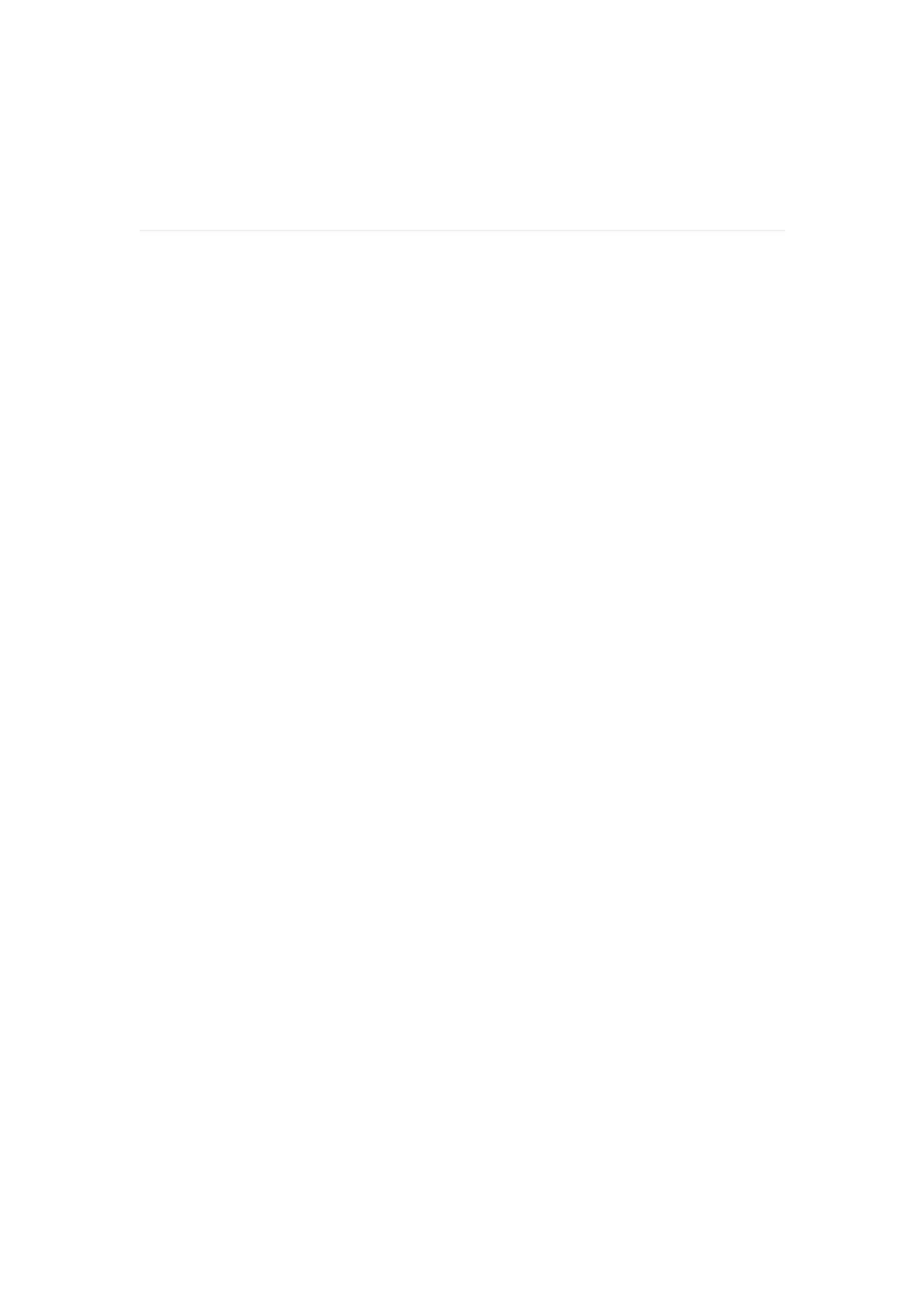Advanced Features
1. Terrain following function
Terrain following function, namely the imitation ground function,
the realization of this function requires access to the imitation
ground radar module.
Under this function, the aircraft can maintain a relatively fixed
distance from the ground for flight. The remote control can
temporarily change the altitude through the throttle, but after the
throttle returns to the center, the aircraft automatically returns to
the set altitude.
1). Connect
Connect the radar to the CAN interface of CANHUB.
2). Installation
Install the radar face down under the aircraft to ensure that there
are no obstructions within the 60cm diameter of the radar detection
path, to ensure that it is firmly fixed, not offset, and not loose, and
to ensure that the imitation radar does not touch the ground when
landing.
3). Detection
When the radar is connected to the flight controller, you can use
the assistant software and APP to check whether the ground-like
radar is working normally.
a. Connect the assistant software, enter "View"-> "Expansion Module", and observe
if there is radar height data to judge whether it is valid and working normally.
b. Connect to the APP, enter the main page, and observe the data of the imitation
module in the extension module to determine whether it is valid and working
normally.