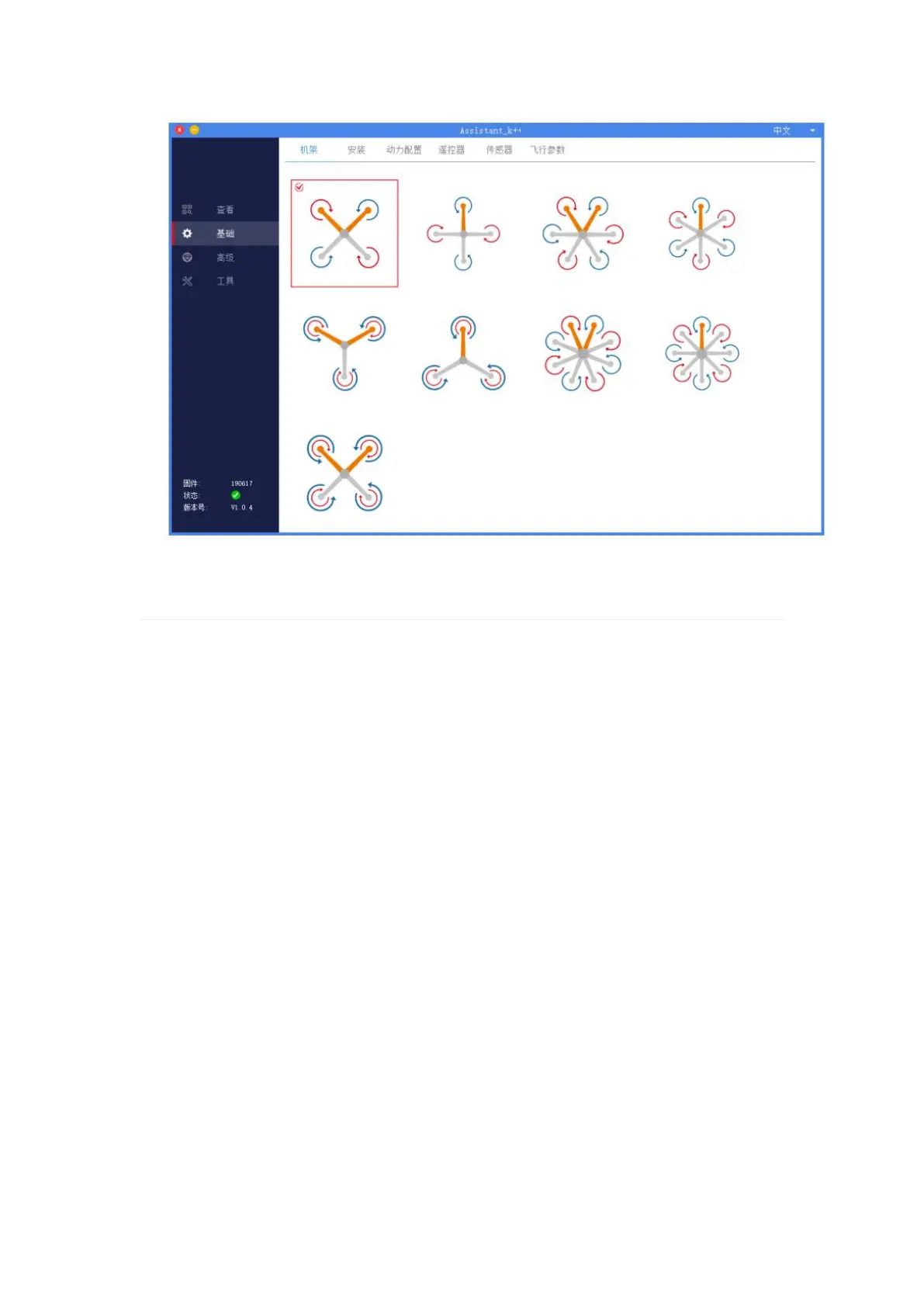2. Installation settings
Click to enter the basic interface of the assistant software, select
installation from the upper menu bar, as shown in the figure,
choose the correct orientation according to the actual installation
direction of the flight controller and GPS.
1) .IMU orientation
The direction of the IMU is the installation direction of the flight
controller. The red arrow facing the IMU indicates the nose
direction, and the gray arrow on the flight controller indicates the
direction of the flight controller. The wrong choice can lead to
serious flight accidents.
2) .GPS orientation
The red arrow of the GPS direction indicates the nose direction,
and the black arrow of the GPS direction indicates the GPS
direction. Please ensure that the set GPS direction is consistent
with the actual GPS installation direction. If using dual GPS
modules, please ensure that the two GPS installation directions are
the same. The wrong choice can lead to serious flight accidents.