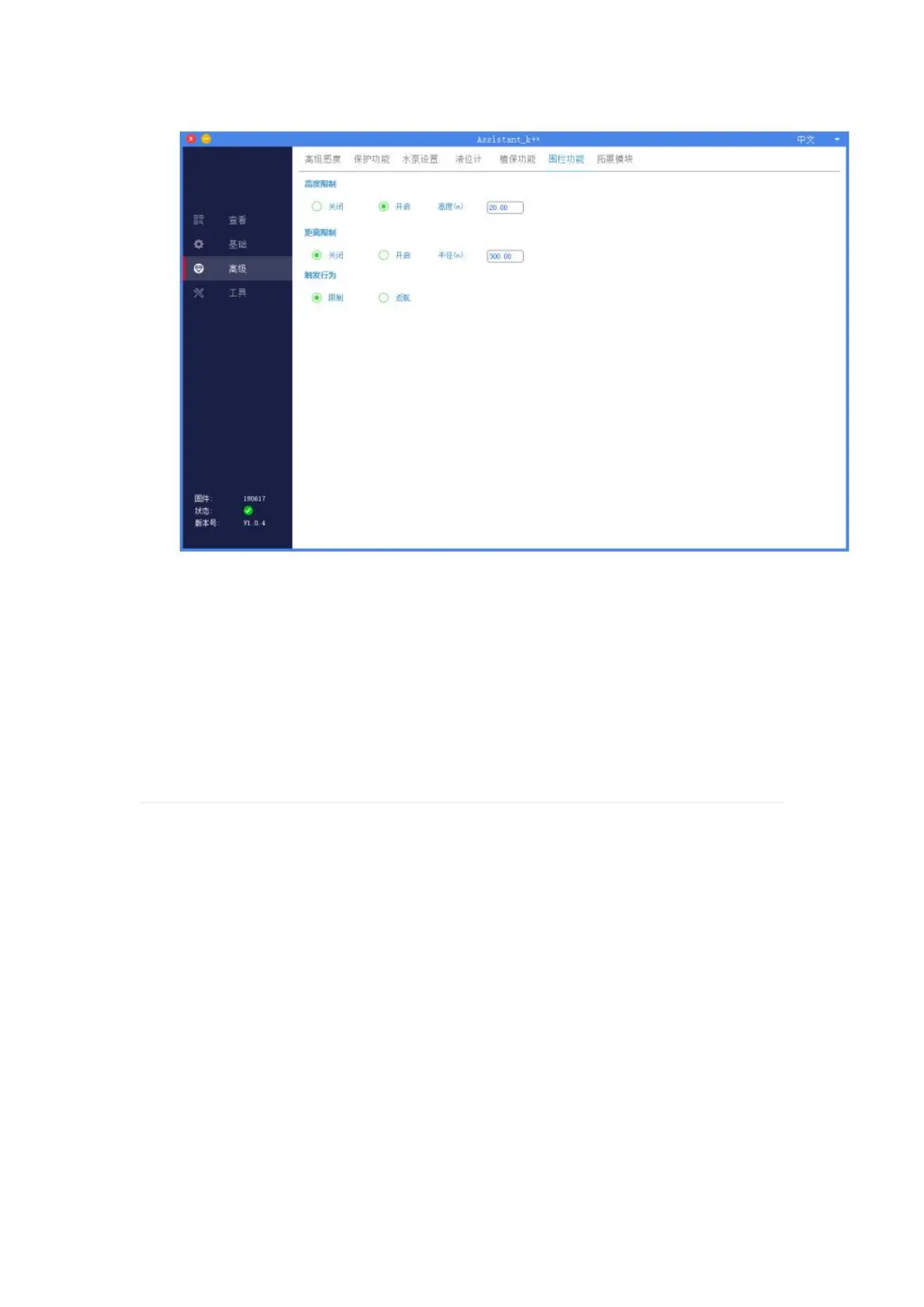2). Execution
After the fence function is turned on, the aircraft will automatically
perform the triggering action after reaching the set altitude and
distance.
8. Log storage function
K ++ supports assistant software to download flight log, which is
convenient for analyzing aircraft status.
1) .Refresh
In the assistant software, click "Tools"-> "Log Download" to
refresh.
2). Download
After refreshing, click Download to download the flight log, which
is saved in the newLogFile folder of the C drive by default.