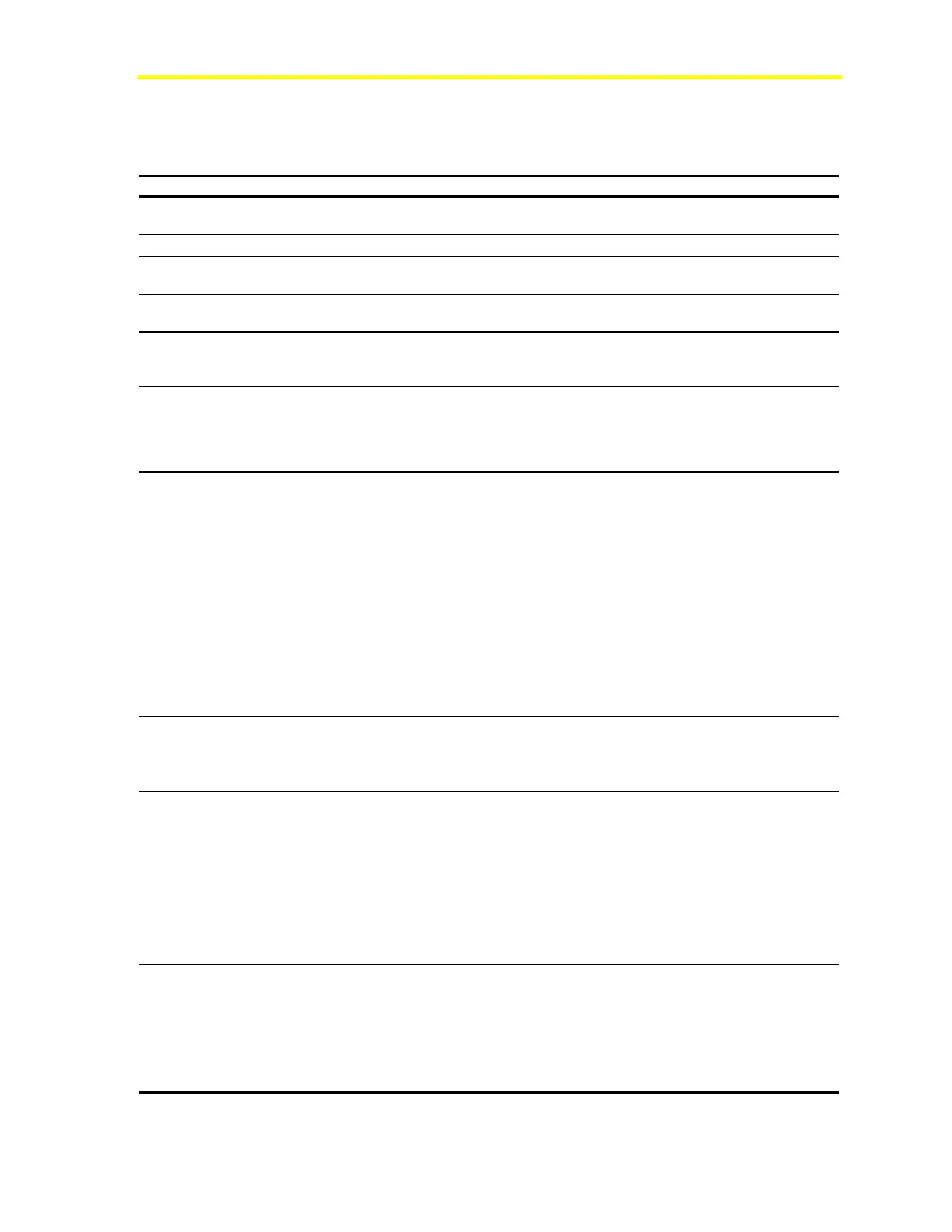Network Control Module 300 Series Technical Bulletin 46
Table 17 describes the fields in the NCM Definition window.
Table 17: NC Definition Window Fields
Field Description
Object Name
Enter any valid 1-8 character string. The object name must not presently exist under the
system name.
Expanded ID
Enter any valid 0-24 character string.
NC
Language
Enter the first three letters of the language from which to draw the text file that appears on
screen; ENGlish, DEUtsch, FRAncais, ESPanol, ITAlian.
Graphic
Symbol #
If a graphic symbol has been composed to associate with this object, enter the number of the
graphic symbol (1-32767). Zero means no graphic symbol is associated with this object.
Operating
Instr. #
When Help is selected for this object, a notepad appears containing user-modifiable operator
instructions. Enter the number (1-32767) to reference the desired notepad. Zero means no
operator instructions are associated with this object.
NC Subnet
Address
This is the subnet containing the NCM being set up. This field is also known as the Gate.
Valid options are 1-254. However, enter a 1 except when using a Metasys Ethernet Router,
or when connecting to the Ethernet LAN directly. For Ethernet Router details, see the
Metasys Ethernet Router Technical Bulletin (LIT-6295035). For details on Ethernet LAN, refer
to the N1 Ethernet/IP Network Technical Bulletin (LIT-6360175). The factory default is 1.
NC Node
Address
This field shows the NCM’s node address on the N1 LAN (1-254). If an ARCNET card is
installed, this address is automatically configured on power up to agree with the hardware
address switches on the ARCNET card. If the hardware address is changed, the NCM must
be reset to recognize the new settings.
Do not use NCSETUP for Windows operating systems to enter an address that is different
from the ARCNET card switch address. WNCSETUP can temporarily override the hardware
address setting, but the address is reset to the ARCNET card switch address if the NCM is
reset.
Note: The Fire-Net NCM (NU-NCM300-FIRE or NU-NCMFIRE-1) must use Node
Addresses 70 through 79. When this NC Type is used on a network, no other Node type
should use this range of node addresses.
When using NCSETUP for Windows operating systems to set up an Ethernet/IP NC, only the
tool configures the Gate and Node addresses. The switches on the Network Interface Card
(NIC) set no information.
Port 1 Type
For the NCM300/350, Port 1 is the integrated N2 circuit. Accept the default value of N2.
The NCM Definition window allows other options. However, Port 1 refers to the integrated N2
connection. You must enter N2 for the port to function. No internal check is made to ensure
that N2 was selected.
Port 2 Type
(N2, L2, S2, JC85, Allen-Bradley Data Highway [ABDH], N2E, or blank)
If you enter S2 as the Port 2 type, a Baud Rate field appears with a valid range of 4800 or 9600.
If you enter JC85 as the Port 2 type, a Baud Rate field appears with a range of 1200 to
19,200 in the standard baud increments. The best performance is achieved at 9600 baud.
ABDH can be either 9600 baud or 19,200 baud.
For devices that connect to this RS-232 port, designate this port type as Blank. For the
Operator Terminal program set, designate this port type as Blank.
To define the device that connects into the RS-232 port, it is necessary to call that particular
device’s Definition window (for example, a directly connected OWS’s Definition window).
NT Baud
Rate
(1200, 2400, 4800, 9600) Default is 9600. The Network Terminal transmits at the default
9600 baud.
NT Port options are provided to accommodate NT Emulator connections. The Emulator
connects to either the NT port via the NT jack or to the DB9 connection on Port 4. It can
transmit at different baud depending on which external modem is being used.
This also sets the Operator Terminal baud if an OT is connected rather than an NT. For more
information, refer to Using the NT Emulator section in the Network Terminal User’s Manual.
