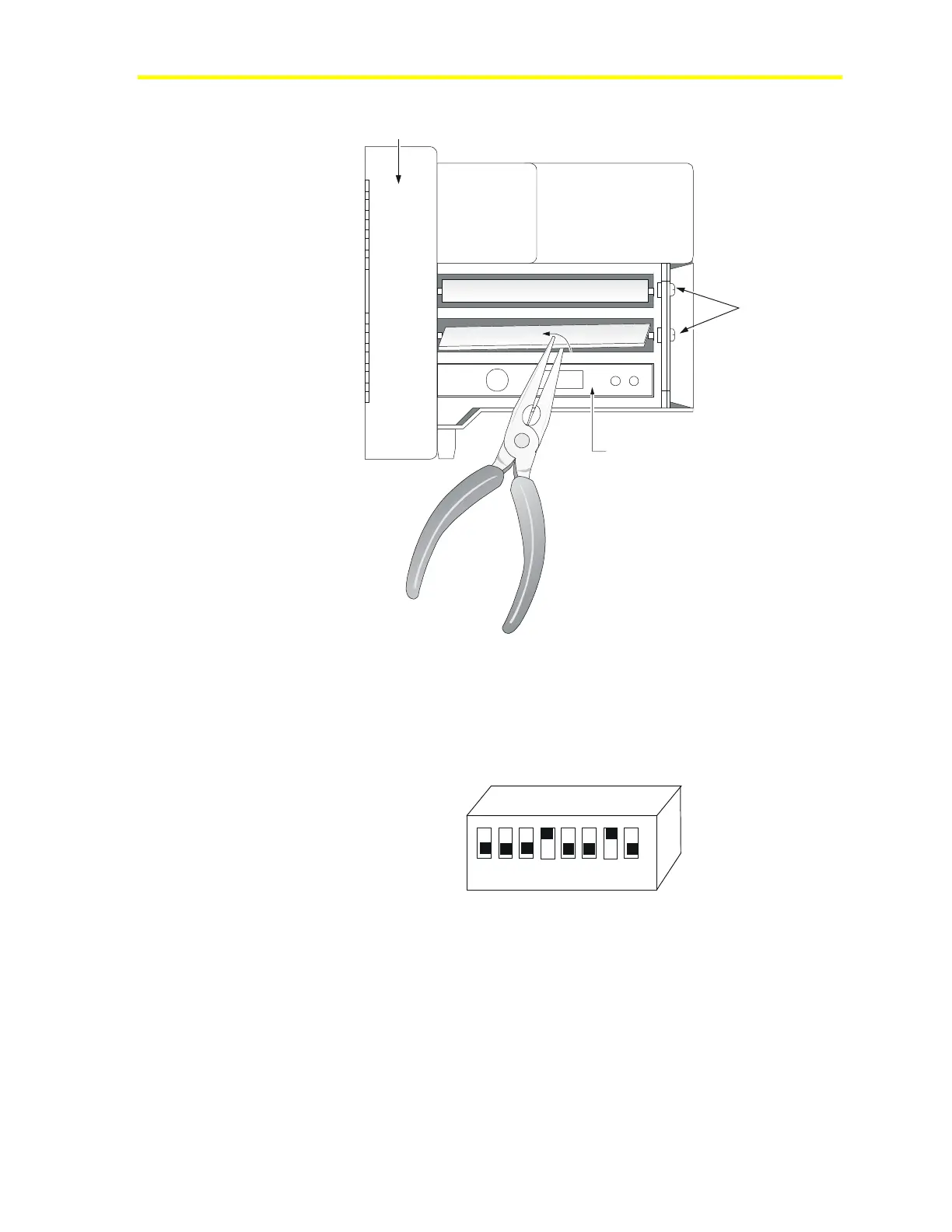Network Control Module 300 Series Technical Bulletin 80
Remove
Top View
Battery Power Supply
Fire-Net NCM
Base
N1 LAN ARCNET Card
Twist Off
topview
Figure 26: Removing the ISA Tabs
Note: Because you now have easy access to the N1 ARCNET
board, set the N1 network node address on the switches. Refer to the
manual that came with the N1 ARCNET board for specifics on how to
set the switches. Figure 27 shows an example of a node number within
the required range for a Fire-Net NCM.
OPEN (or OFF)
12345678
nn72
Figure 27: Network Node Address of 72
