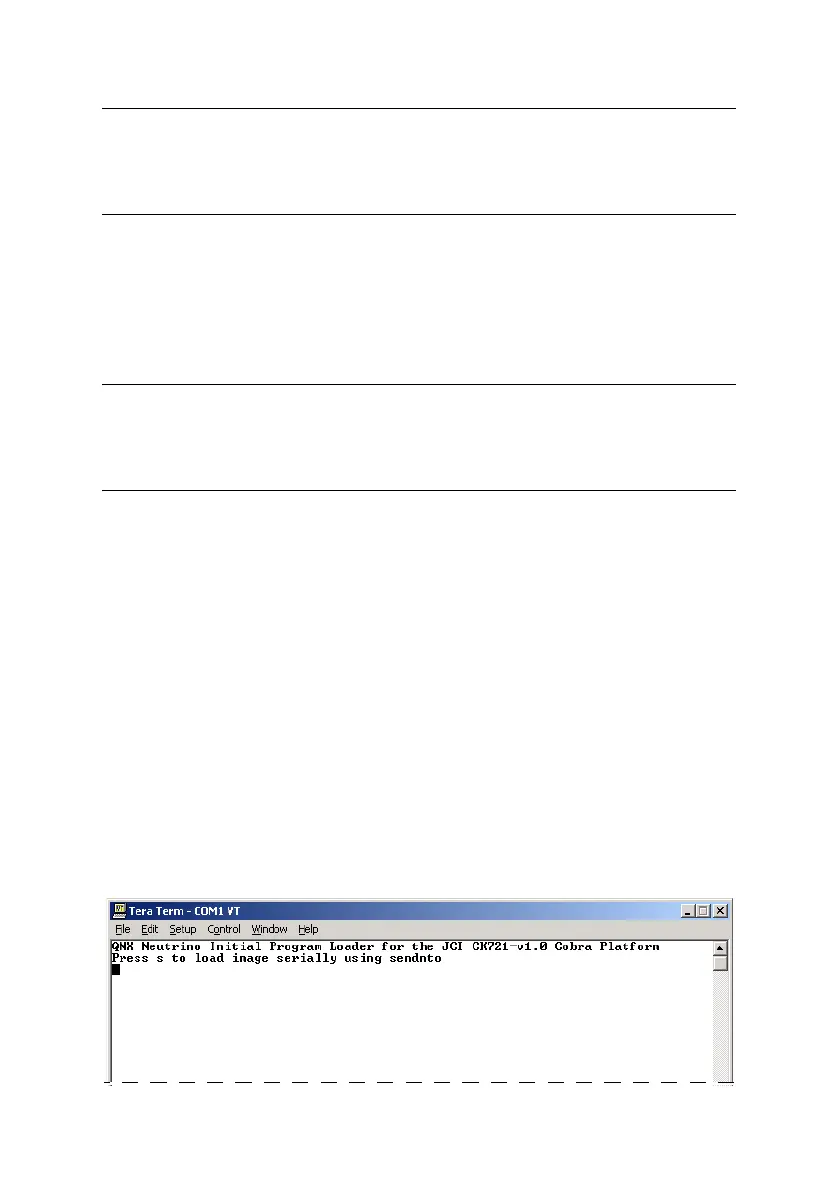Firmware Version 3.5 Factory Field Installation
24-10025-199 Rev. –
9
NOTE: Use Tera Term Pro to view the current controller configuration settings.
Write down the current settings. You need to restore these settings when you
complete the firmware upgrade (see Restoring the Controller’s Configuration
Settings on page 16).
FIRMWARE VERSION 3.5 INSTALLATION
Once you set up the computer and Tera Term pro, you are ready to install the
CK721-A firmware.
IMPORTANT: The CK721-A controller will not be operational until the firmware
is successfully installed. This condition poses a high security risk to the building
and its occupants. Before proceeding, discuss the potential security issue with
the building’s Security Manager.
Installing the CK721-A controller firmware takes approximately 15 minutes
per controller.
To install the CK721-A Version 3.5 firmware:
1. Launch Tera Term Pro to establish a Serial logon session to the
CK72
1-A controller.
2. Cycle power to the CK721-A controller by unplugging the power
connector and then re-plugging it into the CK721-A controller po
wer
po
rt (see Figure 1: Connections between Computer and CK721-
A
Cont
roller). If the controller is already powered down, simply plug in
the connector to power up the controller.
3. When the following message appears, press <S> within 10 seconds.
