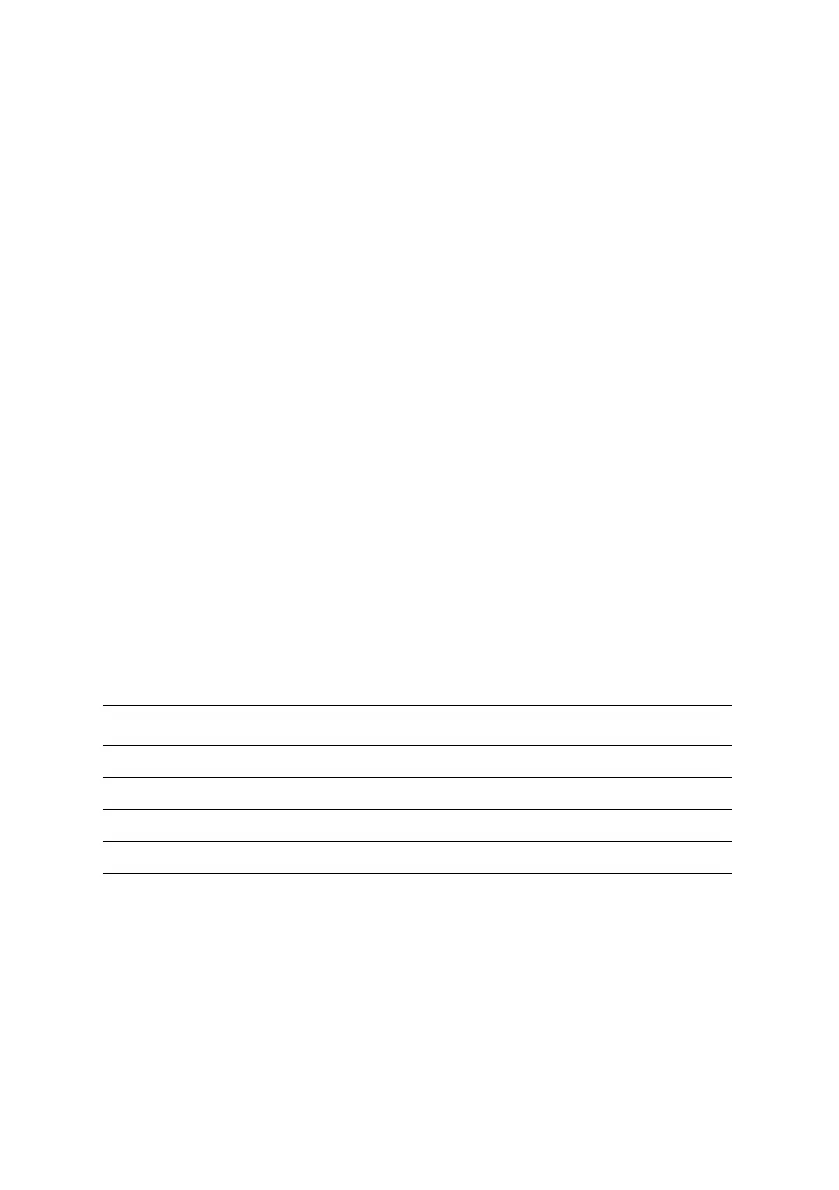Firmware Version 3.5 Factory Field Installation
24-10025-199 Rev. –
6
The following files are available in the ck721a subdirectories:
./FTP/CK721a/Step1:
• 1image-721a-factory-field-ftpd001.bin
• load.bat
• load1.bat
• load2.bat
• sendnto.exe
./FTP/CK721a/Step2:
• 2image.bin
•fs.tar
• step2b.sh
• step2a.bat
•step2a.ftp
T
ERA TERM PRO CONFIGURATION
This section provides instructions on configuring Tera Term Pro. If your
configuration settings currently match the settings required to perform the
upgrade, you may skip this section. The required settings are:
Once you configure Tera Term Pro according to the following instructions, the
settings take effect each time you launch the application.
Setting Value
Connect to serial port COM1 or COM2 (depending on the COM port you are using)
Serial port baud rate 115200
Flow control None
Scroll buffer 10,000 lines
