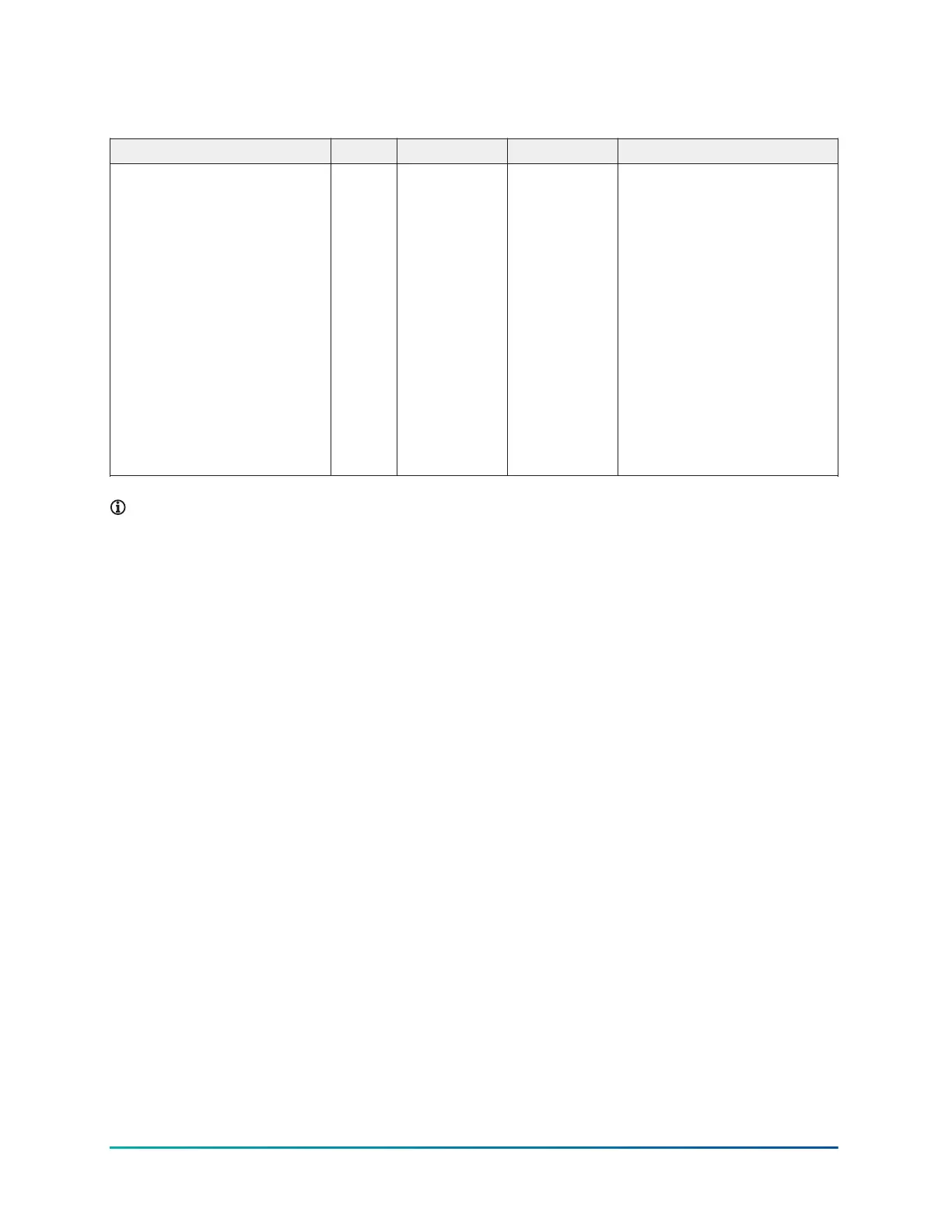BLE settings
Table 4: BLE settings
Value Access Range Default Description
Advertised name Write 3 to 32
printable
characters
CWCVT-
xx:xx:xx
Where
xx:xx:xx is
the last three
values of the
Bluetooth
MAC Address.
The name that is visible
from a host Bluetooth device
(mobile or PC) when you
attempt to pair it with the
CWCVT.
Typically, no need to change.
You may want to change this
to make it easier to identify
in a long list of discoverable
Bluetooth devices.
Name rules:
• Minimum three
characters
• Maximum 32 characters
• Any printable character
Note: Printable characters include: a-z, A-Z, 0-9, and ~`!@#$%^&*()_-+=<>,.
CWCVT Wireless MS/TP Converter User Guide14
