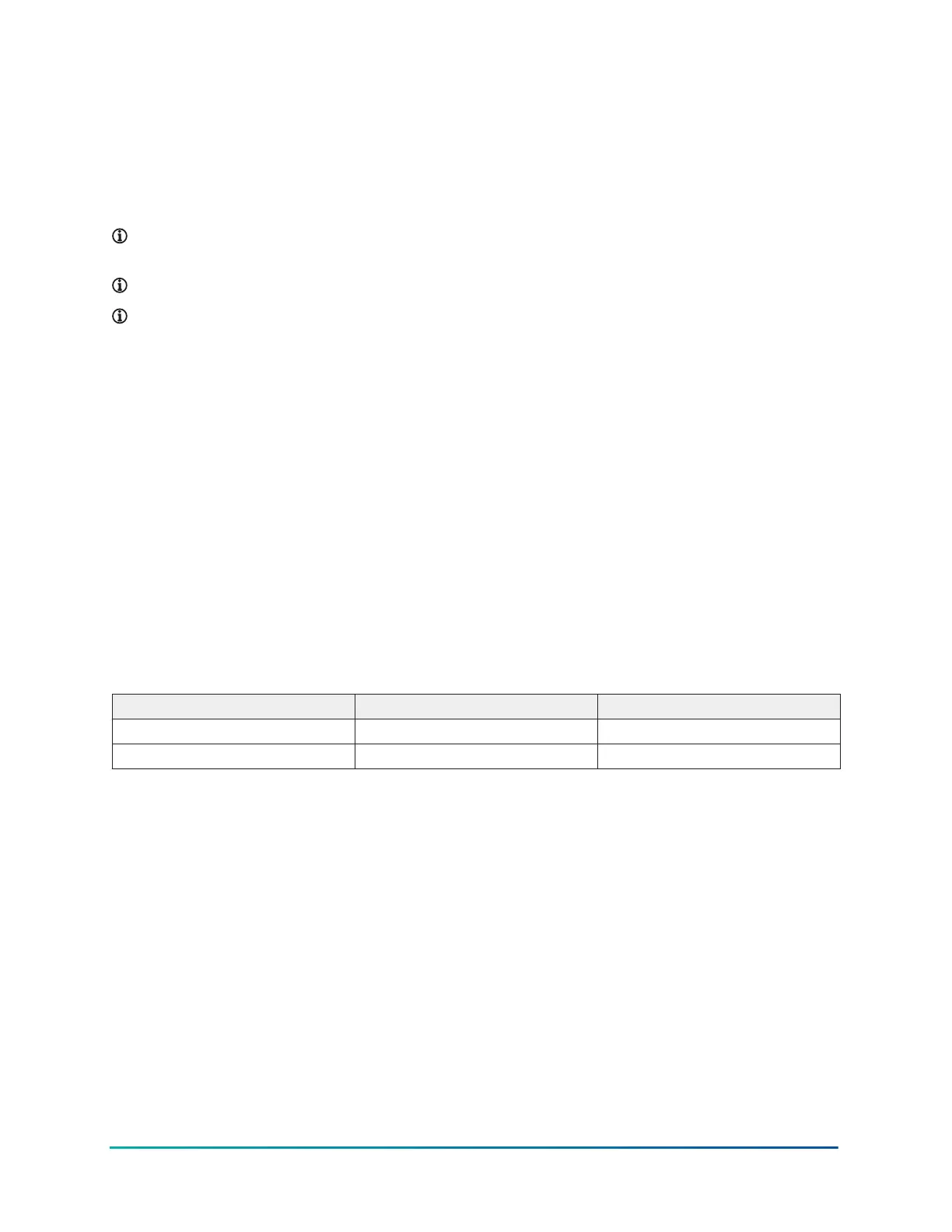Factory reset
About this task:
A factory reset deletes all passwords, user entered settings, connection and security information,
and diagnostic data, and resets the CWCVT to a factory state. A factory reset may be necessary
if a user forgets a custom Wi-Fi password. The connection and security information resets in the
CWCVT, but it does not reset in any host device that previously used the CWCVT.
Note: You might need to go to the host device's Wi-Fi or Bluetooth settings and forget the
CWCVT to be able to make a new connection.
Note: The Wi-Fi AP Router and BLE Router passwords or PINs change on a factory reset.
Note: The firmware version of the CWCVT is not affected by a factory reset and remains
unchanged.
To perform a factory reset, complete the following steps:
1. Press and hold the A and B buttons simultaneously for about 3 seconds. Release the buttons
when the Factory Reset page appears.
a. To confirm the reset, press the B button.
b. To cancel the reset, do not press any button until the CWCVT returns to its previous screen.
Firmware updates
The CWCVT firmware updates automatically when the CWCVT is connected to the CWa mobile
application. The CWa detects when the connected CWCVT’s firmware is out-of-date and updates the
device. Refer to the Connected Workflow Application User Guide (LIT-12014106) for more details.
Hardware specifications
Table 10: Wireless range
CWCVT mode Transmit power Range (Line of sight)
BLE Router 9 dBM 9.1 m (30 ft)
Wi-Fi AP Router 19 dBM 9.1 m (30 ft)
End-Of-Line Switch
You can turn on the End-Of-Line (EOL) switch, located on the bottom of the CWCVT, to provide a
temporary 220 ohm termination to the MS/TP bus. When ON, an icon appears in the System ICON
area.
If the MS/TP Status page does not show all the MS/TP Manager devices or shows long token loop
times or framing errors, turning the EOL switch on may clear the errors. If it does, that could mean
that the MS/TP bus is not correctly terminated and you must check the controllers for correct setup.
See the MS/TP Communications Bus Technical Bulletin, LIT-12011034 for more details and rules on
correct network installation and end-of-line settings.
19CWCVT Wireless MS/TP Converter User Guide
