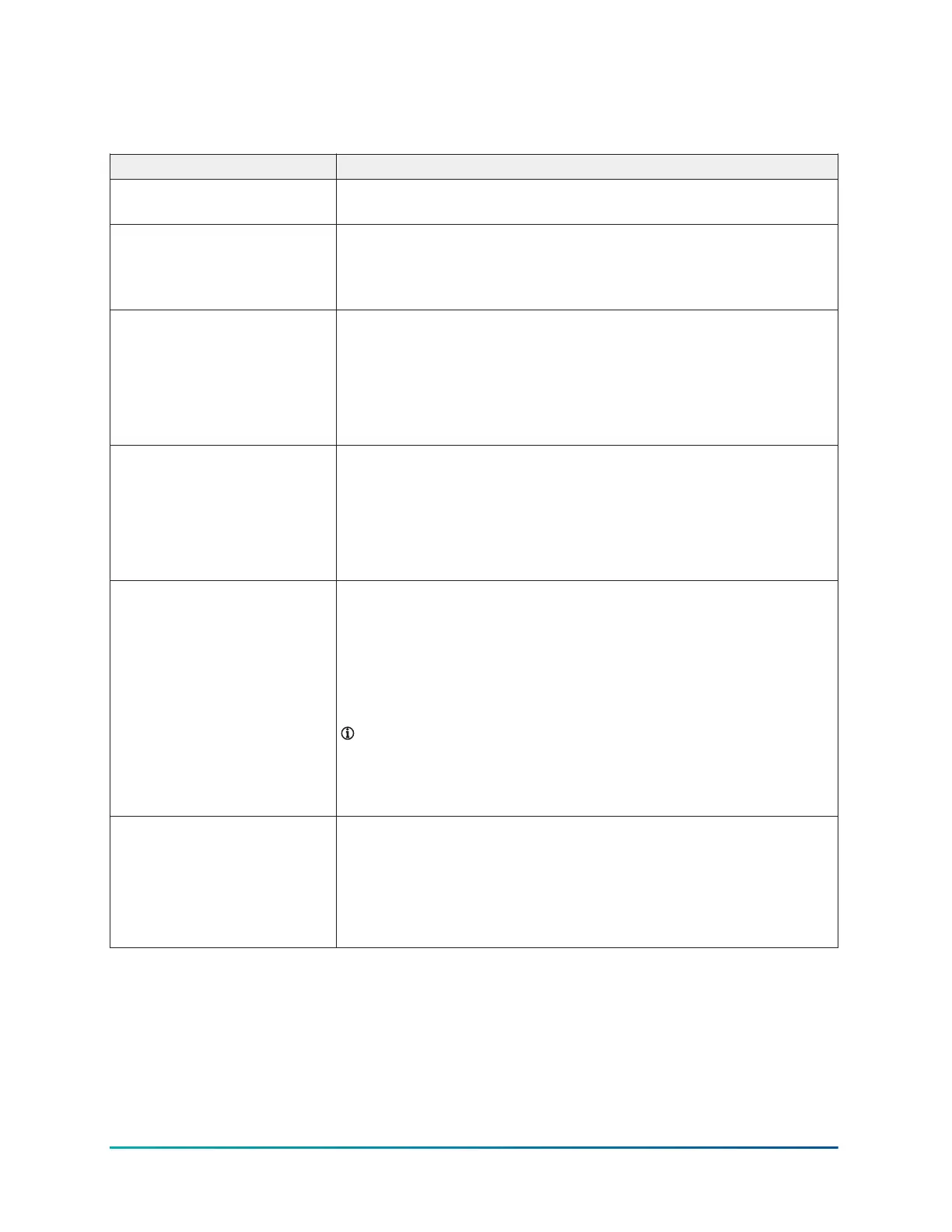Troubleshooting
Table 11: Troubleshooting
Problem Solution
Unable to pair a new host
device to the CWCVT.
The CWCVT reached its connection limit. Perform a factory reset.
The CWCVT is failing to
connect after a factory reset.
The CWCVT deletes its pairing information on a factory reset. You
must also forget or delete the CWCVT from your Bluetooth or
Wi-Fi settings on your host computer or mobile device and then
rediscover and pair again using the new password or PIN.
CCT or SCT was working with
the CWCVT and now it gives a
connection error.
1. Verify that the CWCVT is in Wi-Fi AP Router mode.
2. Verify that your computer is in wireless range of the CWCVT.
3. Verify the computer’s Wi-Fi is turned on from the
Settings > Network & Internet > Wi-Fi.
4. Verify the CWCVT is visible and selected in Show Available
Networks page. Then forget the CWCVT and reconnect.
The CWa was working with
the CWCVT and now it gives
an error.
1. Verify that the CWCVT is in BLE Router mode.
2. Verify that your mobile device is in wireless range of the
CWCVT.
3. Verify the mobile device’s Bluetooth is turned on.
4. If the CWCVT was factory reset, forget the CWCVT in your
mobile settings and reconnect.
Lost Internet connection
on the computer or mobile
device when using the
CWCVT.
This is expected behavior when you use the CWCVT in Wi-Fi AP
Router mode. When you disconnect from the CWCVT’s Wi-Fi Access
Point, the Internet connection returns.
• Use a hard-wired Ethernet connection to the Internet on a
computer.
Most mobile devices cannot support an alternate connection to the
Internet.
Note: Johnson Controls BAS Tools do not work well on John-
son Controls laptops when multiple network adapters are
enabled. Manually disable all other adapters on the laptop in
order to isolate the Wi-Fi or Ethernet adapter for use with CCT
and SCT.
The CWCVT screen is blank. • The CWCVT is connected to a field controller that is not
powered. If connected to a third-party controller, external
power may not be applied.
• The CWCVT is connected to an invalid RJ12 port.
• The RJ12 cable is defective.
• The CWCVT is defective.
CWCVT Wireless MS/TP Converter User Guide20