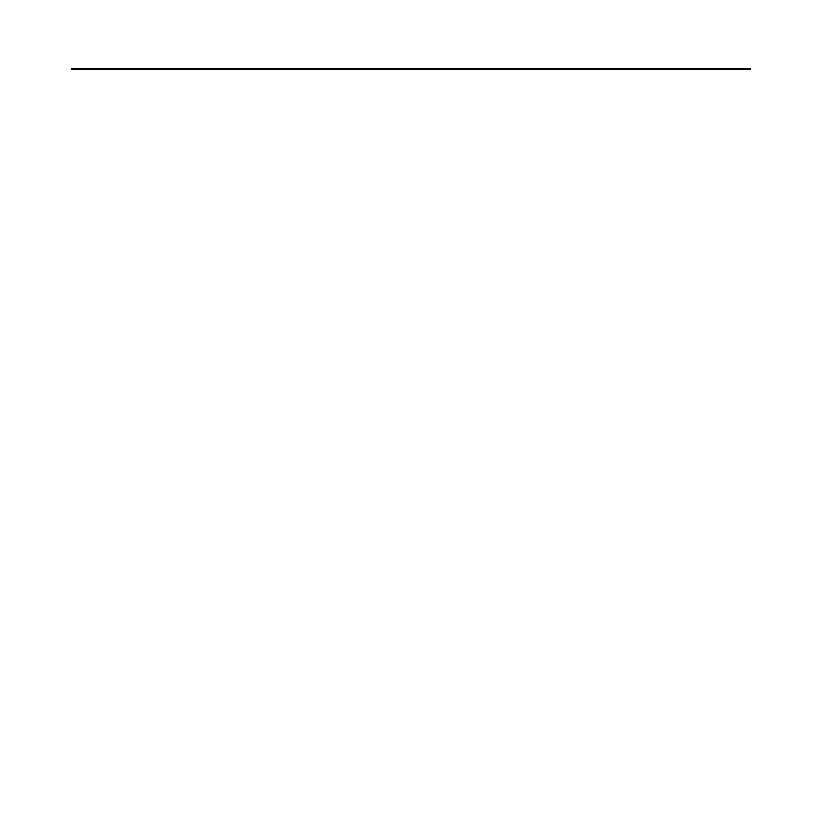Wired Controller DWCR2
17
Whenever you turn off this function, the unit’s operating time is zero.
3.7.11 Fahrenheit Temperature Setting
Enter the user function page, press ““ ∧” or ∨” button to select Fahrenheit
temperature function, and press “
<
” or “
>
” button to turn on or turn off this
function with auto saving. After closing this function, Fahrenheit
temperature is displayed.
3.7.12 Fixed-angle Swing (Louver) Mode Setting
Enter the user function page. Press “
∧
” or “
∨
” button to select lock louver
function option, and press “
<
” or “
>
” button to turn on or turn off this function with
auto saving.
Note:
If fixed-angle louver function is not available for the connected unit,
this
function is canceled automatically after setting.
3.7.13 Low-temperature Drying Function Setting
After entering user function page, press ““ ∧” or ∨” button to
select low-temperature drying function and press “
<
” or “
>
” button to turn on or
turn off this function with auto saving.
Note:
① This function is only available in dry mode;
② When low-temperature drying function is on, the displayed set temperature
in dry mode is 61℉(16℃). This function turns off automatically after the set
temperature is readjusted.
