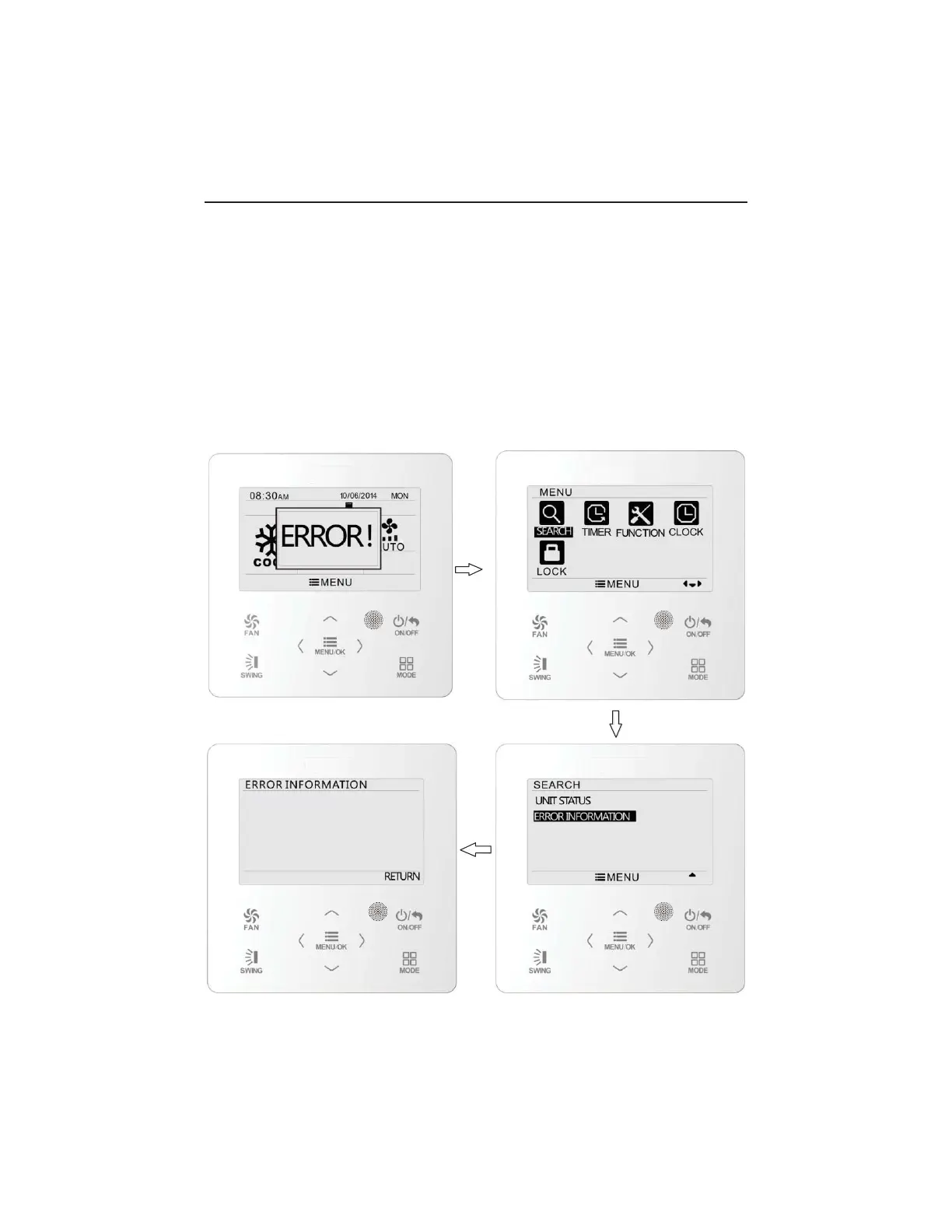3.9 Current Error View
When error occurs in the unit, error symbol is displayed on the main page of
wired controller to indicate that the unit has an error. In this case, you can enter
error view page to view the current error.
Press MENU button to enter the menu and select the function symbol to be viewed.
Then press MENU button to enter view function page. Press “
ġ
” or “
Ģ
” button to select
error information. Press MENU button to enter err
or view page. If there are too many
errors, press “
ġ
” or “
Ģ
” to turn pages. Press BACK button to return to the last page.
Please refer to Fig. 10.
E6
Fig. 10 Current Error View
Wired Controller DWUNI User Manual
13