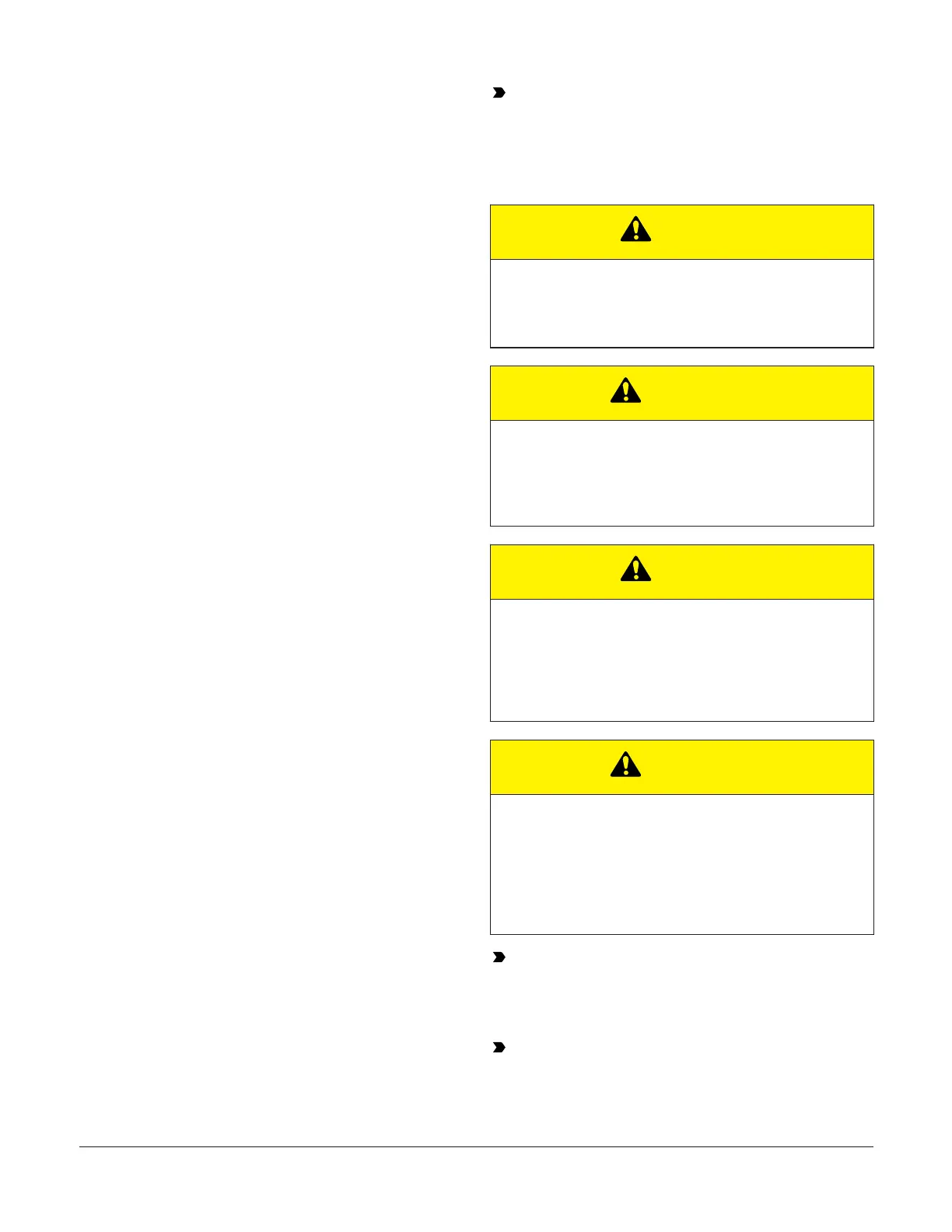DIN Rail mount applications
Mounting the field controller horizontally on 35 mm
DIN rail is the preferred mounting method.
To mount a field controller on 35 mm DIN rail,
complete the following steps:
1. Securely mount a 23 cm (9.125 in.) or longer
section of 35 mm DIN rail, horizontally and
centered in the desired space, so that the
controller mounts in the position shown in
Figure 2.
2. Pull the two bottom mounting clips outward
from the controller to the extended position
(Figure ).
3. Hang the controller on the DIN rail by the hooks
at the top of the (DIN rail) channel on the back
of the controller (Figure ), and position the
controller snugly against the DIN rail.
4. Push the bottom mounting clips inward (up) to
secure the controller on the DIN rail.
To remove the controller from the DIN rail, pull the
bottom mounting clips out to the extended position
and carefully lift the controller off the DIN rail.
Wall mount applications
To mount a field controller directly on a wall or
other flat vertical surface, complete the following
steps:
1. Pull the two bottom mounting clips outward
and ensure they are locked in the extended
position.
2. Mark the mounting hole locations on the wall
in either the horizontal or vertical mounting
position. Or hold the controller up to the wall or
surface in a proper mount position and msark
the hole locations through the mounting clips.
3. Drill holes in the wall or surface at the marked
locations, and insert appropriate wall anchors
in the holes (if necessary).
4. Hold the controller in place, and insert the
screws through the mounting clips and into the
holes (or anchors). Carefully tighten all of the
screws.
Important: Do not overtighten the mounting
screws. Overtightening the screws may
damage the mounting clips.
Wiring
CAUTION
Risk of Electric Shock:
Disconnect the power supply before making electrical
connections to avoid electric shock
ATTENTION
Mise En Garde: Risque de décharge électrique
Débrancher l'alimentation avant de réaliser tout rac-
cordement électrique afin d'éviter tout risque de
décharge électrique.
CAUTION
Risk of Property Damage:
Do not apply power to the system before checking all
wiring connections. Short circuited or improperly con-
nected wires may result in permanent damage to the
equipment.
ATTENTION
Mise En Garde: Risque de dégâts matériels
Ne pas mettre le système sous tension avant d'avoir
vérifié tous les raccords de câblage. Des fils for-
mant un court-circuit ou connectés de façon incor-
recte risquent d'endommager irrémédiablement
l'équipement.
Important: Do not exceed the controller
electrical ratings. Exceeding controller electrical
ratings can result in permanent damage to the
controller and void any warranty.
Important: Use copper conductors only. Make
all wiring in accordance with local, national, and
regional regulations.
FAC3613 Advanced Application Field Equipment Controller Installation Guide4
