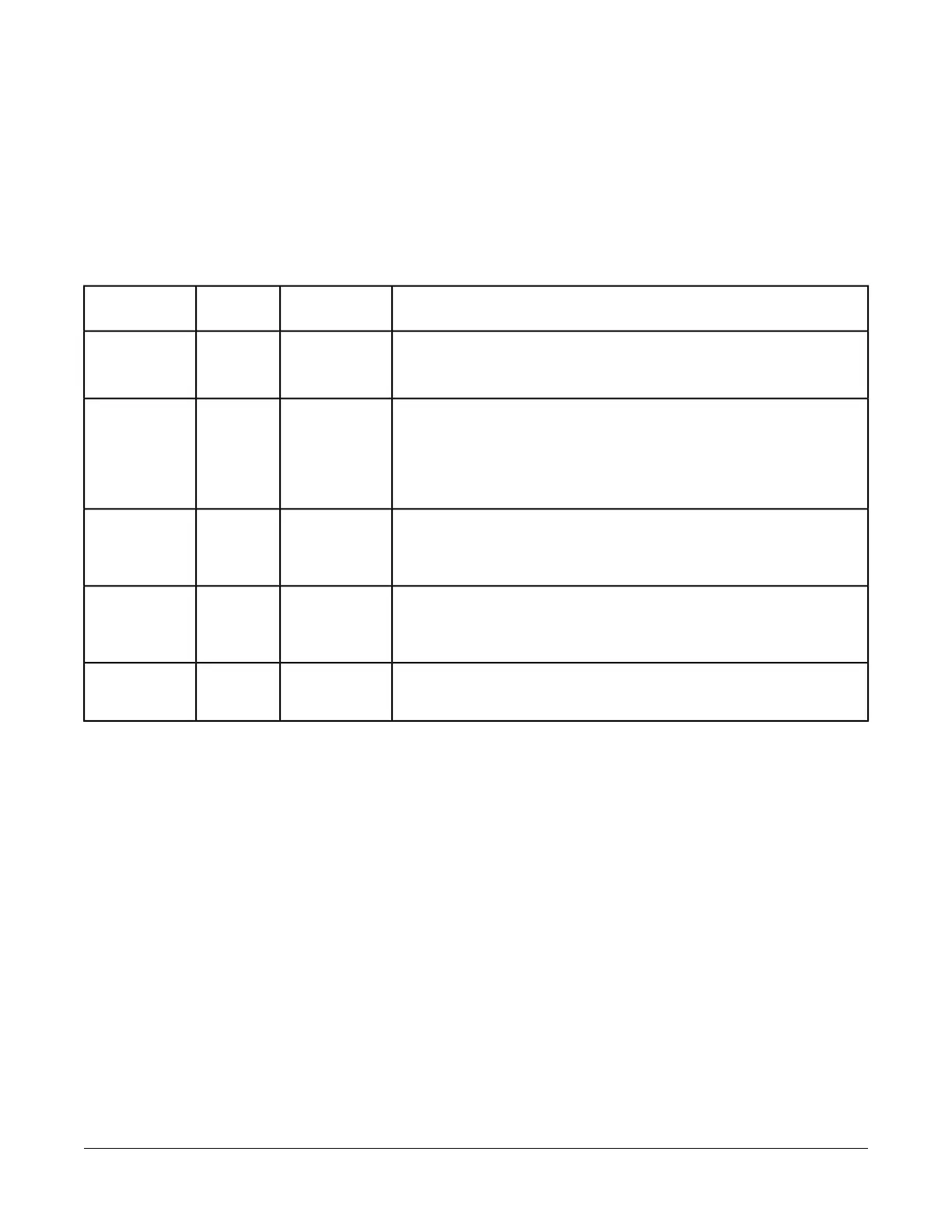Commissioning Controllers
You commission FX-PCG controllers with the FX-PCT
software, either via a Bluetooth® Wireless Commissioning
Converter, a ZigBee® wireless dongle, or in BACnet
Router mode when connected to a Facility Explorer
Supervisory Controller. Refer to the Controller Tool Help
(LIT-12011147) for detailed information on commissioning
controllers.
Troubleshooting Controllers
Observe the Status LEDs on the front of the controller
and see Table 8 to troubleshoot the controller. To
troubleshoot an integral or local controller display, refer
to the FX-DIS1710 Local Controller Display Technical
Bulletin (LIT-12011666).
Table 8: Status LEDs and Descriptions of LED States
Description of LED StatesNormal LED
State
LED ColorLED Label
Off Steady = No Supply Power or the controller’s polyswitch/resettable fuse
is open. Check Output wiring for short circuits and cycle power to controller.
On Steady = Power Connected
On SteadyGreenPOWER
Off Steady = No Faults
On Steady = Device Fault; no application loaded; Main Code download
required, if controller is in Boot mode, or a firmware mismatch exists between
the FX-PCG and the FX-ZFR1811 Wireless Field Bus Router.
Blink - 2 Hz = Download or Startup in progress, not ready for normal operation
Off SteadyRedFAULT
Blink - 2 Hz = Data Transmission (normal communication)
Off Steady = No Data Transmission (N/A - auto baud not supported)
On Steady = Communication lost, waiting to join communication ring
Blink - 2 HzGreenSA BUS
Blink - 2 Hz = Data Transmission (normal communication)
Off Steady = No Data Transmission (auto baud in progress)
On Steady = Communication lost, waiting to join communication ring
Blink - 2 HzGreenFC BUS
On Steady = EOL switch in ON position
Off Steady = EOL switch in Off position
Off (Except on
terminating
devices)
AmberEOL
Repair Information
If a controller fails to operate within its specifications,
replace the controller. For a replacement controller,
contact your Johnson Controls® representative.
22FX-PCG16 General Purpose Programmable Controller Installation Instructions
