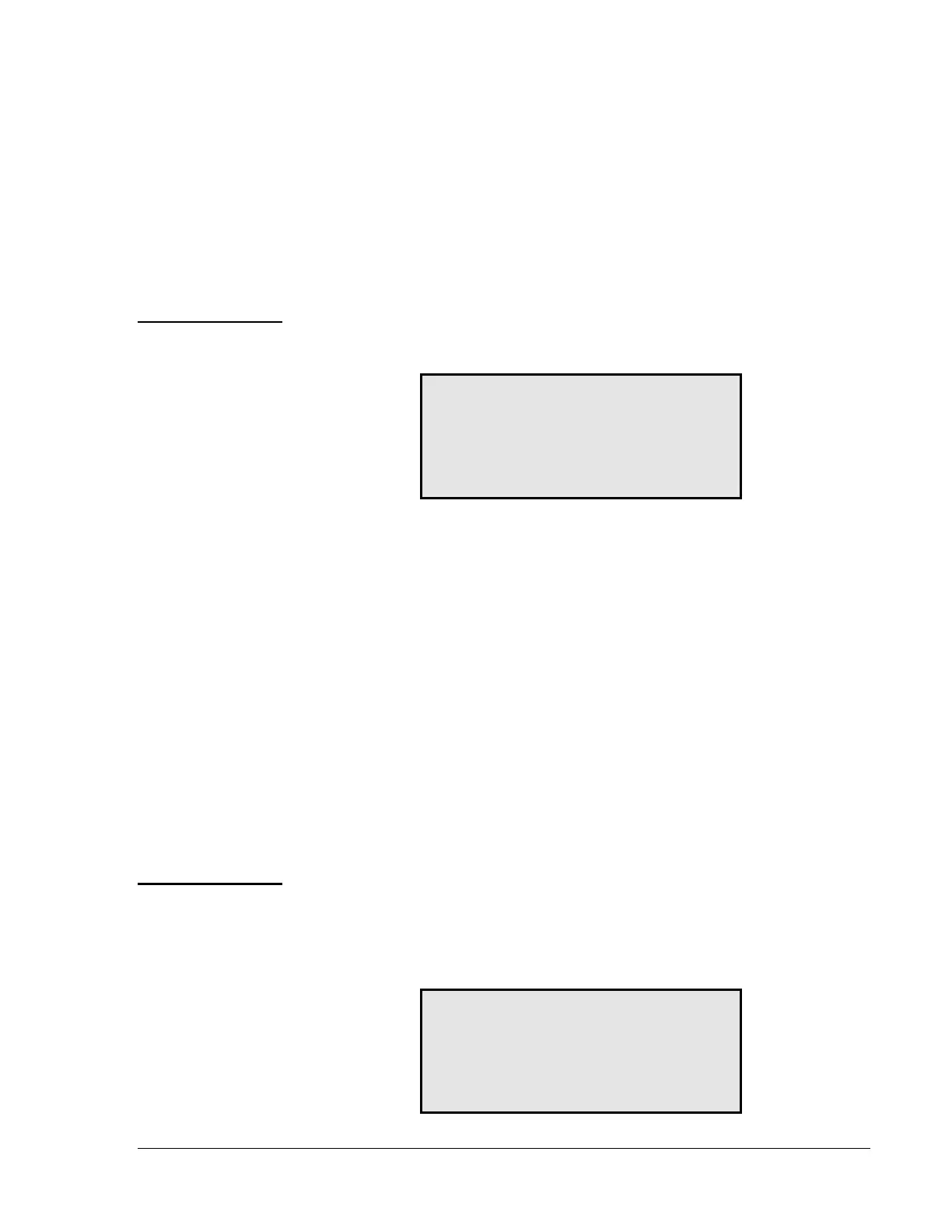Operating Instructions—IFC-200 Operating Instructions 5
The yellow Alarm Silence LED illuminates after an alarm condition
occurs, and the ALARM SILENCE key is pressed or the auto silence timer
times out.. It turns off when DRILL or SYSTEM RESET are pressed.
The yellow System Trouble LED flashes when one or more troubles occur.
It illuminates steadily when ACKNOWLEDGE/STEP is pressed and turns
off when all trouble conditions are cleared. This LED also illuminates if
the microprocessor watchdog timer fails (CPU FAIL).
With no alarms or troubles in the system, the LCD display shows the All
Systems Normal message. A typical example appears below:
YOUR CUSTOM MESSAGE
HERE (40 CHARACTERS)
ALL SYSTEMS NORMAL
11:13A SAT 12/25/94
The IFC-200 performs the following functions at regular intervals when in
normal mode:
● Polls all SLC devices and the four indicating appliance (bell) circuits.
Checks for valid reply, alarms, troubles, etc.
● Checks for power supply troubles, and checks batteries every
10 seconds.
● Sends a supervisory query over the LCD-80 interface and verifies the
proper response.
● Refreshes the LCD and LCD-80 display and updates the time.
● Scans the keyboard for SYSTEM RESET or ENTER commands.
● Performs a detector auto test.
● Tests the memory.
With no alarms present, the detection of a trouble in the system causes the
piezo to sound, the System Trouble LED to flash, and the trouble relay to
activate. The following is a typical message that occurs on the LCD
display. The same message is sent to the LCD-80, printer, and history file.
TROUBL PULL STATION
WEST HALLWAY FLR 5
Z05 OPEN CIRCUIT
11:13A 12/25/94 M37
Where:
Alarm Silence
System Trouble
Normal
Operation
Trouble
Operation
