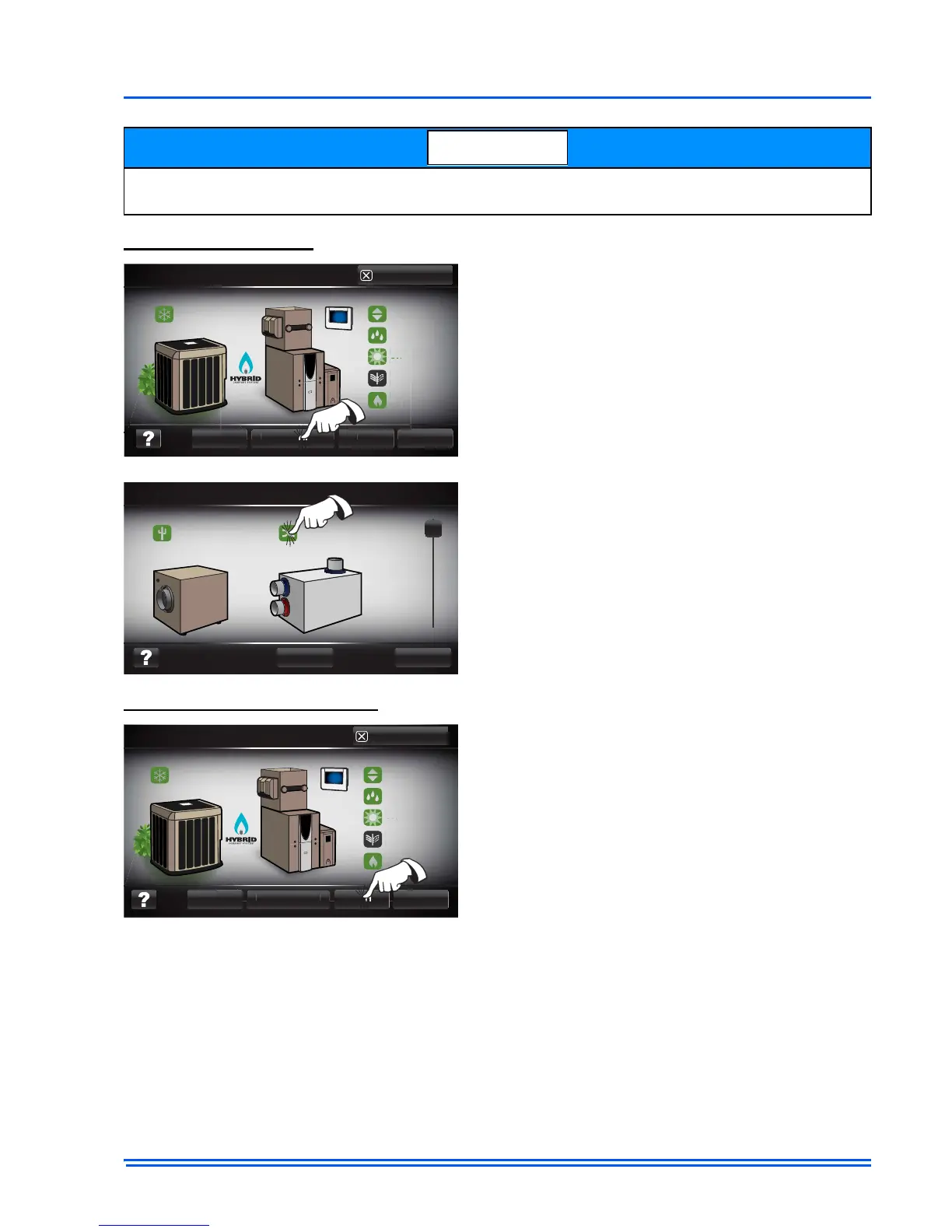542933-UIM-D-0513
Johnson Controls Unitary Products 21
Accessories Button:
Log Button: Master Control
On each of the described screens there is a “Refresh” button. This button can be used to update
the information on the screen to make sure all of the information being displayed is current.
From the system map the accessories button
can be pressed. Here any additional accessories
that have been added to the system can be
viewed. This would include IAQ products such as
ERV/HRV, dehumidifiers, etc.
The details of the accessories are viewed by
pressing the respective accessory icon.
From the system map, the “Log” button can be
pressed. Here the event and fault log screen can
be viewed. This screen displays maintenance
reminders, custom log entries, and faults.
