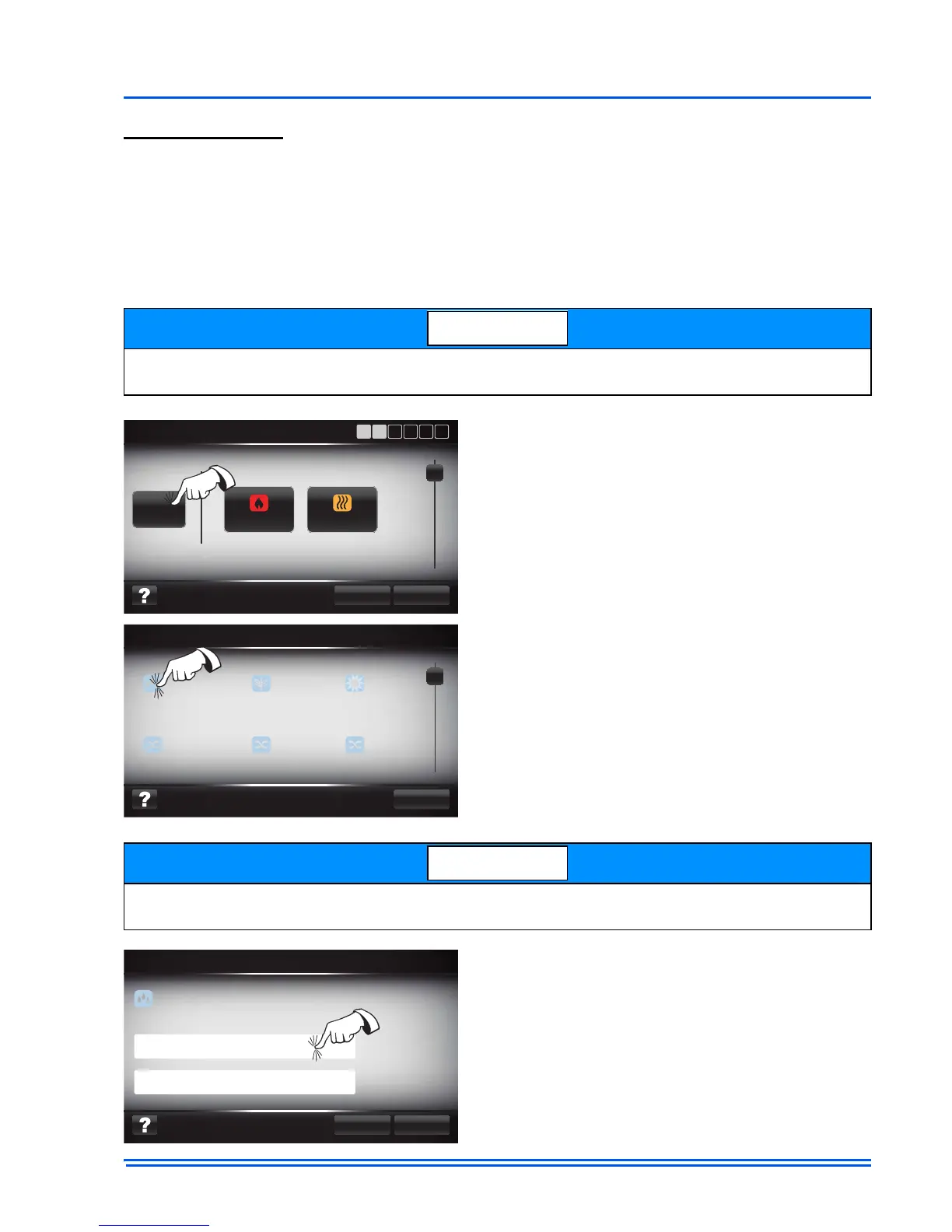542933-UIM-D-0513
Johnson Controls Unitary Products 25
Edit/Add Devices
Edit/Add devices screen is used to add accessories/upgrades to the communicating system. These
accessories/upgrades may include: heat pump, air conditioner, filters, humidifiers, UV lights, etc.
Adding equipment through this screen will allow the control to provide maintenance updates and
track any changes to the system. It will also ensure proper system functionality. Accessories must
be added using this screen to enable the functionality of the Touch Screen Communicating Control
for each accessory.
To add a device:
Follow the installation instructions provided with the equipment being installed. For wiring instruc-
tions of Humidifier, see the wiring section of this document.
1. Select from one of the options on the main,
edit/add devices screen (see picture).
2. Once “Add Device” is selected the possible
devices to add will be loaded for selection.
Select the icon that represents the device
being added (In this case humidifier).
Some of the device icons that are shown may not be used unless the communicating accessory
board has been installed.
3. The next screen allows the user to add a
model and serial number to the device details
for future reference. Simply press the space
that indicates “Model Number” or “Serial
Number”. This will activate the keyboard for
input.
