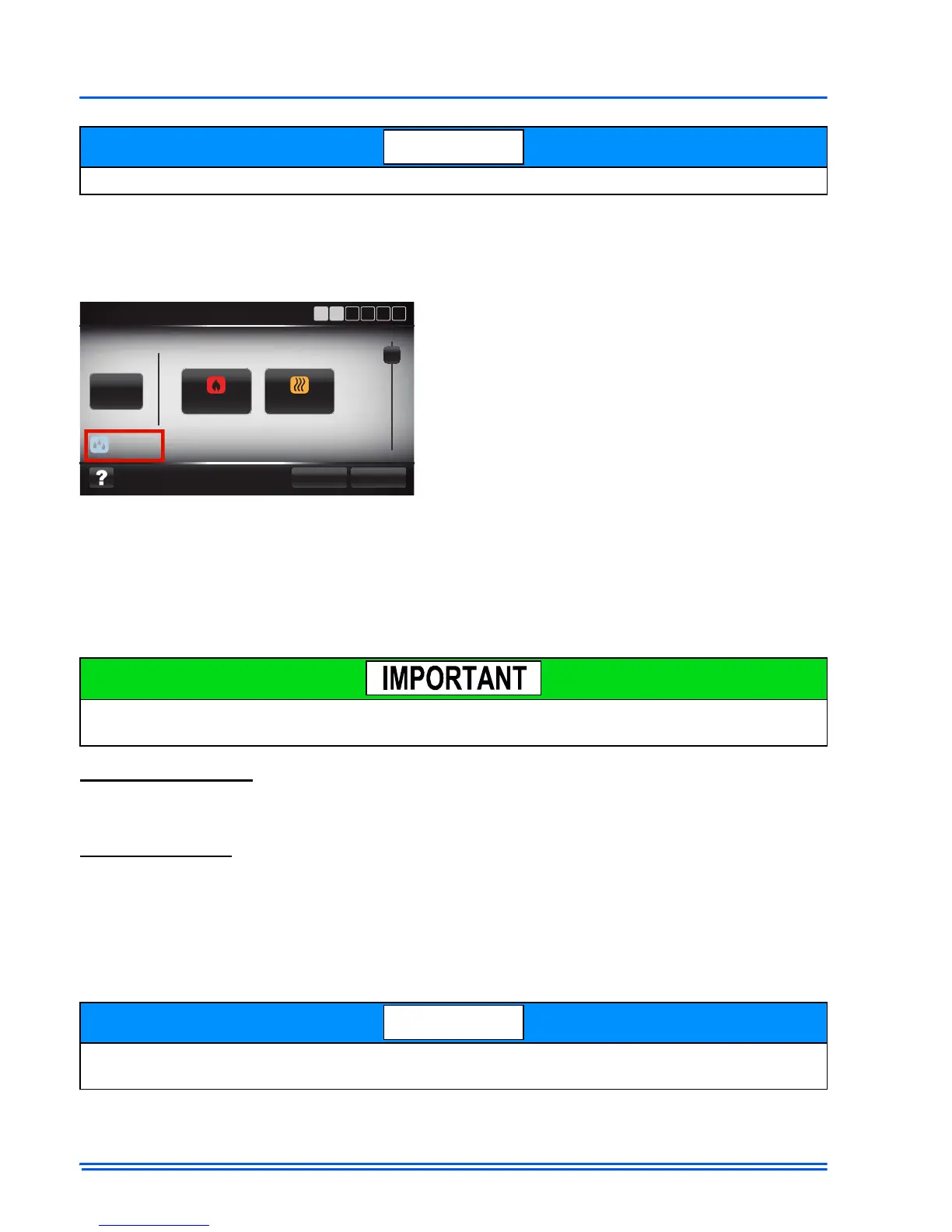542933-UIM-D-0513
26 Johnson Controls Unitary Products
4. When all desired information has been entered, press the “Done” button in the lower right hand
corner of the screen.
5. The user will be prompted as to whether or not to save the settings. Press Yes if all information
is entered as desired, or No if there is editing needed.
To remove a device:
1. Select a device that is available on the main “Edit/Add Devices” screen. This will display the
model and serial number of the device that has been entered.
2. At the bottom of the screen there is a button that says “Remove Device”.
3. Another screen will confirm that the device is to be removed. Press “Yes” to remove the device
or “No” to view the model and serial number screen.
Tools and Settings
The tools and settings screen displays all of the available system settings (including settings on the
individual communicating controls).
System Settings
Depending on the equipment that has been installed, the system settings screen will display differ-
ent user options. These settings will determine how the Touch Screen Communicating Control will
command the installed equipment. The settings pertain to installed equipment as well as general
thermostat control settings. The Touch Screen Communicating Control is highly adaptable; the
installer should consider all the available settings to maximize usability and comfort provided by the
communicating controls (the settings are described in the following sections).
This information is not required for SYSTEM OPERATION.
6. Once saved, the device will display on the
main edit/add devices screen.
In some cases, the Touch Screen Communicating Control will need to be reset for the changes to
take place.
The options explained in this document may or may not be available on your communicating sys-
tem. They depend on installed components.