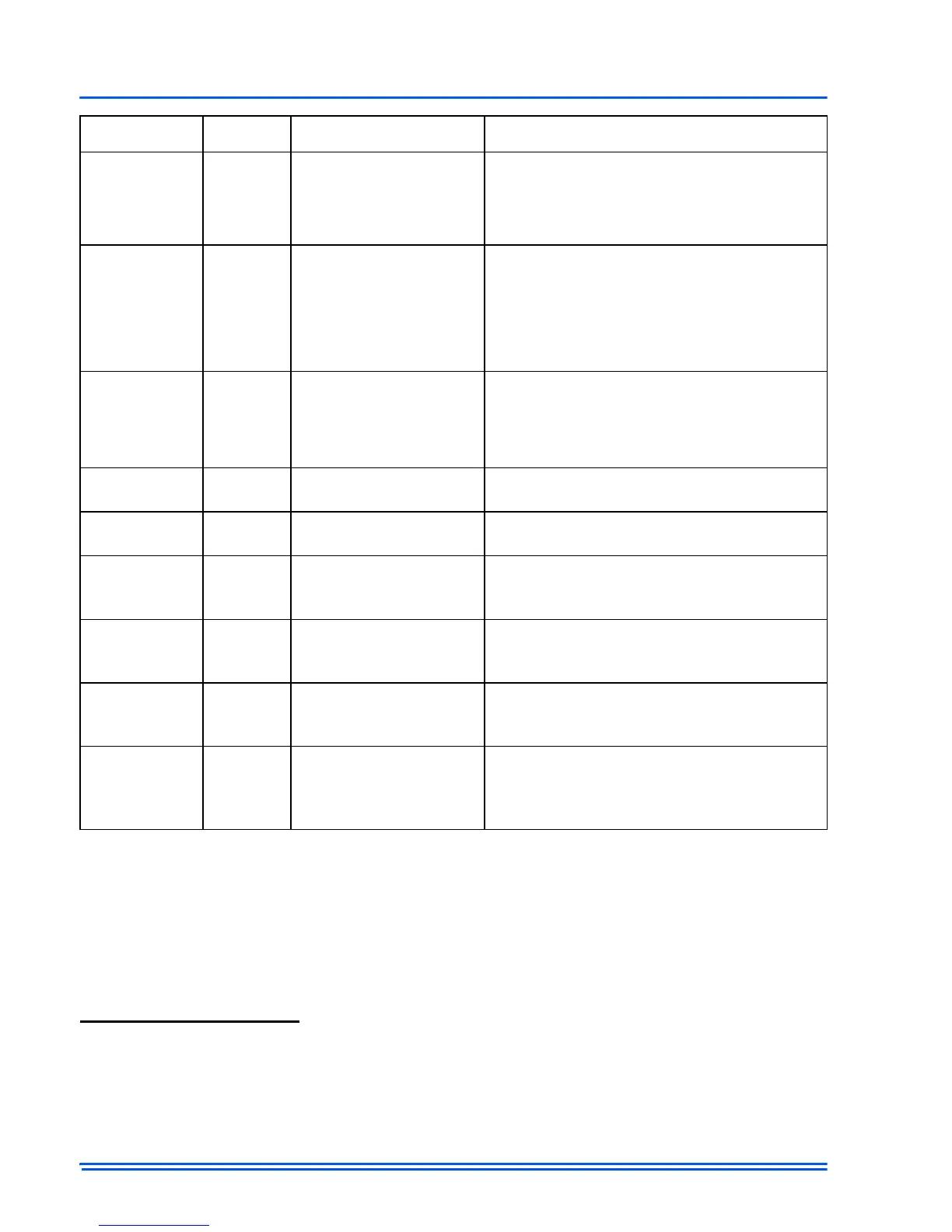542933-UIM-D-0513
30 Johnson Controls Unitary Products
Auto Mode Deadband: (4, 6, 8, 10) Auto mode deadband dictates the minimum temperature differ-
ence between the cooling and heating set point.
Offset Settings: (-5° – 5°) Offset setting allows the user to calibrate the displayed temperature and
humidity from the measured temperature and humidity (indoor and outdoor) in the control.
Control Settings: Control settings screen is used to set “soft jumpers” on the installed communicat-
ing controls. Soft jumpers are settings that are conventionally set using a jumper on the control
board, but are available to be set from the Touch Screen Communicating Control as well.
Equipment Temp Limits
This screen allows the user to limit equipment functionality based on outdoor temperature.
The Heating Temperature Limit, when enabled, will not allow heating operation when the outdoor
temperature rises above the setting.
The Cooling Temperature Limit, when enabled, will not allow cooling operation when the outdoor
temperature drops below the setting.
Variable Default Settings Explanation
1
st
Stage
Differential
0.5
0.3, 0.5, 0.7, 1.0,
1.5, 2.0, 2.5, 3.0,
4.0, 5.0, 6.0, 7.0, 8.0
This is the difference between current tem-
perature and set point for which the thermo-
stat will command 1
st
stage operation.
2
nd
Stage
Differential
0.5
0.3, 0.5, 0.7, 1.0,
1.5, 2.0, 2.5, 3.0,
4.0, 5.0, 6.0, 7.0, 8.0
This value Plus the 1
st
stage differential is
the value for which the thermostat will com-
mand 2
nd
stage operation.
3
rd
Stage
Differential
0.5
0.3, 0.5, 0.7, 1.0,
1.5, 2.0, 2.5, 3.0,
4.0, 5.0, 6.0, 7.0, 8.0
This value Plus the sum of 1
st
stage differ-
ential and the 2
nd
stage differential is the
value for which the thermostat will command
3
rd
stage operation.
Minimum
on timer
5 min.
1-5 min in 1 min
intervals
Once a demand is present the thermostat
will run for the selected Min on time.
Minimum
off timer
5 min. N/A
Once a demand is satisfied the thermostat
will remain off for the Min off time.
Force
stage up
90 min.
Off, 10 min, 20 min,
30 min, 60 min,
90 min, 120 min
If the forced stage up timer has been satis-
fied the control will stage up regardless of
stage differential settings.
Stage Up
Inhibit Timer
5 min.
5-60 min in
5 min intervals
If the stage inhibit timer has not been satis-
fied the control will not stage the equipment
UP regardless of stage differential settings.
Allow
Equipment to
stage down?
Yes Yes or No
This will give the thermostat the ability to
stage down per temperature differentials.
Stage Down
Inhibit Timer
5 min.
5-60 min in
5 min intervals
If the stage down inhibit timer has not been
satisfied the control will not stage the equip-
ment DOWN regardless of the stage differ-
ential settings.
