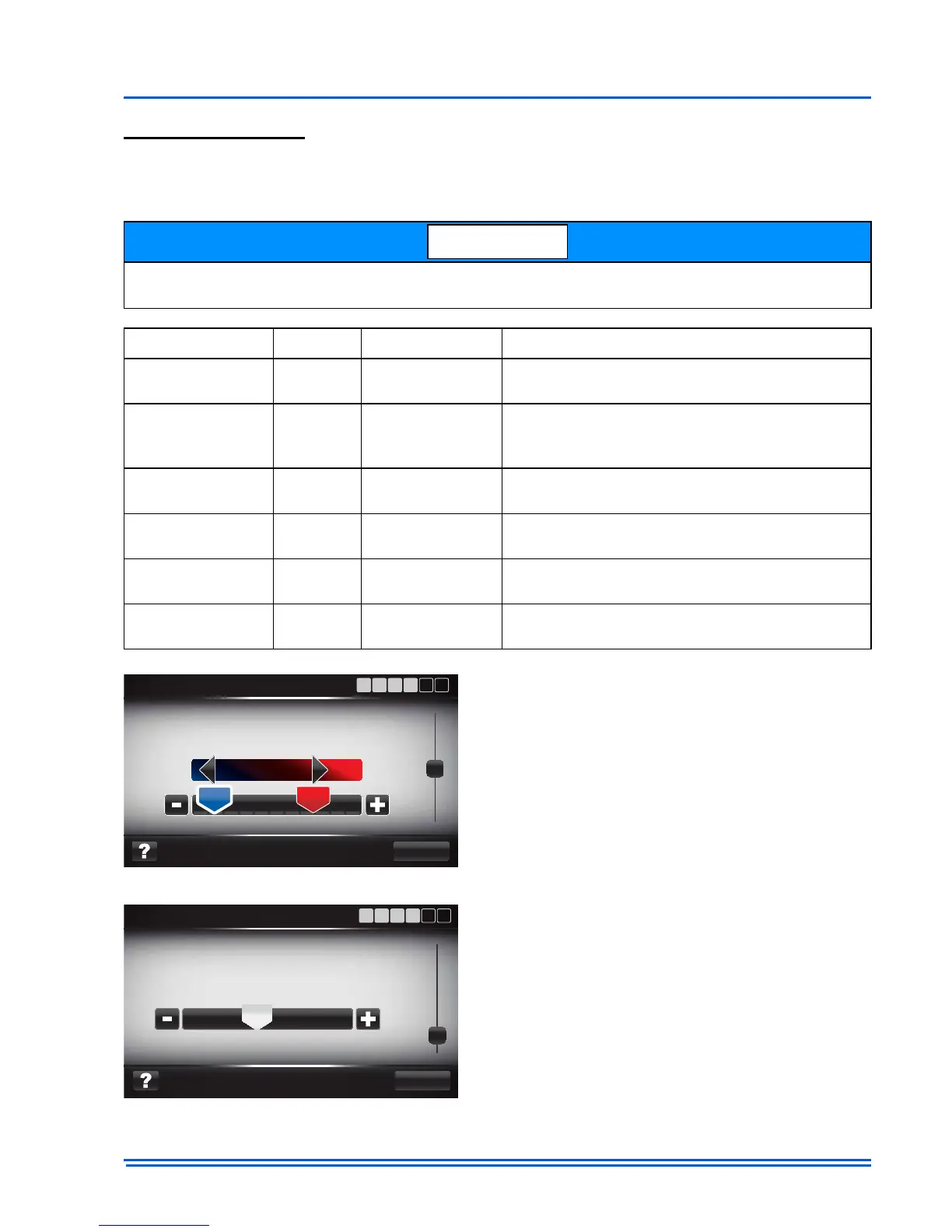542933-UIM-D-0513
Johnson Controls Unitary Products 31
Ventilation Settings
The Ventilation Settings screens are used to view/edit settings associated with a whole home venti-
lator (ERV/HRV) devices. These screens are only accessible in system which have an ERV/HRV
Accessory control installed. The settings available are explained in the table below.
The installer must also add the ventilation device through the Edit/Add device screen (as
described previously).
Variable Default Settings Explanation
Ventilation Mode Timed
Continuous,
Timed or Off
This will determine how often the ventilation
device will be opened
Ventilation
Runtime
per Cycle
20 min.
5-55 min in
5 min intervals
If ventilation mode is set to “Timed”, the control
will allow ventilation per this setting per Ventila-
tion Cycle Time
Ventilation Cycle
Time
1 hour 1 -4 hours
If ventilation mode is set to “Timed”, the control
will allow Ventilation Runtime per this setting
Ventilation
Limits
Disabled
Disabled, Default,
and Manual
If there is a damper installed for ventilation pur-
poses
No Ventilation
Above
100 F
The touch screen will not allow ventilation if the
outdoor temperature exceeds this setting
No Ventilation
Below
0 F
The touch screen will not allow ventilation if the
outdoor temperatures is below this setting
There are additional settings for ventilation that
are covered with a temperature slider. These set-
tings will determine if the ventilator is opened
during a call for conditioning. The Touch Screen
Communicating Control will open ventilation any
time there is a call for conditioning if the outdoor
temperature falls in the “Ventilation with a heat-
ing/cooling call”. Otherwise ventilation will run
with the indoor blower per the previously
described settings.
Finally the ventilation can be controlled per
indoor humidity. If the outdoor temperature is
above 50 degrees the touch screen can be set
so that it will disable ventilation if the indoor
humidity rises above the desired setting.
