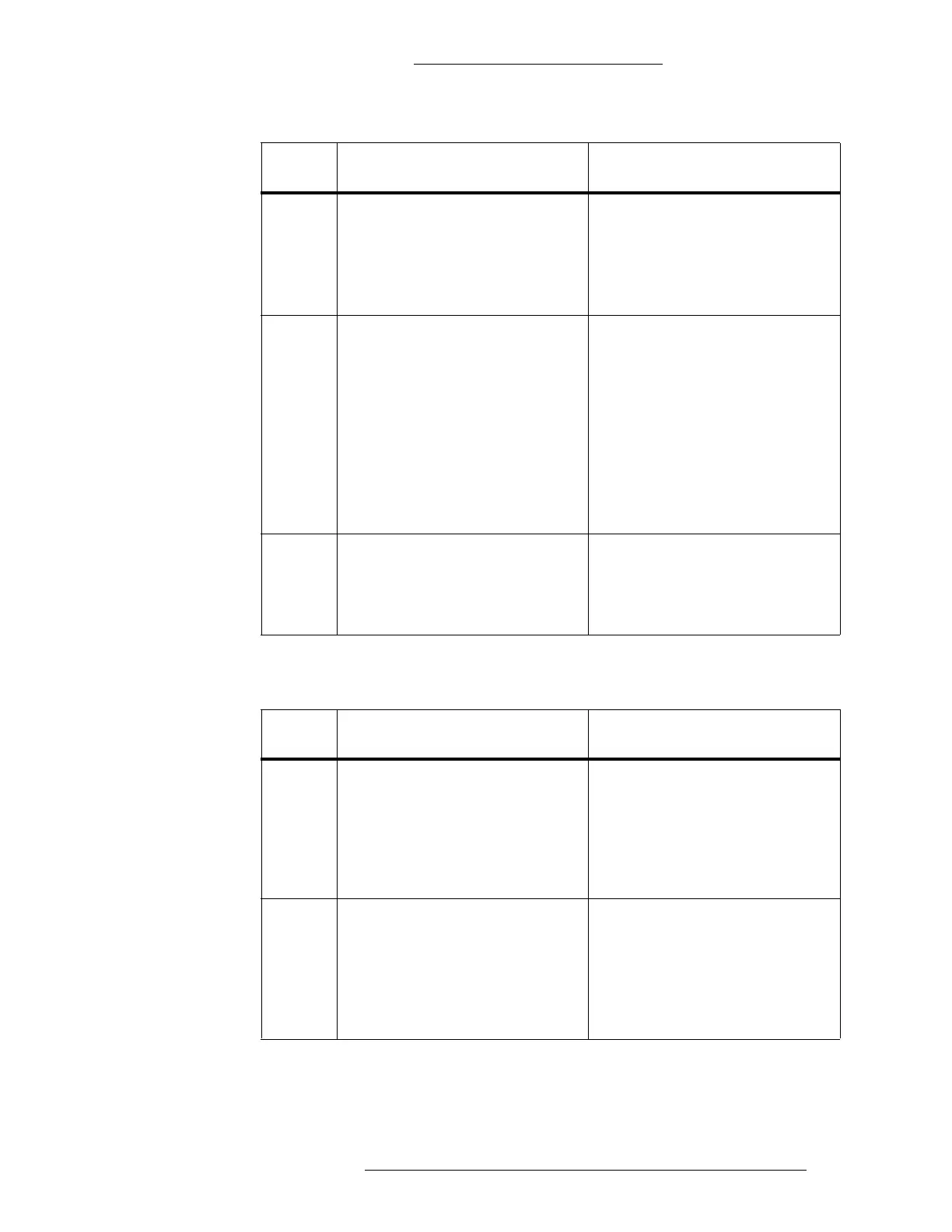S300-DIN-RDR2S Module Hardware Installation
24-10239-413 Rev. A 31
This document contains confidential and proprietary information of Johnson Controls, Inc.
© 2010 Johnson Controls, Inc.
IN21,
REF
Reader (Bottom)
Door Input
Input is logically mapped to connector
IN21.
Configuration can be 2-state or
4-st
ate.
General Purpose Input IN21
Input is logically mapped to connector
IN21.
Configuration can be 2-state or
4-st
ate.
IN22,
REF
Reader (Bottom)
Auxiliary Input
Input is logically mapped to connector
IN22.
Configuration can be 2-state or
4-st
ate.
2-state auxiliary input is closed for
req
uest to exit state.
4-state auxiliary input must be
calibrated in the quiescent or non
request to exit state.
General Purpose Input IN22.
Input is logically mapped to connector
IN22.
Configuration can be 2-state or
4-st
ate.
IN02,
REF
General Purpose Input IN02
Input is logically mapped to
connector IN02.
Configuration can be 2-state or
4-state.
General Purpose Input IN02
Input is logically mapped to
connector IN02.
Configuration can be 2-state or
4-state.
Table 5: Output Point Signals (CK721-A/CK721/CK720/CK705 Controllers)
Signal
Names
RDR Mode Enabled SIO Mode Enabled
OUT11 Reader 1
Red Light Output
Output is set every time an access
de
ny occurs.
SIO 1
General Purpose Output 1
Output is logically mapped to output
point 1. It can be timed, set, reset,
fast flash, or slow flash.
Output is an open collector that
switches to groun
d.
OUT12 Reader 1
Green Light Output
Output is set every time an access
grant occurs.
SIO 1
General Purpose Output 2
Output is logically mapped to output
point 2. It can be timed, set, reset,
fast flash, or slow flash.
Output is an open collector that
switches to ground.
Table 4: Input Point Signals (CK722 Controllers)
Signal
Names
Reader Terminal Object
Defined
Reader Terminal Object NOT
Defined
