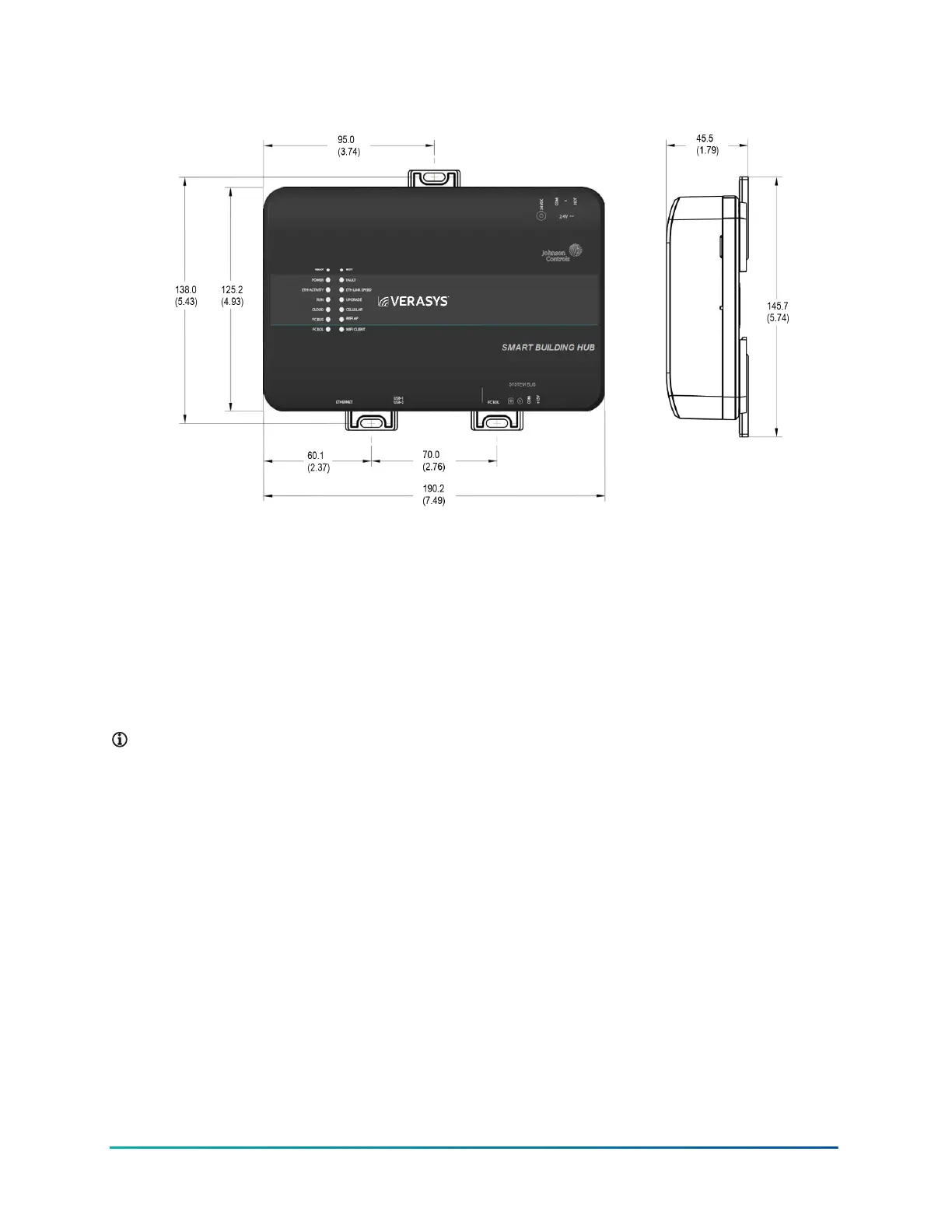Figure 2: Front and side view mounting dimensions, mm (in.)
Wiring
The SBH300 supports a maximum capacity of 100 single-zone devices across the System Bus and all
Zone Buses.
You can hardwire and wirelessly connect the controllers to the SBH300, as the SBH300 supports
both connection types simultaneously. To wirelessly connect the controllers, connect the TMR
coordinator to the SBH300 and connect one TMR router to each equipment controller. One TMR
coordinator supports up to 35 wireless devices. You can add an additional TMR coordinator to the
SBH300 to connect a maximum capacity of 70 wireless devices.
Note: Configure each TMR coordinator with a different PAN ID before you wire them to the
SBH300.
Wiring guidelines
Follow these guidelines when you wire the SBH:
• Do not hang the SBH300 from a cable connection.
• Provide slack in the cable between the SBH300 and the device you connect to it.
System bus port
You can connect to the SBH300 RS-485 system bus port through a blue, 4-terminal, system bus
terminal block plug. You can also temporarily connect the system bus to a device with the 6-pin RJ12
cable. For data transmission and other specifications, see Technical specifications.
System bus communications connections
To connect the SBH300 to the system bus for communication, use the System Bus adapter on the
SBH.
7Verasys Smart Building Hub (SBH300) Installation Guide
Johnson Controls
