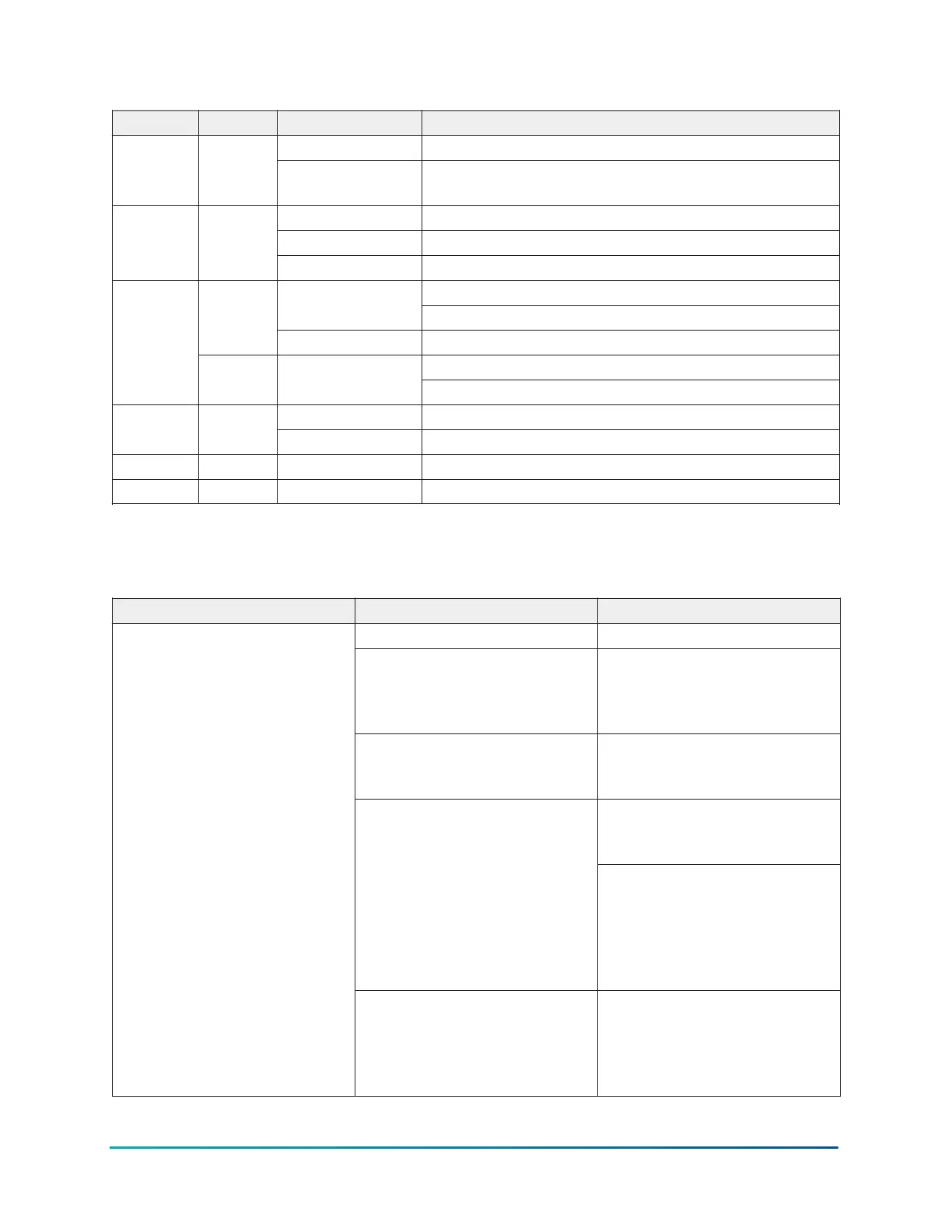Table 6: SBH300 LED designations and operation
LED name Color Status Description
Off Cable is not connected.SYSTEM
BUS
Green
Flashes with
activity
Data is transferring.
Off Wi-Fi adapter is not connected.
On solid The Wi-Fi adapter is connected and client is connected.
Wi-Fi AP Green
Flashing Broadcasting SSID and no client is connected.
FC EOL is not switched on.Off
The device is in the middle of the bus.
Yellow
Flashes The device is starting up.
FC EOL is switched on.
SYSTEM
EOL
Green On solid
The device is the end of the line.
Off Wi-Fi Client is off.Wi-Fi
CLIENT
Blue
On soild Wi-Fi Client is on.
CLOUD n/a n/a Not currently supported.
CELLULAR n/a n/a Not currently supported.
Troubleshooting
Table 7: Troubleshooting
Condition Cause Solution
Wiring is incorrect. Check wiring and power supply.
Device addresses on the
network conflict.
Set unique addresses for each
device. Refer to the Verasys
BACnet MS/TP Communications
Technical Bulletin (LIT-12012362).
The equipment board does
not support the BACnet MS/TP
protocol.
Verify that the equipment
board supports the BACnet MS/
TP protocol.
Check that the equipment
board has the correct baud rate
set. The default is 38400.
The baud rate is incorrect.
Check that the SBH300 has
the correct baud rate set.
The default is 38400. Refer
to the Verasys BACnet MS/TP
Communications Technical
Bulletin (LIT-12012362).
Wired equipment does not
appear on the Device List.
The BACnet settings are
incorrect.
Check the BACnet settings
page on the SBH300 local UI.
Refer to the Verasys BACnet MS/
TP Communications Technical
Bulletin (LIT-12012362).
17Verasys Smart Building Hub (SBH300) Installation Guide
Johnson Controls
