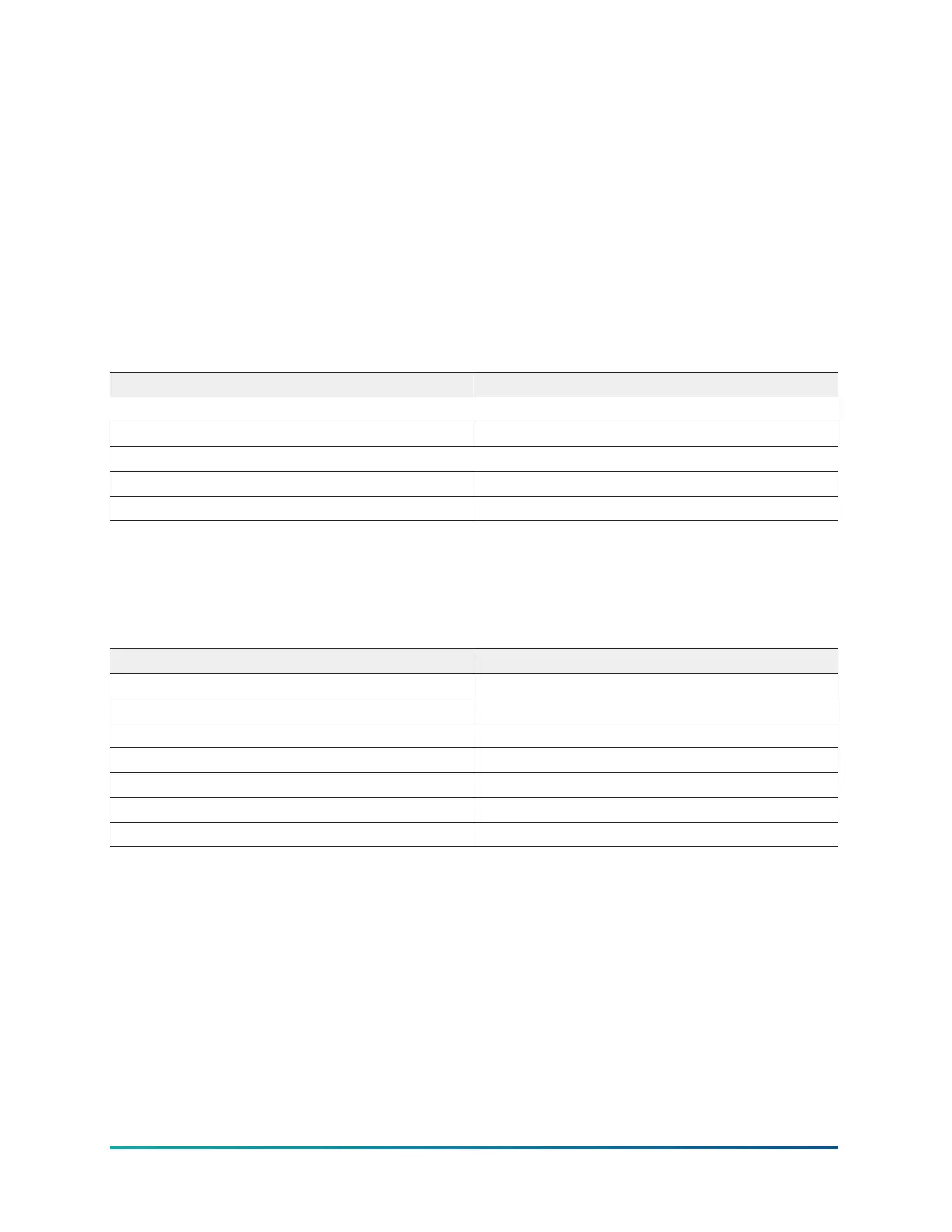The SBH300 has a dedicated default system bus address of 116. You can change the default
address in the BACnet Settings menu. Ensure that the SBH has a unique address on the system bus
network. The system bus can only accommodate one SBH300.
Performance of the SBH300 varies based on the amount of traffic it accommodates.
USB ports
The SBH300 has two USB 2.0 host (type A) ports and one USB 2.0 client (type micro) port. The USB
host ports are dedicated for the Wi-fi USB access point.
• Do not use the USB port as a charging port.
• Do not connect devices other than those specified in Johnson Controls® technical
documentation.
• Use the USB ports only when needed.
Table 1: USB port pin designations
Pin number for both ends of the cable Signal name
1 +5 VDC
2 Data -
3 Data +
4 No connection
5 Ground
USB adapters
Connect the Wi-Fi adapter that comes with the SBH300 into either of the USB 2.0 host (type A) ports.
The following table lists the USB Wi-Fi adapters the SBH300 supports.
Table 2: SBH300 USB Wi-Fi adapters
Manufacturer Model name
LM Technologies
®
LM808
D-Link
®
DWA-131 E
D-Link DWA-171 A
D-Link DWA-171 C
Netgear
®
A6100
TP-Link
®
Archer
Premiertek
®
PT-8811AU
For more information about ordering a USB Wi-Fi adapter, see Accessories.
Ethernet port
The Ethernet port on the SBH300 is an 8-pin RJ-45 jack. The maximum cable length is 100 m (328 ft).
Connecting wired BACnet MS/TP network equipment
About this task:
Use the 4-pin System Bus on the SBH300 to connect your BACnet MS/TP network equipment. Wire
between the SBH300 and MS/TP controllers in a daisy chain wiring configuration. Use 22 AWG-3
Verasys Smart Building Hub (SBH300) Installation Guide8
Johnson Controls
