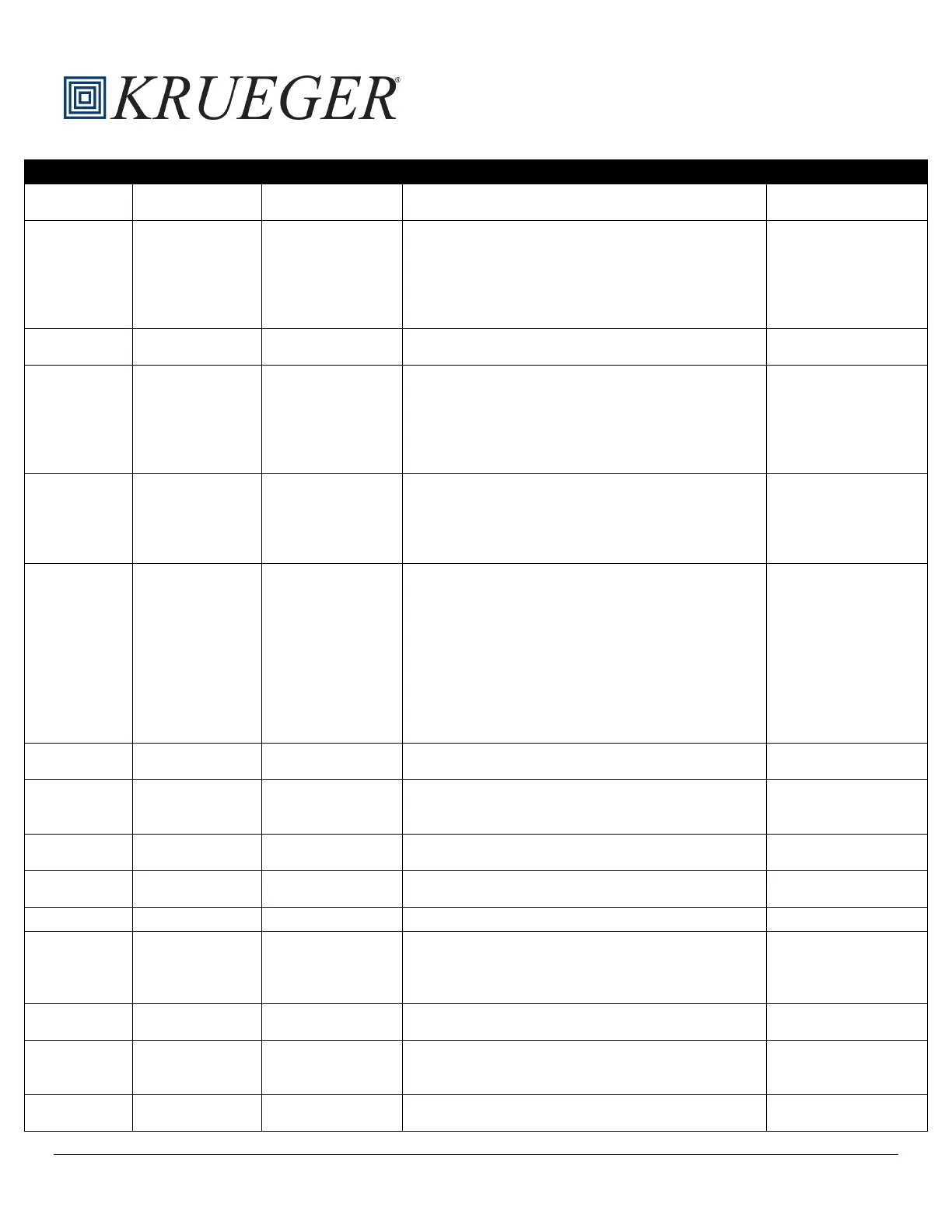Installation, Operation and Maintenance Manual
Unoccupied when open, Closed = Unoccupied
when closed.
Home Page Setup
Occupancy
Sensor Enable
Enables determining occupancy by reading IN2
and ICOM2 on the controller via an occupancy
sensor. When Occupancy Sensor Enable is
disabled, occupancy is determined by comparing
measured airflow to the Occupancy Determination
Adjustable:
Enable/Disable
Home Page Setup PID Tuning Reset
Resets the PRAC+ tuning parameters of the PID
controllers to the factory defaults.
Adjustable:
Enable/Disable
Home Page Setup
Power Fail
Restart Time
Sets the amount of time the controller waits to
operate the unit after power is restored when
Power Fail Restart Enable is True. This is to avoid
a power surge with lights, computers, and other
electrical loads that come back on immediately
Adjustable
Home Page Setup
Standalone Min
Occupied Time
After switching to occupied mode, the box will stay
in occupied mode for at least the amount of time
specified in Standalone Min Occupied Time,
before being able to switch back to unoccupied
Adjustable:
0-360 minutes
Home Page Setup Standalone Mode
Enables Standalone Mode. This mode is intended
to allow the controller to utilize unoccupied
setpoints when there is no connection to a
building automation system. When Standalone
Mode is enabled, occupancy is determined by
comparing the measured flow against the
Occupancy Determination Flow Setpoint when
Occupancy Sensor Enable if False, or by using
the Occupancy Sensor when Occupancy Sensor
Adjustable: Off/On
Home Page Setup
Supplemental
Heating Installed
Specifies if re-heat is installed in the zone/space
(non box re-heat).
Home Page Setup
Temperature
Used to calibrate the supply air temperature
sensor.
Adjustable:
-5°F to 5°F
Home Page Setup
Supply Airflow
Pickup Gain
Amplification provided by the pitot tube for supply
flow.
Adjustable
Home Page Setup Supply Area
Shows the supply inlet area used to calculate the
supply flow.
Adjustable:
0 sq. ft. to 8.0 sq. ft.
Home Page Setup Supply Flow The supply airflow measured by the VAV box. Read Only
Home Page Setup
Supply Flow
Setpoint
The flow setpoint the damper is controlling the
supply air flow to. This will be based on the unit
conditions (occupancy, temperature setpoint,
morning warmup conditions, etc.)
Read Only
Home Page Setup
Warmer/Cooler
Adjust Enable
Enables the warmer/cooler adjustment to offset
the current setpoint.
Home Page Setup
Temperature
Used to calibrate the zone temperature sensor.
Adjustable:
-5°F to 5°F
Home Page Setpoints
Effective Cooling
Setpoint
Effective Cooling Setpoint Read Only
