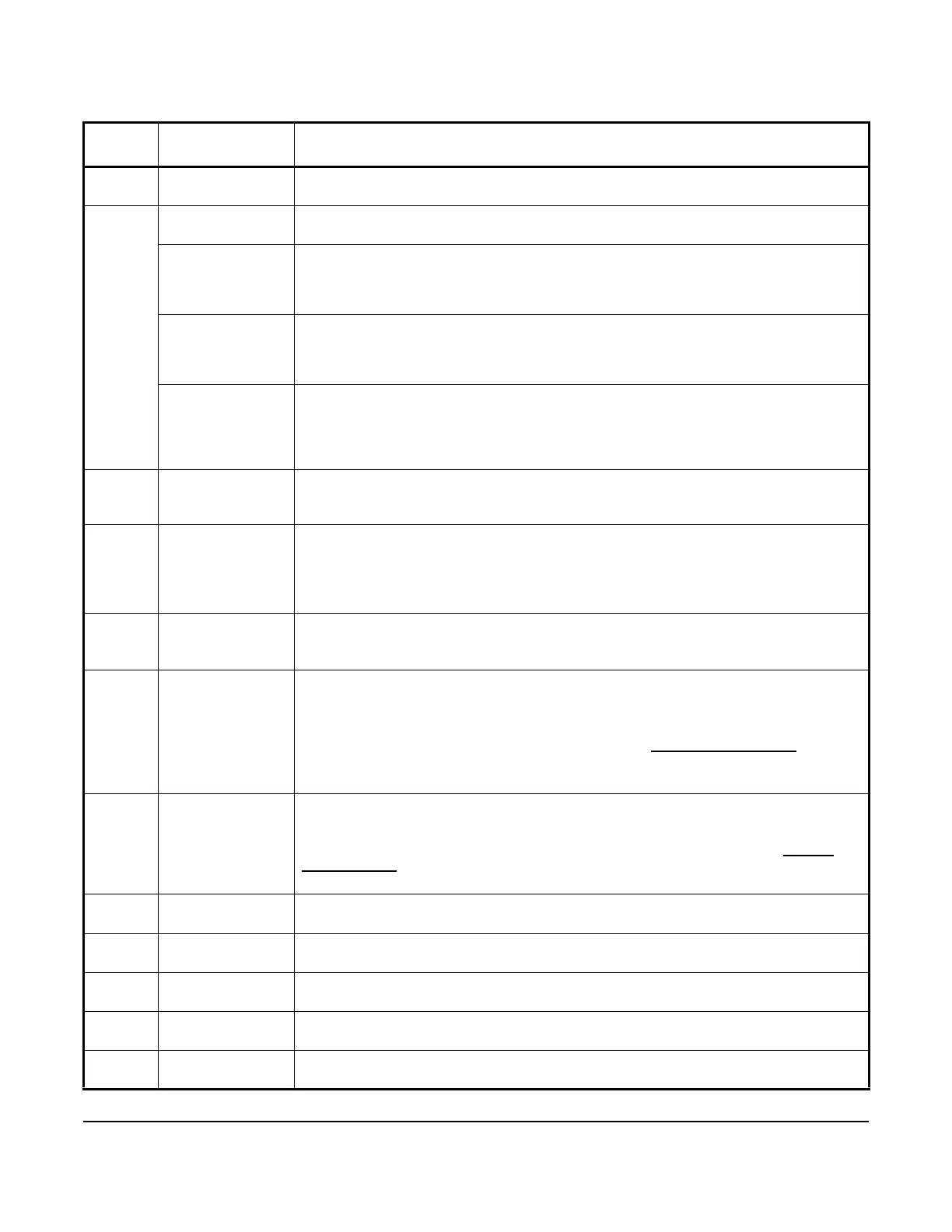System 450™ Series Control Module with Ethernet Communications Installation Instructions
48
3 MAC ID Displays the unique physical address assigned to the communications control module
when the module is manufactured. A module’s MAC ID address cannot be changed.
4 Static IP Address Select Static IP Address to enable and configure a static IP address for your System 450
control system with communications.
C450 IP Address If you select the Static IP Address radio button, you must assign a unique IP address for
the C450 control module. Typically, the network administrator for the network the C450 is
connected to provides an IP address for your C450 communications control module.
The default C450 IP Address is 169.254.1.1.
Subnet Mask If you select the Static IP Address radio button, you must assign a subnet mask for the
C450 control module. Typically, the network administrator for the network that the C450 is
connected to provides the subnet mask for your C450 communications control module.
The default subnet mask is 255.255.0.0.
Default Gateway If you select the Static IP Address radio button, you must assign a default gateway
address for the modem, router, or switch that connects your C450 control module to the
network. Typically, the network administrator for the network that the C450 is connected to
provides the default gateway address for your C450 communications control module.
The default Default Gateway address is 169.254.1.2.
5 Automatically
Obtain an IP
Address
Select Automatically Obtain an IP Address to obtain an IP address and the required
network settings from the network DHCP server.
6 Direct Connect Select Direct Connect when you are connecting the communications control module
directly to a laptop or desktop computer with an Ethernet cable.
Note: The communications control module is shipped in the Direct Connect network
mode. You must establish a direct connection between the control and your computer to
set up the control module for connection to a local network and the Internet.
7Site Name:Assign a site name for your System 450 control system with communications. The
assigned site name appears at the top of each web page to the right of System 450.
The site name must be 16 characters or less. A site name is not required.
8 WebUserName: Assign a web username for your System 450 control system.
The web username is used to log in to the System 450 web UI configuration pages. The
web username must be 16 characters or less.
A username is not required. If you do not assign a web username, users must leave the
username field blank when logging into the web UI. See System Overview Page
on page
33 for more information about username, password, and login.
The default web username is System450User1.
9 Web Password: Assign a Web Password for your System 450 control system.
The web password is used to log in to the System 450 web UI. The password must be 16
characters or less. A password is not required. If you do not assign a web password here,
users must leave the Password field blank when logging into the web UI. See System
Overview Page on page 33 for more information about username, password, and login.
The default web Password is Wx9jc3.
10 HTTP Port: Assign the port number to be used by the HTTP Server.
The default HTTP Port number is 80.
11 DNS Server IP: Enter the IP address of the DNS (Domain Name System) server that the C450 control
module queries to resolve Internet addresses when Dynamic DNS is enabled.
12 Service Provider: Select the dynamic DNS provider. Options include None (dynamic DNS not used) or
DynDNS.com.
13 Host Name: Enter the host name used by your dynamic DNS provider. Leave this field blank if your
system does not use dynamic DNS.
14 Username: Enter the username for the account that is set up with your dynamic DNS provider. Leave
this field blank if your system does not use dynamic DNS.
Table 19: System 450 Web UI Relay Output Configuration Page, User Actions, Descriptions, and
References (Part 2 of 3)
Callout
Number
Identifier / Item
Name
User Actions, Descriptions, References
