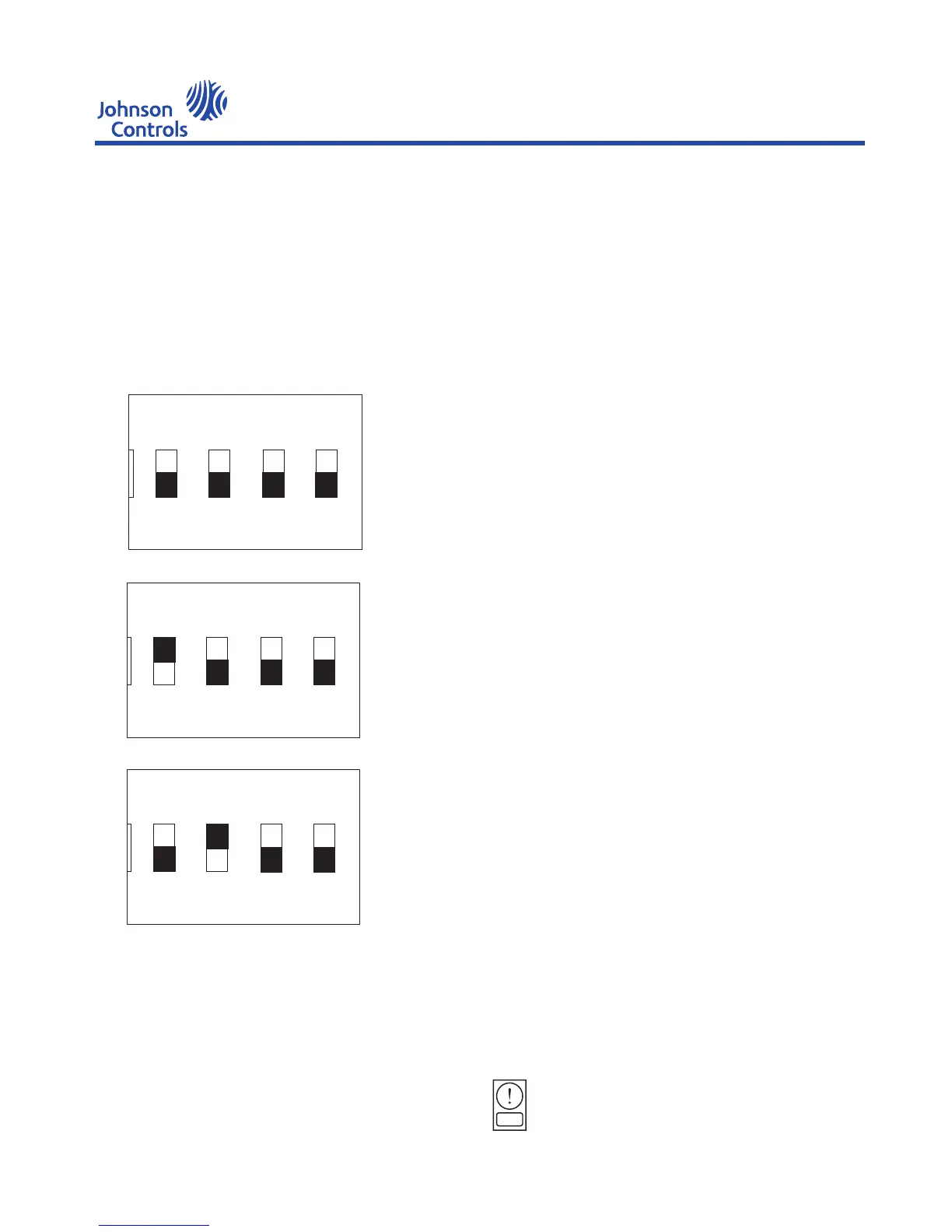ON
1 2 3 4
AC Units
network needs to run upon exchanging with another
control system network, it is required to be initialized.
(2) Process for Initialization Operation
Power off the control system.
If firmware of YORK-003 is 1.06 and previous
versions(Suitable for YEWS100/130/170/200/210),
detailed setting methods are shown in following figure:
ON
1 2 3 4
ITS Units
ON
1 2 3 4
HP Units
DIP switch can not be set by anyone except manufacture.
The measuring range of pressure sensor used in AC/ITS
units: 0.41~5.1 Kg/cm2
The measuring range of pressure sensor used in HP units:
0~20.69 Kg/cm2.
If firmware of YORK-003 is 1.07 and last versions,DIP
does not need to set in single system unit(Suitable for
YEWS/100/130/170/200/210/215).
Control system power on.
Press F2 in the main interface of centralized controller to
enter into the parameter setting interface-1, turn to the
next upon inputting the password.
Turn to the parameter setting interface-16. Please select
the correct Model before doing the next operation.
Turn to the parameter setting interface-17, and move the
cursor on the line of CLEAR RECORD to set all
parameters as SYS1 or SYS2 by pressing 8, and press √ to
confirm. Move the cursor on the line CLEAR FAULT
RECORD to set all parameters as YES by pressing 8, and
press √ to confirm. Move the cursor on the line of
DEFAULT DATA to set the parameters as YES, press
confirmation key to confirm.
Turn to the parameter setting interface-16, and move the
cursor to the line of SYS1 FLA and SYS2 FLA (only set
SYS1 on the single system) to select the correct FLA value
via number “0” to “9”. After correct setting, move the
cursor on the line SYS1 CUR.OFFSET and SYS2 CUR.
OFFSET (only set SYS1 on the single system) of
parameter setting interface-3 to set the correct value. The
default is 100, which can be set before the unit leaves the
factory. The user and service personnel shall not attempt to
modify the parameter; otherwise the unit may fail to be run
properly.
Control system power off.
Power on again after powering off HMI and control board.
Return to the main interface by pressing F1, then press F1
to enter into Status display interface to view the
communication of HMI and control board. The
communication status of centralized controller and control
board will be displayed in Status display interface. If it is
displayed in normal, please check the input status of AI and
DI for each module via the display interface, then the
startup can be done after confirmation.
Note: Only select the unit style “ E” on unit
Model setting, example YEWS100HA50E or
YEWS100HA50E-HP.
YEWS-E Water Cooling Screw Chiller/Heat Pump
NOTE
19
