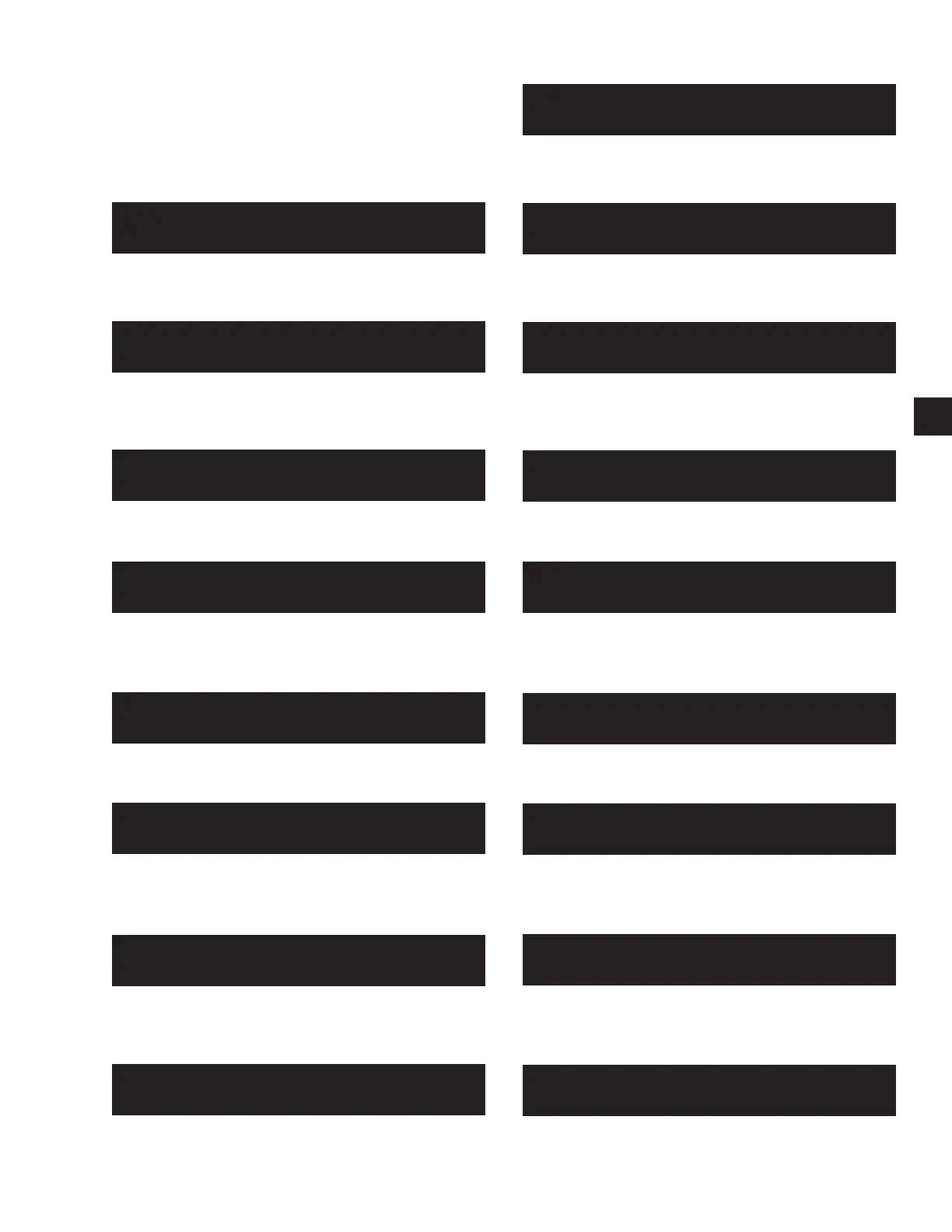JOHNSON CONTROLS
85
FORM 150.62-NM6 (103)
Displays whether manual override was Enabled or
Disabled.
Displays type of Current Feedback utilized.
Displays whether the optional European Soft Start was
installed and selected.
Displays the programmed Discharge Pressure Cutout.
Displays the programmed Suction Pressure Cutout.
Displays the programmed Low Ambient Cutout.
Displays the Leaving Liquid Temp. Cutout pro-
grammed.
Displays the programmed Fan On Pressure.
The UP and DOWN arrows are used to scroll forward
and backward through the history buffer to display the
shutdown conditions stored at the instant the fault oc-
curred. The ↓ arrow key scrolls through the displays in
the order they appear below:
Displays the type of fault that occurred.
Displays the type of chiller; Liquid, Condensing Unit or
Heat Pump.
Displays the chilled liquid type; Water or Glycol.
Displays the type of ambient control; Standard or
Low Ambient. This message will not be displayed on
YCAL0090 – YCAL0124.
Displays Local or Remote control selection.
Displays the type of chilled liquid control; Leaving or
Return.
Displays the type of lead/lag control; Manual System 1,
Manual System 2 or Automatic. This is only selectable
on 2-system chillers.
Displays the type of fan control; Discharge Pressure or
Ambient and Discharge Pressure. This message will not
be displayed on YCAL0090 – YCAL0124.
L O W A M B I E N T T E M P
C U T O U T = X X X . X ° F
S U C T I O N P R E S S U R E
C U T O U T = X X X X P S I G
D I S C H A R G E P R E S S U R E
C U T O U T = X X X X P S I G
C H I L L E D L I Q U I D
X X X X X
L E A D / L A G C O N T R O L
X X X X X X X X
L O C A L / R E M O T E M O D E
X X X X X X X X X
A M B I E N T C O N T R O L
X X X X X X X X X X
U N I T F A U L T :
L O W L I Q U I D T E M P
L E A V I N G L I Q U I D T E M P
C U T O U T = X X X . X ° F
M A N U A L O V E R R I D E M O D E
X X X X X X X X X
U N I T T Y P E
L I Q U I D C H I L L E R
C O N T R O L M O D E
L E A V I N G L I Q U I D
F A N C O N T R O L
D I S C H A R G E P R E S S U R E
F A N C O N T R O L O N
P R E S S U R E = X X X P S I G
C U R R E N T F E E D B A C K
X X X X X X X X X X X X X X X X
S O F T S T A R T
X X X X X X X
2
F A N D I F F E R E N T I A L O F F
P R E S S U R E = P S I G
